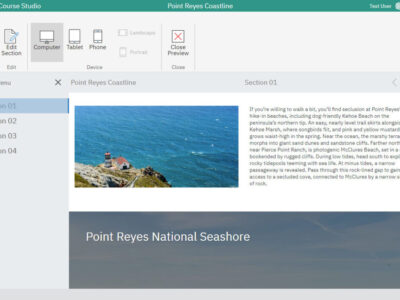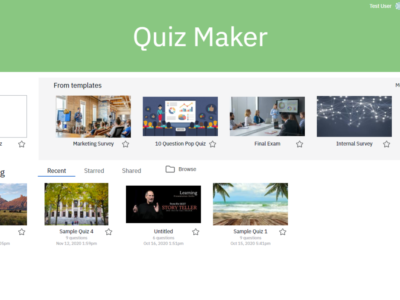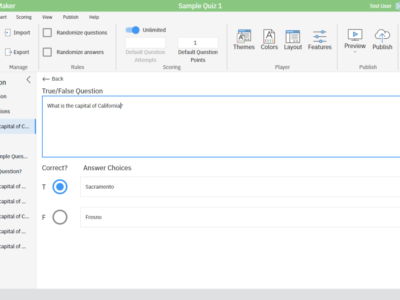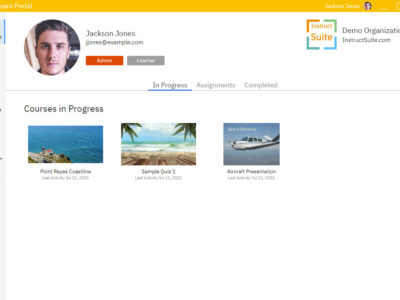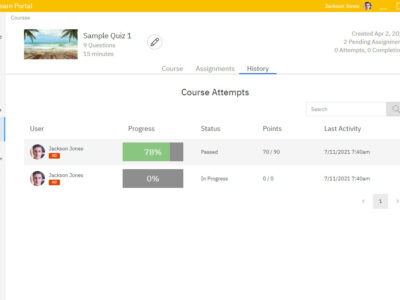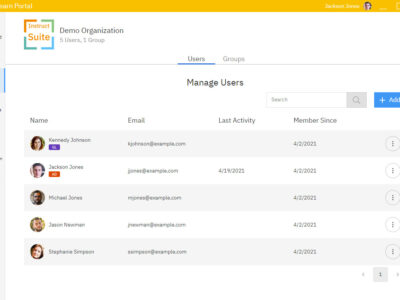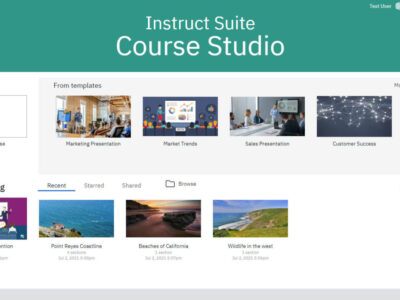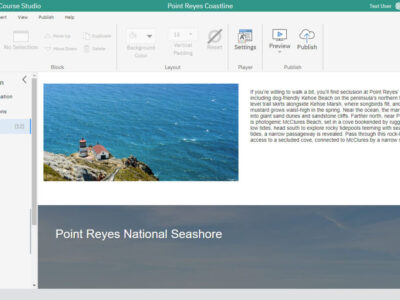Customers
- Freelancers
- Large Enterprises (>10,000)
- Small/Medium Businesses
Use Cases
- Compliance Training
- Customer Training
- Employee Training
- Extended Enterprise
Deployment
- Desktop Application
- Software as a Service / Cloud
Browsers
- Apple Safari
- Google Chrome
- Internet Explorer
- Mozilla Firefox
Training
- Documentation
- Online Tutorials
- Webinars
Support
- Business Hours
- Email
- FAQ
- Knowledge Base
- Live Online
Supported Specifications
- SCORM 1.2
- SCORM 2004
- SCORM 2004 3rd Edition
- SCORM 2004 4th Edition
- xAPI/Tin Can API
What is Instruct Suite?
Instruct Suite is a complete online training solution which includes both the learning management system and the course authoring products.
Our products come in both desktop and cloud based versions. They create web friendly courses which run on any mobile or desktop device. Choose one of our course themes presets or create your custom theme and configurations to meet your needs.
Instruct Suite plans include:
- Learn Portal to host and manage training
- PowerPoint Course Converter
- Course Studio rapid course creation tool
- Quiz Maker with popular question types
Use Learn Portal to manage courses, make assignments and track learner progress within your organization.
Use PowerPoint Course Converter to create courses directly from PowerPoint. Create animations, simulations, timings, video, record audio narrations, embed video and user interactions from within PowerPoint.
Course Studio empowers anyone to create rapid course content with ease. Include images, video and text to create visually stunning courses that run on any device.
With Quiz Maker, you can create quizzes, tests and assements to engage learners and assess their knowlege.
Instruct Suite products run on Windows, Mac and the web. All published courses are fully customizable and responsive out of the box so they will work on all mobile and desktop devices.
The user interface is easy to learn and familiar because it was designed with Microsoft Office users in mind.
Instruct Suite provides everything you need to get started with online training today.
Read more
Read less
Overview of Instruct Suite benefits
Affordable and Flexible
Our goal is to empower anyone to create training courses, no matter their experience level. We strive to keep our products affordable and offer a bundled suite of products to meet various needs you may encounter when creating and managing courses.
Beautiful Designs
Create elegant training content you can be proud of. Your courses will always look great and engating to the learner.
Easy to Use Applications
Thanks to our modern application and elegant user interfaces, it is very easy to create rapid courses, quizzes, online presentations and more in just minutes
Multi Platform Support
Create content on your favorite platform. Our products come in cloud-based applications and installable desktop applications for windows and mac.
Customizable Player
The course player is fully customizable and runs any desktop or mobile device. Choose one of our color theme presets or configure your own. Configure features to fit your needs.
Mobile Ready Courses
Published courses run on all browsers and supports responsive display for desktop, tablet and mobile devices out of the box.
Publish Anywhere
Publish courses to our Instruct Suite Learn Portal or your existing Learning Management System. We can provide custom integrations.
Read more
Read less
Features
Learn more about Instruct Suite features that set it apart from the competition. Discover how its unique tools and capabilities enhance your processes.
Pricing
Learn more about Instruct Suite's pricing options, cost, and plans so you can make a well-informed, business-wise decision on the best software to use for organization.
Compare
Learn more about the top Instruct Suite competitors and alternatives. Read the latest reviews, pricing details, and features and and find the best software.