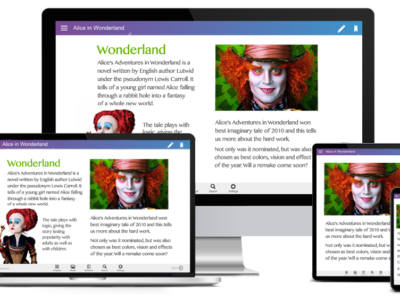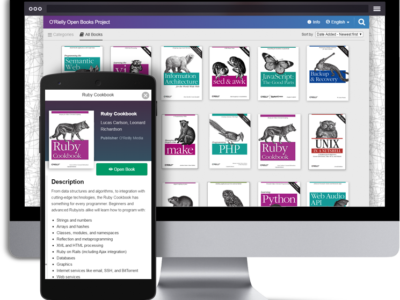Customers
- Academic
- Freelancers
- Large Enterprises (>10,000)
- Non Profits
- Public Administrations
- Small/Medium Businesses
Use Cases
- Continuing Education
- Employee Training
Deployment
- Desktop Application
- Self-Hosted Cloud-based
- Self-Hosted System
- Software as a Service / Cloud
Browsers
- Apple Safari
- Google Chrome
- Internet Explorer
- Mozilla Firefox
Training
- Documentation
- In Person
- Live Online
- Online Tutorials
- Webinars
Support
- Business Hours
- Email
- FAQ
- Knowledge Base
- Live Online
- Online Community
- Phone
Supported Specifications
- IMS LTI
- SCORM 1.2
- SCORM 2004
- SCORM 2004 3rd Edition
- SCORM 2004 4th Edition
- xAPI/Tin Can API
What is Kotobee Author?
Kotobee Author is a comprehensive ebook creator and EPUB editor, suitable for education, training, and publishing. Kotobee Author is a winner of the Academics' Choice 2016 Smart Media Award. You may easily create new content, or import from PDF, Word, HTML, or EPUB. Customize the ebook interface and functionality. Add your brand. Preview on more than 40 different devices. Add interactive content to your page rich with video, audio, 3D, book widgets, questions, and more. Customize the look and feel of your ebook apps, and emulate the result on different platforms and devices. Export to more than 12 different formats, or immediately host online using Kotobee Cloud.
Overview of Kotobee Author benefits
- Branding
- Stylize your ebook app with your brand theme and logo
- Interactive content.
- Engage your readers with video, audio, questions, widgets, and more.
- Export to any format
- Export to more than 12 different ebook formats, including mobile apps.
- Customize functionality
- Provide a unique experience through tools and reading options of your choice.
- LMS integration
- Use SCORM, LTI, or Tin Can to integrate with your organization's LMS.
- Import from external sources
- Import from PDF, HTML, Word, EPUB files, or start creating from scratch.
- Safe with EPUB standard
- Open your project in any other EPUB editor. You're not locked to Kotobee Author.
- Advanced editing tools
- Edit your content using HTML, JS, and CSS.
- Smart preview
- Emulate an interactive version of your ebook app on more than 20 different devices.
- Management hub for Kotobee Cloud, and Kotobee Library
- Manage all aspects of your hosted ebooks, cloud ebooks, and libraries seamlessly through Kotobee Author.
Features
Learn more about Kotobee Author features that set it apart from the competition. Discover how its unique tools and capabilities enhance your processes.
Pricing
Learn more about Kotobee Author's pricing options, cost, and plans so you can make a well-informed, business-wise decision on the best software to use for organization.
Compare
Learn more about the top Kotobee Author competitors and alternatives. Read the latest reviews, pricing details, and features and and find the best software.