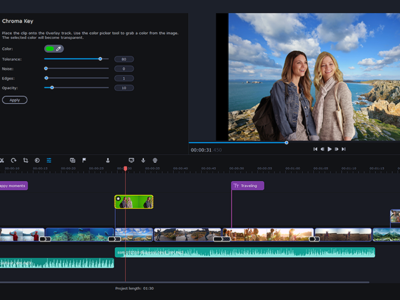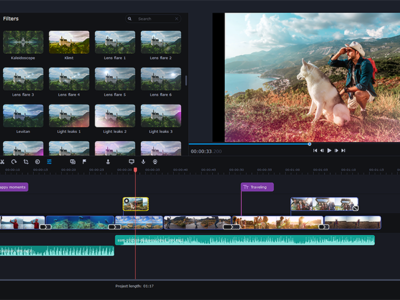Use Cases
- Blended Learning
- Compliance Training
- K-12 Education
Browsers
- Apple Safari
- Google Chrome
- Internet Explorer
- Mozilla Firefox
Training
- Documentation
- Live Online
- Online Tutorials
- Webinars
Support
- Business Hours
- Email
- FAQ
- Knowledge Base
- Online Community
- Phone
What is Movavi?
Movavi offers a wide variety of multimedia programs that help you have fun with your videos, music, and photos on any platform and any device. We develop easy-to-use and powerful software that inspires people to edit, enhance, and share their content
One of our software is tailor made for educational needs - use All-in-One Solution Movavi Academic to create both educational videos for students and videos for teaching.
Deliver Distance Learning
Develop online lessons and courses for students, no matter where they are
Provide Visual Instruction
Explain new topics and different concepts through videos for teaching. Use visuals to grab students' attention and engage them
Archive and Share Content
Share teaching videos with students so they always have access to the content
Overview of Movavi benefits
Enjoy the advantages of creating videos for school and higher ed with the help of our course authoring software. Let e-learning solutions make your classroom activities more accessible, interactive, and creative.
Benefits of E-Learning Software for K-12 Schools:
- Software is compatible with Windows and Mac computers
- School-friendly pricing
- Cloud sharing
- Create videos, record screens, and grab screenshots in one
- program
- Add a logo or watermark to school clips
- Download the software in MSI format to install it on multiple computers
Create and edit video:
Create video and slideshows
Split video into segments
Merge files
Add effects, transitions and titles
Crop, rotate and enhance quality
Capture video:
from a computer screen
from webcams
Work with sound:
your own music
choose from media hub
Use Special Effects:
Apply Chroma Key
Slow Motion
Stabilization
Pan and Zoom effects
Other:
Create quizzes
Built-in Educational Effect pack
Read more
Read less
Features
Learn more about Movavi features that set it apart from the competition. Discover how its unique tools and capabilities enhance your processes.
Pricing
Learn more about Movavi's pricing options, cost, and plans so you can make a well-informed, business-wise decision on the best software to use for organization.
Compare
Learn more about the top Movavi competitors and alternatives. Read the latest reviews, pricing details, and features and and find the best software.