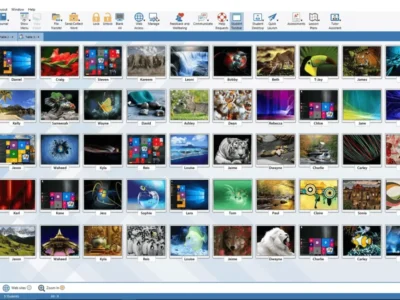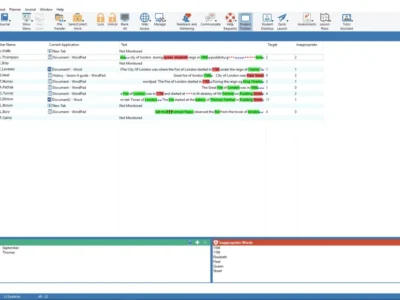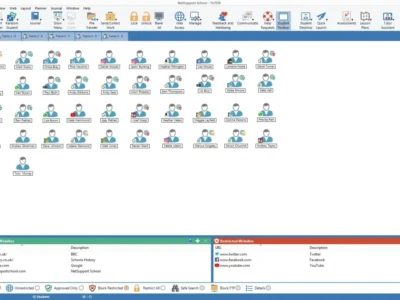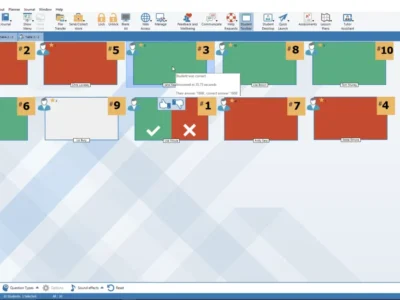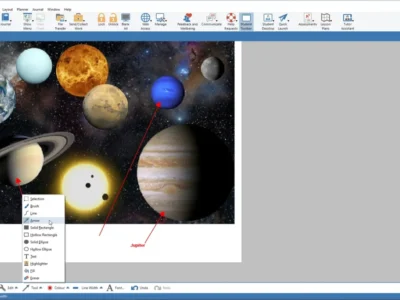Customers
- Large Enterprises (>10,000)
- Small/Medium Businesses
Industries
- Civic & Social Organization
- Education Management
- eLearning
- Electrical/Electronic Manufacturing
- Higher Education
- Hospital & Health Care
- Individual & Family Services
- Primary/Secondary Education
Deployment
- Software as a Service / Cloud
Training
- Documentation
- In Person
- Live Online
- Webinars
Support
- Business Hours
- Email
- FAQ
- Knowledge Base
- Online Community
- Phone
What is NetSupport School?
NetSupport School is a versatile instruction and collaboration software suitable for learners of all ages and across various environments. It enables trainers to guide and present directly to trainees' devices, offering a wide range of tools for interactive learning, assessment, and group activities. The software enhances engagement by allowing trainees to ask questions, participate in activities, and review session content through personalized journals.
While designed with educational settings in mind, NetSupport School is adaptable for corporate training and other instructional needs. It promotes efficient classroom management, real-time feedback, and resource sharing. Additionally, its remote learning capabilities ensure that students can engage with lessons from anywhere, making it a comprehensive solution for diverse learning environments.
Overview of NetSupport School benefits
Key benefits of NetSupport School
Maximise teaching time
With graded user modes to choose from and a host of easy-to-use tools available in just one click, NetSupport School’s features and functions are accessible to all teaching staff regardless of their tech experience and knowledge – helping them to maximise classroom time and ensure their focus can remain firmly on teaching.
Boost learning outcomes
Teachers can actively engage with students and keep the whole class focused and on track with real-time instruction, monitoring and control tools. Meanwhile, the use of flexible formative assessment features helps gamify lessons, encouraging participation and competition while highlighting students’ understanding and knowledge gaps.
Protect students and support wellbeing
From showing a student’s or teacher’s screen to the class to promote positive use or to demonstrate, NetSupport School can be used to promote a culture of good digital citizenship. A range of eSafety tools help to create a safe learning environment, while the student feedback mode gives teachers an insight into students’ wellbeing and whether they need extra support.
Features
Learn more about NetSupport School features that set it apart from the competition. Discover how its unique tools and capabilities enhance your processes.
Pricing
Learn more about NetSupport School's pricing options, cost, and plans so you can make a well-informed, business-wise decision on the best software to use for organization.
Compare
Learn more about the top NetSupport School competitors and alternatives. Read the latest reviews, pricing details, and features and and find the best software.