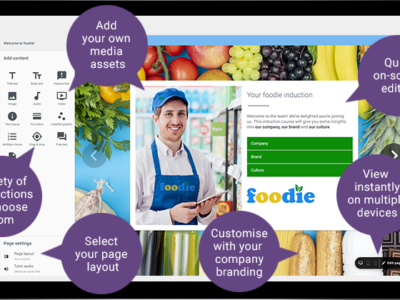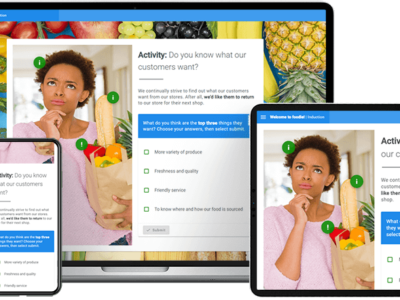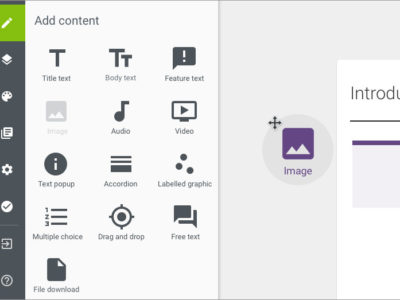Customers
- Freelancers
- Large Enterprises (>10,000)
- Non Profits
- Public Administrations
- Small/Medium Businesses
Deployment
- Desktop Application
- Mobile Application
Browsers
- Apple Safari
- Google Chrome
- Internet Explorer
- Mozilla Firefox
Training
- Documentation
- In Person
- Live Online
- Online Tutorials
- Webinars
Support
- Business Hours
- Email
- FAQ
- Knowledge Base
- Phone
What is Nimble Author?
Our simple interface makes course building a breeze
Creating courses, surveys and assessments couldn’t be easier! Choose a page template and drag your content onto the page – bringing them to life with video, audio and images.
Engage your learners with a range of interactions, including multiple choice exercises, drag & drop and labelled graphics.
Your courses will optimise to the device being used. They will look beautiful, whether on desktop, tablet or mobile so your teams can undertake their learning wherever and whenever they want, easily.
Our support programme is part of your licence at no additional cost. Our reputation for quality is second-to-none, with training, advice and a designated Customer Success Manager to help you every step of the way.
Overview of Nimble Author benefits
Making elearning easy
Nimble makes it super-easy to create engaging online courses and deliver them to your teams. Whether you’re new to elearning or a training expert, we’re here to help. The super-easy way to create beautiful, multi-device elearning courses your learners will love.
Build engaging courses faster with Nimble Author
Nimble Author will save you time – and lots of it! It requires no training and no software to download. And with plenty of templates, content blocks, interaction types, quizzes and surveys to choose from you’ll be creating courses in minutes.
• Easy drag and drop interface – there’s no learning curve!
• Completely cloud-based with no installation (or IT team) needed
• No elearning experience necessary
• Optimised for every device and Learning Management System (LMS)
• Training and support included
Have a go with our unlimited, no obligation, FREE trial!
Read more
Read less
Features
Learn more about Nimble Author features that set it apart from the competition. Discover how its unique tools and capabilities enhance your processes.
Pricing
Learn more about Nimble Author's pricing options, cost, and plans so you can make a well-informed, business-wise decision on the best software to use for organization.
Reviews
Is Nimble Author the right solution for you? Read verified Nimble Author reviews from people in industries like yours to make a confident choice.
Compare
Learn more about the top Nimble Author competitors and alternatives. Read the latest reviews, pricing details, and features and and find the best software.