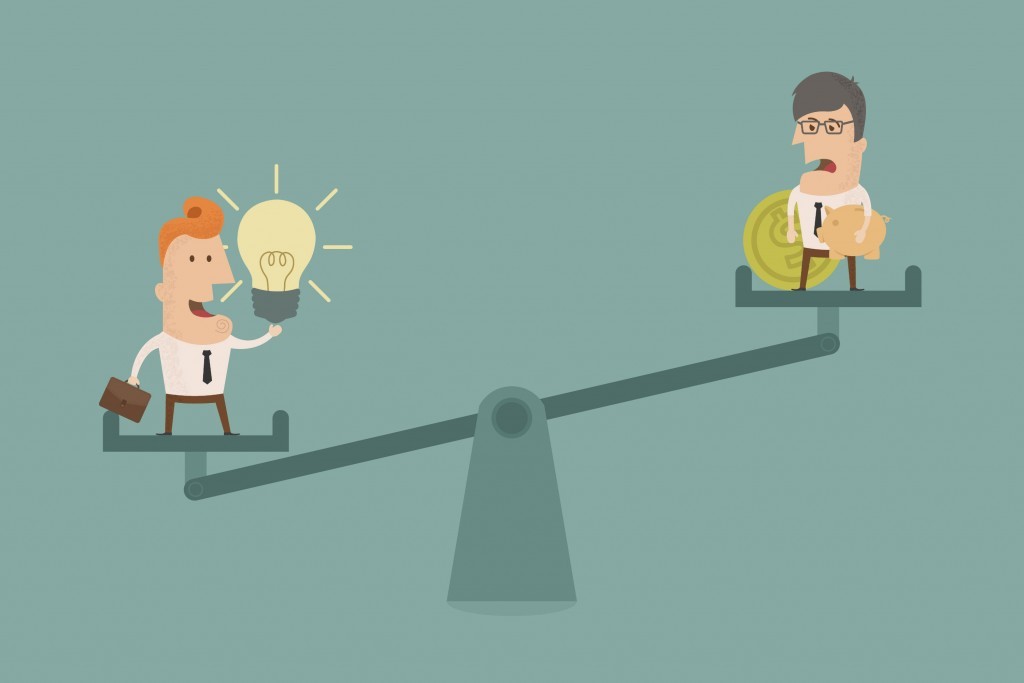The 7 Major eLearning Authoring Tool Costs
Features and usability are two of the most important factors to consider when choosing eLearning authoring tools. However, the cost can be the deal breaker. If an eLearning authoring tool doesn’t fit into your eLearning budget, then you may be forced to rethink your decision. This is why it is essential to know all of the eLearning authoring tool costs involved, from the purchase price to the maintenance fees. By doing so you will be able to create an accurate picture of how much you are likely to spend in the long run. Here are the 7 most individual costs that you may want to consider when selecting your next eLearning authoring tool.
- Initial costs.
Unless the eLearning authoring tool is free of charge, and there are many solutions that fall into this category now, you will have to pay for the privilege of using the authoring tool platform. If the solution is a cloud based authoring tool, the vendor may charge upfront signup costs, while locally hosted options may require a download fee. Typically, the initial costs consist of a one-time fee, or monthly/annual payments. Before making your final decision, ensure that there are no hidden costs involved and that the eLearning authoring tool you've selected has generally favorable reviews online. - Per-Use fee.
In addition to the upfront costs, some eLearning authoring tool vendors may charge a per-use fee. Most platforms will include a specific number of creations in your signup or monthly fee. For example, they might allow you to develop 5 eLearning videos or 10 slideshows, and any additional projects beyond that limit may require a fee. Others may not charge any upfront fee, but require that you pay for every project that you develop and upload to your eLearning course or website. This is why it’s essential to ensure that your FREE eLearning authoring tool is really free beforehand. Otherwise, you may go through the time and trouble of creating your first eLearning project, only to discover that you’re going to have to pay to use it in your eLearning course design. - Add-Ons.
Certain providers charge extra for additional support services, like email or phone support options, as well as other features that are not included in the purchase price. While these features come at a cost, they may allow you to get more out of the eLearning authoring tool. For example, though you might need to pay extra for access to the media library, it will give you the opportunity to create more dynamic and interactive eLearning experiences. Just make sure that the additional fees are worth the add-on features that you’ll receive. A demo or online tutorial is a great way to gauge this. - Licensing fees.
Some eLearning authoring tool providers charge a licensing fee that must be renewed within a specific time frame, such as monthly or yearly. To continue using the system you must stay up-to-date with your licensing fees. The price of this licensing fee varies greatly, which is why it is vital to ask the vendor if you will be expected to pay a license renewal fee in addition to the upfront costs. Also, double check to be sure how much the fee is and the duration. If you are looking for an eLearning authoring tool for a single project, then you may want to opt for eLearning course authoring software that has a limited license. - Ongoing Maintenance.
Updates and regular maintenance are a cost consideration that is often left off the expense sheet. However, it can be one of the most significant costs of ownership. Even if you are using a free eLearning authoring tool, you may be required to pay for additional updates in order to get the latest features. Even integrating the eLearning authoring tool into your existing LMS, and ensuring that it is compatible with other software you are using, can involve a fee. If you want to avoid software update costs you might consider a cloud-based eLearning authoring tool that includes free upgrades. - Training.
If the eLearning authoring tool is more complex or your eLearning team is not familiar with the platform, you may have to foot the bill for online training costs as well. This will allow you to get the most benefit from the eLearning authoring tool, and make certain that your team members are able to use all of the functions to create effective eLearning courses. If necessary, you may also have to conduct periodic training sessions when the tool is updated or when you bring new team members on board. Training involves payroll expenses and, in some cases, one-on-one support from the vendor. There are certain eLearning authoring tools that do offer training with their packages, but these are often more expensive than a self-install platform. - Content Creators/SMEs.
After you’ve covered the upfront and licensing costs, as well as the maintenance fees, you will then have to pay your eLearning content creators and Subject Matter Experts to actually develop materials within the eLearning authoring tool. The SMEs can help you determine what content should be included, while the eLearning content creators are in charge of inputting the information and transforming it into an engaging eLearning activity. Don’t forget to involve these team members in the decision making process. They are the ones who will be using the eLearning authoring tool on a regular basis.
While some fees may be readily apparent, there are others that are often hidden from view. Knowing about all of the costs involved can enable you to find the eLearning authoring tool that’s right for your needs without going over your eLearning budget.
Interested in learning more about the eLearning authoring tool price structures that are available today? The Insider's Guide To Authoring Tools Pricing Models offers an in depth look at all of the pricing models that you may want to consider when choosing your eLearning authoring tool.