How To Create An Employee Onboarding Software On A Realistic Budget
Choosing the right employee onboarding software can be a daunting task. It requires careful planning and understanding of how to best support your workers. Choosing the wrong platform can lead to low engagement, poor productivity, and high turnover costs, plus the learning software can be very expensive. So, it’s important to understand what you require from your software and the impact this will have on your employee onboarding.
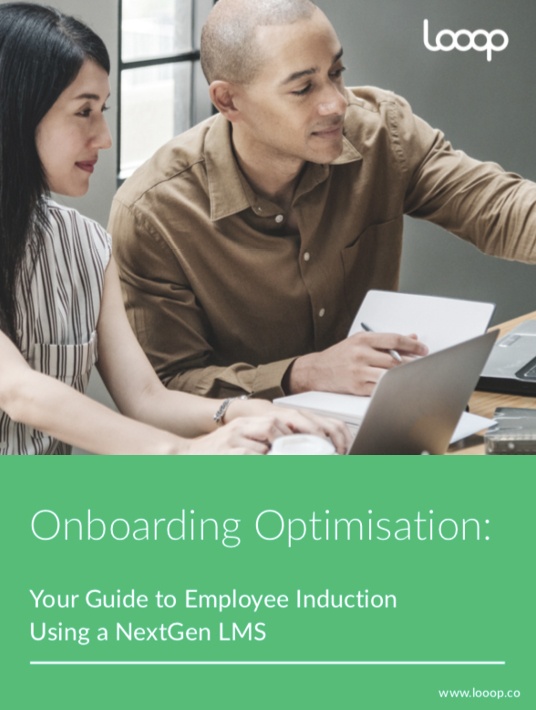
So, how much should you be prepared to pay for your learning software? Take a look at our 5 tips to help you create a realistic budget for your employee onboarding software:
1. Understand Training Goals
It is impossible to accurately set a budget if you haven’t determined your training goals and objectives. The best way to set your goals is to understand the day-to-day challenges your employees face. Your efforts should focus on providing the tools and information they require to succeed.
By focusing on productivity and performance in this way, your training program will address the needs of both the business and workers, and ensure your training budget is spent in the best way.
Your employee onboarding software should support your goals and help you to easily train your new starters and provide them with the necessary tools they need. Plan what ‘must-have’ features are necessary to support your training goals, and this will give you a minimum budget to start with. You can then look at ‘would-like’ features or additional costs that can go into further improving your induction process.
2. Find Software That Is Multi-Device Friendly
It’s important to factor in the model you will be using. When your employee onboarding software can be used on a range of devices and on the web, this limits the need to buy specific PCs or software. It also allows new starters to begin training straight away before they’ve even entered the offices.
By providing quick answers on-demand when your workers need them, you limit the time taken out of their working day looking for solutions and give them the information they need in a fraction of the time, which will get them productive much quicker and save costs of organizing face-to-face training and heavy admin-based tasks.
Offering software that is not limited to being accessed one just one device should be considered when deciding your software budget. Learning on the go is becoming more preferred in the workplace and therefore incorporating this into your budget will future-proof your training and save on future investment costs.
3. Create Your Own Resources
Generic courses are expensive and do not deliver content in the context of your organization by addressing ‘how things are done here’. Consider creating your own resources, using experts within your company. Your new starters will be more concerned about understanding your organization and their role within it, and digital resources make it quick and easy to update information as and when is necessary, saving valuable waiting time.
Your digital resources should offer point-of-need answers that tap into the concerns your new starters have and turn their apprehension into excitement during your onboarding experience.
You will be saving time and therefore money by removing the need for waiting for new content to become available, or having to organize classroom courses. Digital resources should definitely be factored in when selecting your budget, as it saves costs further down the line with having to pay for courses or outsourcing your content. When using resources, you are paying just for the employee onboarding software, rather than all the additional content and course fees as well.
4. Consider The Costs Of High Turnovers
High turnovers are extremely costly to organizations, and your onboarding experience plays a huge role in preventing this. Your induction process is the first experience your new starters have with the company, so it’s important to get it right to best prepare workers for their role and minimize the chance of a poor experience or lack of training.
A study [1] by Dr. Tiffany D. Sanders listed these as the top 5 reasons for workers leaving:
- They don’t feel appreciated
- The company they work for isn’t innovative
- They don’t have the opportunity for proper training
- The work environment is toxic
- A lack of work-life balance
Your budget and induction process should cater to addressing each of the above points and also consider every aspect of the User Experience. Your employee onboarding software and the value it will provide your new starters is far less costly than continuously re-hiring and repeating the induction process due to a lack of awareness of what your workers need.
Utilise your existing workers and ask them what would help to further improve their experience. Focus on finding out what is working and then you’ll know the areas to invest in, and be able to work on improving those first impressions and giving your workers more reason to stay.
5. Establish Whether The Software Can Be Used Beyond Onboarding
Finally, it’s worth establishing whether the software can be used beyond onboarding to support further ongoing training. Rather than just looking at what the software can do for induction, look further down the line and consider how the software can align with your other training goals within the organization.
Planning for future training initiatives and taking in to account how the software can be flexible with supporting your other learning goals will help you offset the spend and ensure your budget goes beyond just onboarding.
There are many factors that go into establishing what the budget for your employee onboarding software should be. It is worth beginning by highlighting the must-have features of your onboarding training and then looking at the additional benefits. By going through our tips and having clear expectations of your onboarding goals, you should expect to be on the right track to setting a clear budget and choosing the most suitable employee onboarding software.
Footnote:







