Onboarding Plan For New Employees: How To Deal With Limited Tech Know-How
Xennials, millennials, the generations after … many were born with gadgets in hand. We sometimes forget there are still places in the world (even in the western world), where tech isn’t a given. There are isolated towns where Internet is a rumor and cell networks are spotty. Then there are grandparents and highly-skilled but underexposed job candidates getting (back) into the workforce. For a variety of reasons, you may discover your new hires have old-school lifestyles. How can you reach them through potentially unfamiliar online tools? Here’s a fool-proof onboarding plan for new employees who are less than tech-savvy.
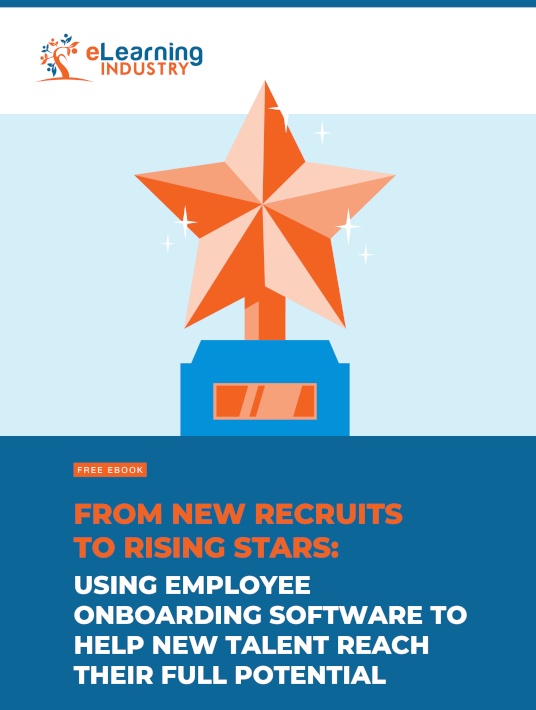
1. Invest In Good Pre-Boarding
Ordinarily, you would give new employees log-ins so they can begin exploring their online training software. These will be pointless if they don’t even understand log-in procedures. If the interview process has exposed their difficulties with tech, give them a more analogue pre-boarding pack. It could be a little booklet with labelled training tools, just like you find on new electronics. At the end of the book, give them step-by-step instructions on how to access the platform. It should also contain a digital version of the same content. The onboarding plan for new employees can make one see there’s no real difference between eBooks and paper books (except that eBooks are easier to navigate). This could dispel any negative preconceptions they may have about tech.
2. Build A Guided Tour ‘For Dummies’
You want to be enlightening, not patronizing. Don’t make them feel stupid. Instead, offer your tutorial as a fun new toy they can play with. Use analogue metaphors they’re already familiar with, e.g. traffic lights, VCR controls, manual / stick-shift cars etc. You can also use symbols and icons that make sense to them. For example, ‘rewind’ instead of ‘replay’. Keep your ‘pop’ references relevant across new hires of different ages. Also, remember that your less tech-literate learners may need help with ‘basic’ things. Like double-clicking or screen-pinching. Include such ‘jargon’ in your tutorial so they don’t need to ask their trainer/manager how to navigate the platform. Which runs the risk of making them embarrassed or singled-out.
3. Offer Specific How-To’s
Beyond introducing them to online learning, your corporate learners may need help with specific tasks. As a netizen, you’ll overlook many of these skills; they’re things nobody ever taught you. So, it may not occur to you that someone needs to learn them. Beta test your onboarding course on the least tech-savvy people you know. Watch where they struggle, then build a mini how-to on that aspect. It could be things like how to start their training device. Or how to use arrow keys or navigation buttons. Or even how to find the right how-to. These sticking points will generally be the same across the board for new hires with limited tech knowledge and experience. Thus, you can incorporate them into your onboarding plan for new employees to overcome the most common obstacles.
4. Create A Glossary
All online courses have some kind of appendix or resource library. For your low-tech new hires, your onboarding plan for new employees may need to go even more basic without making them feel dumb. Seemingly standard terms may still be Greek to them. Think of a toddler in their ‘why’ phase. ‘Move the cursor to the scroll-bar.’ ‘What’s a cursor … and a scroll bar?’ ‘Left-click on the hamburger to release the drop-down menu.’ ‘Hamburger? Drop-down? Click? Left?’ You may have to take quite a number of steps back, so be patient and keep an open mind. Also, try to include links to supplemental support tools alongside the glossary terms.
5. Use Simple Symbols
For some of these terms, your glossary should have icons and images instead of definitions. You could also design a demo screen that pops up as needed. Think of that game you love on your phone. The one that shows you an arrow or finger when you’ve been idle too long. It interprets your stall time as puzzlement. So, it offers hints of which move to make, or where to aim. Apply this on your demo screen. When they’re prompted to ‘drag the cursor’, highlight said cursor on the screen. Point out relevant screen cues and label them with quick tips. They can summon this screen whenever they’re lost. In addition, use familiar navigation icons that are clearly labeled. Even employees with limited technical knowledge will recognize the home screen or ‘next’ arrow button. But a more abstract icon might throw them off course.
Using tech to train the unsavvy can be frustrating, both for trainers and corporate learners. And if these low-tech learners are new hires, the stakes are even higher. You need to equip them with the skills to do their jobs effectively. And you need to reassure them they can do the job right, even with their limited exposure to tech. You don’t want them giving up and quitting before they’ve given their new job a chance. Thus, your onboarding plan for new employees must be personalized to their needs. Offer them analog pre-boarding materials, with instruction booklet styling. This familiarizes them with the actual online tools they’ll be engaging with. Offer an overall video tour, with mini-demos on specific features. Where words are too unfamiliar, explain with pop-ups and labeled symbols. Start with the absolute basics and help them work their way up. Patience is premium; use lots of it.
How can you make sure that an onboarding software includes all the must-have features, needed for your in-house and remote employees? How can you use onboarding software to figure out which fresh recruits are going to advance up the corporate ladder? Do you need to train a new wave of global workers from different backgrounds? Looking for ways to onboard your new recruits on a tight timeline? Our eBook From New Recruits To Rising Stars: Using Employee Onboarding Software To Help New Talent Reach Their Full Potential can help you improve your ROI and employee engagement by investing in the right employee onboarding software. It also features tips to develop new hire training for employees with special needs. As well as the most common customer service onboarding pitfalls and how to prevent them with onboarding software.








