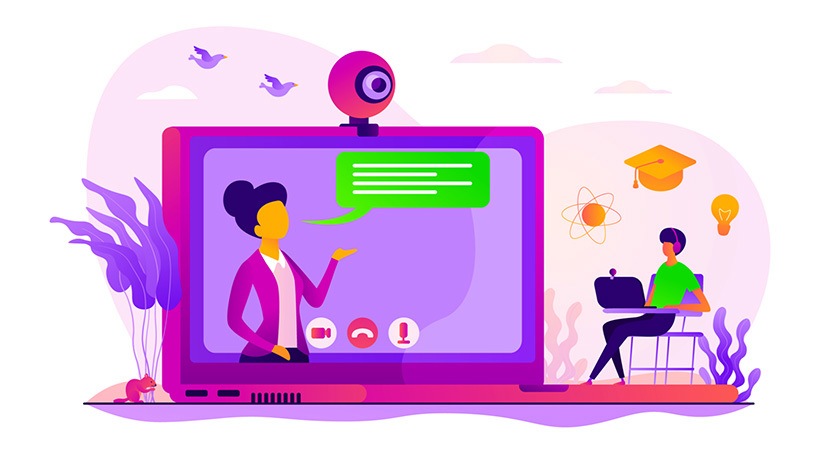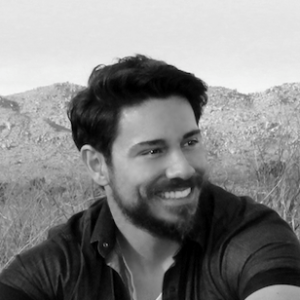Insider Secrets To Effectively Transition To Online Learning
Online courses — particularly those that leverage live captions for web conferencing — make learning accessible and flexible to a greater number of potential learners. These include students with disabilities, geographical restrictions, or prohibitive work schedules. Plus, as more people expect colleges and universities to provide online options, virtual classes allow institutions to stay competitive.
Of course, the pandemic has compelled colleges and universities around the world to go virtual. Now, the vast majority of classes are at least partially online. While some students enjoy learning virtually, others have concerns around focus, engagement, and accessibility. Post-secondary leaders share these concerns and have a few more of their own. They worry about unfamiliar technologies and a lack of face-to-face interaction.
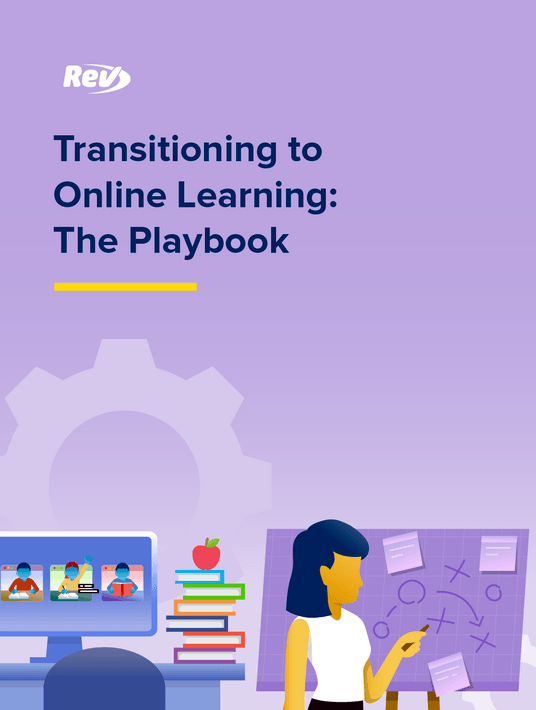
Student Engagement: The Foremost Challenge
How to engage students in a remote setting is the question on the minds of most administrators and teachers. For students, engagement provides focus, encourages critical thinking, and ultimately advances rates of learning and retention. But how do teachers engage students through a screen?
This guide explores the key components of shifting to effective online learning. We aim to help you empower instructors, engage students, and provide meaningful experiences in the years to come. We’ll cover facets of successful remote learning, including best practices around web conferencing, course design, personal connection with students, and improving accessibility with live captioning, video captioning, and transcription.
Take A Unified Approach To Technology And Online Learning
Impactful learning starts with effective communication. In an online setting, administrators, instructors, and students need to be on the same page. This starts with a careful balance of technology. Is your institution using video conferencing software like Zoom for both communication and instruction? Or, are you employing a more interactive video platform for your online classroom? Are you using asynchronous learning content through a learning management system (LMS), like Canvas or Blackboard?
Most institutions employ a combination of the following:
- A unified communication solution for out-of-classroom interaction;
- A live broadcast solution for in-classroom activities; and,
- Asynchronous learning technologies for supplementary materials.
Well-trained support staff can help mitigate some of these challenges, but they can’t be everywhere at once. Establishing an online resource center with captioned how-to videos and set-up tutorials can create efficiencies for your support staff and make trouble-shooting materials easily accessible to everyone. Captioning these videos can provide more clarity to professors and students when going through setup processes, especially if they’re unfamiliar with the tools. To maximize the value of these technologies, it’s vital that both your instructors and students know how to use the tools. And that’s not always as easy as it sounds.
Capitalize on Hybrid Learning Opportunities
Careful considerations also need to be made if your institution has the capability for a hybrid learning environment, where some students attend in-class while others watch synchronously via video conferencing. Hybrid learning models give institutions the opportunity to combine the best of both face-to-face and online instruction, allowing professors to use in-person time for activities that better lend themselves to face-to-face interaction.
When designing a hybrid learning environment, institutions and instructors need to consider the following:
- What are the desired learning outcomes of the course? What skills are students expected to have by the end of the course?
- Which kinds of activities, exercises, and assessments will help students develop and achieve those learning outcomes?
- Which of those activities are best suited for face-to-face learning and which are best suited for online?
In-Class Activities
In-class instruction should focus less on long lectures and more on active learning activities like group discussion, worked examples, case study review, and student presentations. To truly maximize the value of a hybrid course’s in-person time, make sure that in-person activities are collaborative and student-focused. This will allow students to get to know each other and increase investment in the course.
Online Activities
Online activities can be reserved for asynchronous materials like brief videos, readings, some assessments, and further group discussions. Students can meet online to discuss and build out group projects and then meet in-class to go over the finer details of the project’s presentation. These materials can also help prepare students for in-class discussion. Above all, the in-person and online portions of the course should integrate and work together to enrich students’ learning experiences.
Some students may gravitate towards (and excel during) the in-person portions of the class, while others might prefer online instruction. But giving students the flexibility to both participate in person and online at their own pace can benefit different learning styles and increase student engagement.
Make Course Materials Accessible
Accessibility is perhaps the most important aspect of online learning. Once professors have the right tools, the ideal course design, and the learning content they intend to use for instruction, they need to ensure that those materials are accessible to all of their students. That includes students with potential disabilities, foreign students in other countries, or those with different learning requirements.
Online learning employs a wide range of video content, all of which needs to be accessible to every potential viewer. Beyond helping your institution comply with the Americans with Disabilities Act (ADA), speech-to-text services like Rev, which provide captioning and transcription, are a fast, affordable way to increase student engagement.
How should captioning and transcription be used?
Live captions powered by Automatic Speech Recognition (ASR) technology can instantly increase the accessibility of live, synchronous activities such as:
- Live-streamed lectures
- Live-streamed group discussion sessions
- Office hours with instructors
- One-on-one meetings with instructors or peers
Asynchronous content also needs to be accessible, which is why institutions and instructors should invest in captioning for the following materials:
- Pre-recorded lectures
- Recordings of live lectures shared after the fact
- Informal video announcements or messages from instructors
Finally, consider offering students searchable transcripts of live classroom sessions so they can easily reference the material on their own time.
How do students benefit from captions and transcription?
Captioning video materials and providing transcripts can help students engage with the material, understand it, and retain the information.
Clarification
Live-captioning lectures and group discussion sessions allows students to understand what’s being said when the audio could be potentially indiscernible. For example, if a student has to watch from a location with background noise (small children, outside traffic, etc.), live captions give them a chance to see words or sentences they may have missed.
Comprehension
According to the VARK model, students learn in manifold ways. Some are more visually oriented, while others excel by reading or writing down the material. Captioning and transcription services can actually help these learners better comprehend the content of the course and help them succeed.
Supplemental Study Aids
Captioned videos and accurate transcripts of lectures are valuable study aids and can supplement students’ notes. While 99% of students take notes during class, they only capture about 30-40% of the material. Transcripts of recorded lectures and discussion sessions help students fill in any holes they might have in their notes. Plus, accurate transcripts ensure that keywords or phrases are spelled correctly, which can be particularly helpful for more complex, technical courses like chemistry or biology.
Conclusion
Traditional in-classroom teaching already posed its own unique set of challenges. Moving the classroom online presents a whole new set of obstacles for instructors and students alike. But it also presents opportunities to connect and collaborate in creative and exciting ways. With the right tools, the appropriate methodology, and a world-class accessibility partner like Rev, institutions can provide thorough, engaging learning experiences and help students achieve their goals.
Download the eBook Transitioning To Effective Online Learning: The Playbook to discover how to combine the right tools with a solid learning strategy. It even includes bonus content, such as tips to Balance Synchronous & Asynchronous Learning and Foster Connection with Students in Virtual Spaces. You'll also find helpful stats to support your business case based on studies and educational research.