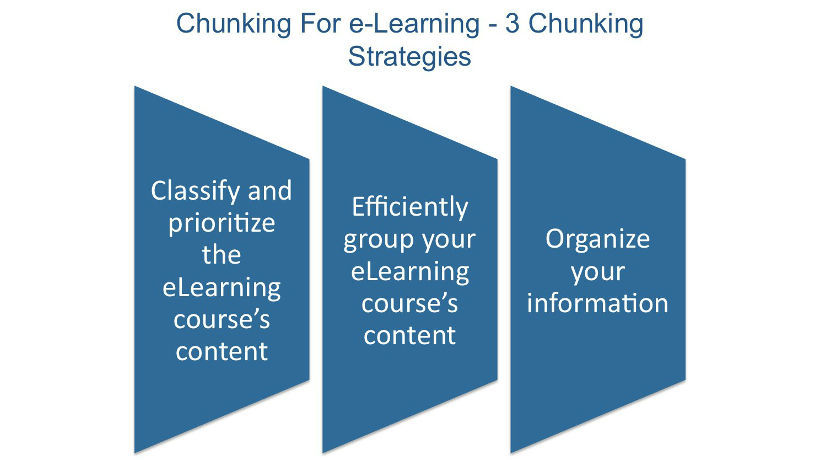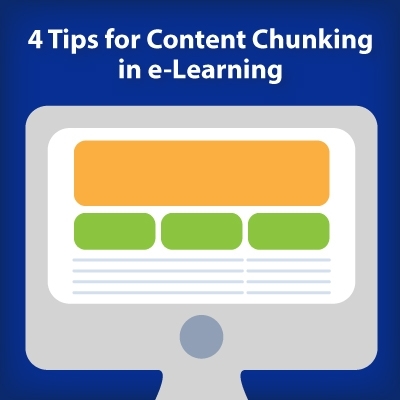How To Apply Content Chunking In Compliance Online Training
Content chunking improves knowledge retention and prevents cognitive overwhelm. This makes it a valuable strategy for complex compliance online training content that is difficult to remember, such as regulations, company policies, or work-related procedures that ensure employee safety. Here are 8 non-traditional content chunking methods that you may want to consider for your compliance online training course.
1. Eye-Catching eLearning Infographics
eLearning infographics distill the information down to the basics and break it up into easily digestible chunks. For example, the top 5 COI compliance issues that your sales staff needs to know before a client meeting. The secret is to make them attention-grabbing and topic-centered. Focus on one idea at a time and include relevant images, charts, and graphs to improve understanding. Each eLearning infographic should center on a specific compliance task, trend, or challenge that employees face in the workplace.
2. Recap Quizzes With Online Training Recommendations
This is a more interactive way to chunk content, that involves full employee participation. Corporate learners complete the compliance online training course as usual, then participate in a pop quiz to test their comprehension. The quiz features a handful of questions from each section of the compliance online training course. A list of relevant online training recommendations is displayed after the fact, based on their eLearning assessment results. This is also accompanied by a recap of the key takeaways from the areas they struggled with. For example, they scored low in the discrimination policy portion of the quiz and the system displays the essentials from that online training module.
3. Bullet Lists With Relevant Images
Bullet lists are one of the most common content chunking tools. However, you can make them more engaging and effective by adding images and graphics. For instance, your compliance online training course currently features a paragraph that explores health and safety procedures, such as how to dispose of hazardous chemicals or clean up a sales floor spill. Along with the bullet list that features every step of the task, include an image that offers a visual demo. Employees can see how it’s done and then mimic the behaviors in the workplace. Use royalty free images or peruse your archives to find media you can repurpose for your current compliance online training course.
4. Bite-Sized Online Training Tutorials
More involved tasks often take time to master, as well as a good amount of repetition and visual aids. Bite-sized online training tutorials allow employees to view the task firsthand and then repeat the process in the workplace. For instance, watch how to safely handle products in the warehouse or how to put on the proper gear to avoid injuries. For best results, produce videos that showcase every stage of the process and the skills required or provide images employees can use to analyze each step.
5. Compliance Simulations
A simulation achieves two key objectives. The first is to facilitate real-world application so that employees can put the information into context. They must utilize their knowledge and skills to achieve the most favorable outcome. The second is to make the information easily digestible and memorable. Employees are likely to remember compliance knowledge when it’s tied to an experience, rather than just rote memorization. Develop microlearning compliance simulations that immerse employees in realistic situations and environments. As an example, they meet with a virtual client who submits an offer that may be questionable. They must use their COI knowledge and experience to navigate the situation and avoid potential violations without offending the client and missing out on a valuable business opportunity for your organization.
6. Departmental Checklists
Provide departmental checklists that serve as self-guided online training paths. Employees must check each item off the list, but they can do so at their own pace. You should also include a brief description of the online training activity or resource. Thus, corporate learners are able to focus on their areas for improvement and performance gaps. These checklists can also be used in compliance certification programs so that employees know how to display their mastery. For example, they need to check off at least 5 online training activities before they can access the certification exam. Individuals still have control of how and when they acquire the information without compromising the organizational objectives.
7. Color-Coded Subheads
Create specific categories based on job responsibilities, positions, or departments. Then color-code your content subheads so that employees can quickly find relevant information. For example, all customer service topics are featured in purple, while warehouse staff should take note of blue subheads. Include a key to avoid confusion and refresh their memory. They will eventually zero-in on their respective color codes and block out the rest, which prevents cognitive overload. You can also use a bold black font to cover general topics that pertain to your entire staff.
8. In-Course Guides
Employees can click on the in-course guide icon to get insider tips or explore the topic at length. You can even personify the guide by including cut-out characters who offer advice or link to supplemental compliance resources. This helps employees move at their own pace and pause when necessary. As a result, they’re able to absorb the information and then move on to the next compliance online training module. Another option is text-based mini-guides that offer brief overviews of the compliance topic. Employees click on the hyperlink to access the printable guide and broaden their understanding.
Content chunking helps to avoid mental fatigue and keeps employees focused on the subject matter. They have the opportunity to concentrate on one step or section at a time in order to fully assimilate the information. Plus, they can always use the chunked content as a knowledge refresher to resolve compliance challenges.
Wondering how content chunking can help you reduce cognitive overload? Read the article 8 Ways Content Chunking Can Help You Avoid Cognitive Overload to learn how to break up your text blocks, and make your eLearning content easier to assimilate.