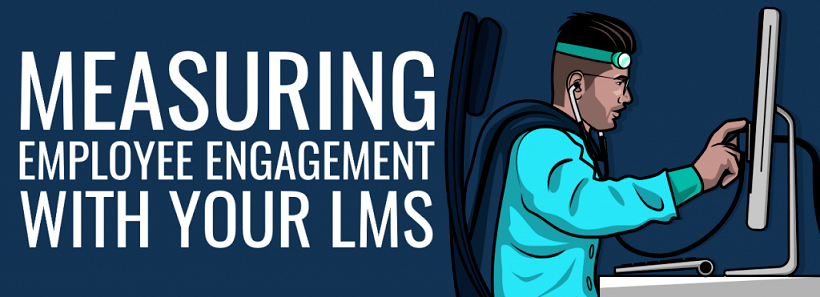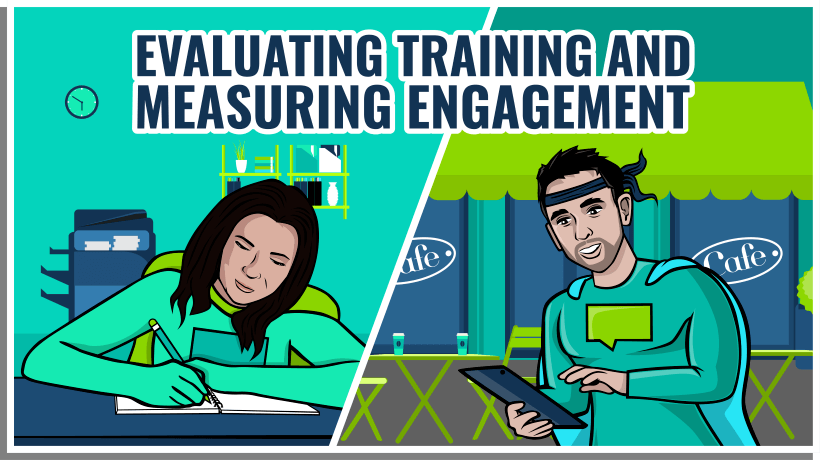How To Measure Employee Engagement With A Training Management Platform
Running a training company can mean spending a lot of time on administration tasks, such as emailing students, updating course information, and organizing resources for your classes, as well as managing and reporting on a lot of important business data. A great way to tackle this problem is a training management platform, which can help you tackle all these problems and give you more time to focus on other tasks every day, while all those important administration tasks continue to happen in the background.
However, using something like a training management platform only works if everyone who needs to use it in your business is using it all the time, and using it as effectively as possible. As with any system, if people fail to use it, or don’t use it properly, the whole thing can fall apart and you end up creating more work for yourself.
Here at the 5 ways you can use to measure employee engagement with a training management platform to make sure everyone is using it the way they should be, and allowing you to catch any problems before they progress and get out of hand.
1. Assign Tasks To Staff
One easy way to make sure your staff is using your training management platform, and engaging with it on a daily basis, is to use it to assign them tasks that they need to complete.
You can set general tasks that you want to assign to them, and you can also assign specific tasks to specific events. These will be tasks that need to be completed for each event, and will usually mostly be the same across each event you run, with things like booking resources, organizing catering, and ensuring you have a room to run the training in. You may also wish to add in some event specific tasks as well to make sure everything is covered.
This will give your staff the ability to log in and see all the tasks they have to complete, so they know what they have to get done every day. If this is the only system you use for organizing your staff’s workload, you know they will have to log in and see what is assigned to them, or important things are going to get missed. This can allow you to easily see who is using the system on a daily basis, and who is not engaging with the system in the way they should be.
This is a great way to dish out work as well, as it means everyone has visibility on everything that needs to be done for your events to be run successfully, so if someone is out of the office or ill, and their tasks have not been completed, it will be easy for you to see this, and reassign it so everything gets done.
You can also set it up so that tasks are automatically emailed to staff at the start of every day. This means everyone has a ready-made to-do list waiting for them in their inbox each morning, and this will act as a reminder that they need to log in and keep track of their progress so you know everything has been covered.
2. Track Sales In Your Sales System
Having a total overview of your sales system within your training management platform is great for a number of reasons. For example, if you’re not directly part of the Sales team yourself, you may not easily have access to all this information, as details of all the different accounts that belong to different salespeople will be spread across a number of different staff. Having one central point where all your information is stored is great because you can quickly see how all your deals are progressing and what their projected value is going to be.
This overview of the whole system is excellent, but you can also click on each opportunity individually and see how they are progressing, and it’s this extra level of detail which will allow you to view how your staff are engaging with you training management platform.
Here you will be able to see how far along the sales workflow your opportunities are, as well as the last time the opportunity was updated. You can also see any tasks which have been assigned to that contact, such as scheduling a follow-up call with them to confirm a sale. If tasks are showing as overdue, you need to know whether it’s because staff are missing important information and not completing things, or maybe they are completing tasks but not marking them as complete where everyone else can see their progress.
Either way this is an issue you need to address, as you need to make sure everyone in your business with access to the training management platform is using it consistently. If people aren’t tracking their sales properly, your overview of your projected wins is going to be incorrect, which means you won’t be able to accurately use those numbers for forecasting.
3. Track Tutor Administration
Another set of staff who should use your training management platform on a regular basis are your tutors. They are responsible for some administrative tasks based on the classes they are running, and if they don’t input this data into a central system for you, you could lose overview of lots of important details!
For each training course you run and enter into your training management platform, you should be able record data such as student attendance and assessment grades. As each course progresses, you’ll be able to log in to the system and see if your tutors are filling out this information, which they should be doing as soon as each class finishes so they don’t forget or misplace the information before they have the chance to input it. This is also an easier system than emailing all the information to someone in your Training Administration team, who would them have to store the data somewhere centrally, as they can simply mark attendance for all their classes in a few clicks, and you will always have up-to-date information when it comes to your class-fill rates.
Your tutors should be using your training management platform to keep track of which courses they are teaching and when, so updating their class information will hopefully become part of their process quite quickly.
4. Track Event Details
Clicking on individual events within your training management platform can give you a good idea if you’re staff are engaging with the system as much as you want them to. Here are some things you can view and see if they have been updated to make sure different departments are all using the system properly.
- Event costs.
This includes any outgoing costs which are related to that course, including things like venue fees, caterings, and any additional resources you need to acquire. - Students.
Your Sales team should be assigning students to courses when they make a manual sale, though any bookings made through your website should be pulled through automatically if your course booking system and your website are integrated. Make sure the number of students assigned on the system are what you expect them to be, otherwise you won’t have an accurate picture of your fill-rate and you may end mis-selling places you don’t actually have. - Communications.
View all the communications that have been sent to students. This will show you if staff have been setting up communications triggers effectively, and if students have been sent all the information they need for their course. - Resources.
In the resource booking section of an event, you can see if resources have been assigned to an event yet. These are any resources that you have full control over as a business, such as venues, computer, books, projectors, and specialist training equipment. These needs to be booked out properly for each event to make sure you don’t accidentally double-book something.
All of these sections of the events page will give you an insight into whether staff are using your training management system, and if they are using it for all the things they need to.
5. Keep An Up-To-Date Knowledge Base
Finally, a good way to get staff using a new system and make sure they keep using it, is to give them lots of reasons to log in to the platform, even if they’re not in there to do something like input information or download information about classes.
One way to do this is to take advantage of the central information point aspect of a training management platform, and use it as your company knowledge base. This means storing all your company specific documents on the knowledge base, and pointing staff towards this when they’re looking for details on something.
This could be things like HR documents, company process documents, or where to download expense forms. Having everything in one place is really handy because it means nothing will get lost or stored in a random place, and there’s only one place where things needs to be updated or uploaded, so you can be confident you’re always working off the most recent version of something.
Getting your staff used to logging in to your training management platform on a regular basis to find all your company documents will make it part of their work routine, and this should hopefully encourage them to make sure they use it effectively in other parts of their job as well.
Education And Process
All of the tips we’ve listed above will give you an insight into whether your staff are engaging with your training management platform in the ways you had hoped. Whether you’ve just hired some new staff, or just purchased the software, it can be hard to get people to adopt a new system if they’re used to working a certain way, even if the new way is actually faster and easier.
It’s important to highlight the reasons you’re using a training management platform as a business to your staff whenever you can:
- To keep everything central and easy to find.
- To ensure there is only one place where information needs updated so you’re never working with multiple versions or out-of-date information.
- To make tasks easier, take less time, and eliminate duplicate data entry.
- To make it really easy for management and people from other departments to get an overview of information from anywhere in the business.
- To be able to log in from anywhere and at any time.
- To be able to pull all the vital data you need from one place and create excellent training reports for your business.
Put a clear process in place for every aspect of the business where you expect the training management platform to be used, and try to make sure your staff stick to this and get used to incorporating it into their way of working.
Once they do, your business will run a lot smoother, and you and your staff will have lots of additional time to focus on more important tasks, rather than sending hundreds of emails!
Related Articles:
- 4 Surprising Ways That A Training Management Platform Boosts Employee Retention Rates
- 5 Ways To Create Winning Corporate eLearning Courses Using Training Management Platform
- Learning Management System Vs. Training Management System: Which Is Best For Your Organization?
- Administrate Training Management Platform: 9 Ways We Help Training Companies