Keep Track Of Mobile Training With LMS Reports
You’re in the market for a new responsive Learning Management System to break down those accessibility barriers and track mobile metrics. While many organizations focus on the UI and price points—which are both valid criteria—many overlook LMS reporting capabilities. Particularly, the analytics a Learning Management System must deliver to provide maximum ROI and help you monitor emerging gaps. The only way to determine if mobile training is truly effective is to measure employee participation, survey results, and online training assessment scores. Below are 9 mobile LMS reports every mobile LMS should provide. So, keep them on your radar during the free trial or demo.
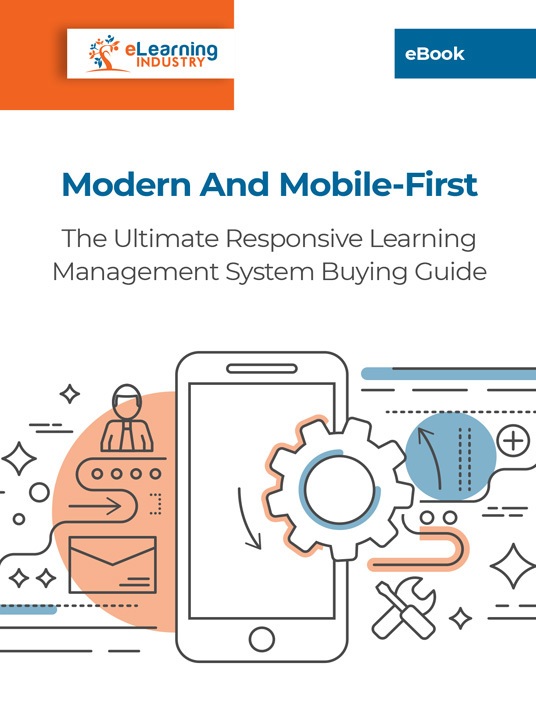
1. Activity Completion
How many employees completed mandatory training activities on their mobile devices? Did everyone wrap up the certification courses that pertain to their job duties or departments? Activity completion reports can help you identify widespread issues with your mobile training strategy, as well. For instance, 75% of your staffers clicked away from the online course before the final assessment. What is the reason for this? Did it cause cognitive overload and they needed to take a break? Was it simply too long to hold their attention? Could they not access the training content on their mobile device of choice?
2. Employee Training Participants' Progress
How far have employee training participants progressed and how much do they still need to complete? Employee training progress reports give you a good indication of overall mobile training effectiveness as well as individual motivation and drive. For example, a staffer who is dedicated to their work and wants to continually develop skills will progress more quickly. They’re taking the initiative and want to build their core competencies. This makes them an ideal candidate for peer-coaching and/or the management team.
3. Mobile Accessibility
How do employees access the mobile learning software? Which devices do they prefer? Do you need to adjust your mobile training strategy to accommodate emerging technologies? Mobile accessibility is one of the most important responsive LMS reports because it ties into every aspect of mobile training performance. Employees can’t progress through their paths or complete mandatory activities if they’re unable to access the platform. Or if it doesn’t deliver the optimal viewing experience because they’re using newer smartphones.
4. Employee Engagement
Are employees connecting with the online training content? Do they log in to the mobile training platform daily to look for new online training resources? Employee training participants' engagement is an effective diagnostic tool because it sheds light on design flaws and outdated online training objectives. For example, only 5% of your employees still visit the compliance video demo on their mobile devices. Is there an issue with long download times? Is the video simply antiquated because you’ve introduced new processes or protocols? Would it be best to remove or update the online training resource to make it more relevant for modern employee training participants?
5. Online Training Assessment Results
Online training assessment scores are one of the most direct indicators of employee performance and online training efficacy. Even if they only reveal one part of the picture. Some employees may struggle with exam nerves which impacts their scores. However, you can always use simulations, branching scenarios, and serious games to test their knowledge and proficiency covertly. These real-world online training assessments also gauge their ability to apply skills on the job. So, make sure your new mobile learning technologies can provide qualitative analysis.
6. Employee eLearning Feedback
How do employees feel about the mobile training experience? Does it live up to their expectations? Is it easy to get the training they need across all platforms? Are instructors or managers involved in the employee development process? Employee training participants' feedback may be in the form of surveys, polls, or questionnaires. You can even conduct interviews, then compile the results in the LMS. Another great way to gather eLearning feedback is online polls, which allow you to tap into social media metrics.
7. Attendance
How many people tune in for live events? What percentage of employees participate in certification courses? Attendance stats don’t indicate how much employee training participants get from the mobile training experience. But they do help determine if your internal marketing efforts are successful and whether employees are maintaining company standards. At least, in terms of showing up for crucial online training activities that tie into their work responsibilities or positions. There should be separate mobile LMS reports for monitoring certifications to mitigate compliance risks and hold employees accountable.
8. View Counts And Times
How many employees viewed the demo video or task tutorial? How long did they watch before clicking away? Short view times indicate that the activity doesn’t hold their interest or that it’s simply too long for their busy schedule. Especially if they’re viewing it on their mobile device and internet connectivity is an issue. Another reason to evaluate view counts and times is to identify underperforming assets. Online training resources that merely occupy space in your eLearning library require ongoing maintenance and diminish the real-world value of your mobile training program.
9. eCommerce
This is an optional report for organizations that plan to sell their online training courses outside the organization. It allows you to track everything from site traffic to conversions so that you can measure marketing effectiveness. As well as adjust your development schedule based on online training content that’s more popular and broadens your profit margin. These mobile LMS reports are usually accompanied by other eCommerce features, such as shopping carts and customizable login portals.
Add these out-of-the-box reports to your shopping list to get top value for money. Another reporting feature to look for is data visualizations. This helps you manage and make sense of the metrics so that you can create a plan of action. For example, the chart shows that a high number of employees failed the final compliance certification assessment. This usually indicates an underlying problem with your mobile training strategy or content design versus individual competencies—or lack thereof.
If you want to provide quick, convenient, and meaningful learning experiences to your workforce, download the eBook Modern And Mobile-First: The Ultimate Responsive Learning Management System Buying Guide. You will find insider secrets that will enable you to choose the ideal mobile training platform in order to provide top-notch mobile training and JIT support even when your employees are away from the office.









