Utilize Offline Learning Apps To Track Employee Performance
Mobile learning gives employees the power to transform their smartphones into an on-the-go training tool. They can access skill-building resources, even if Wi-Fi hotspots are nowhere in sight. However, many organizations steer clear of this approach because they’re concerned about the monitoring limitations. How can they keep tabs on their remote workers and ensure they’re getting all the information they need, especially when social and informal learning is a large part of the solution? Here are 7 top techniques to track employee performance and engagement with mobile learning apps.
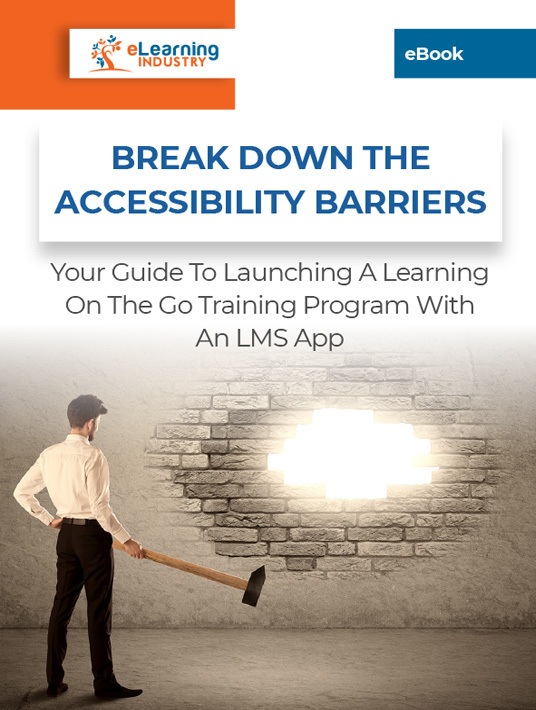
1. Opt For HTML-Based eLearning Authoring Tools
The best offline learning apps are native and HTML-based. Those that feature plugins for reporting often present greater tracking challenges. You should also ensure that your eLearning authoring tools follow suit, to avoid analytics obstacles later on. Ideally, the tool needs to have a mobile-first approach and produce responsive eLearning content. Take a few demos for a test drive to verify their reporting capabilities before you buy them. This also gives you the chance to determine if they mesh with your new mobile learning LMS, thereby saving you the time and expense of having to purchase compatible replacements.
2. Monitor eLearning Social Media Metrics
Choose offline learning apps and mobile systems that monitor social and informal learning activities. For example, those that provide you with in-depth reports telling you how employees are interacting with your social training tools, and how often. You can also use the social media platforms themselves to fill in the tracking gaps, as many eLearning platforms now feature backend analytics that allow you to monitor everything from likes to user demographics.
3. Allow Self-Reporting For Informal Training
Many mobile LMS solutions offer self-reporting features for activities completed outside the Learning Management System. Employees have the ability to participate in online discussions, interact with blog posts, and collaborate with peers. Then they can report it within the Learning Management System to receive credit or update their online learner profile, which gives you the opportunity to see which platforms they’re using and incorporate similar techniques into your strategy. For example, you can host social media debates on their preferred platform. This also gives them a sense of empowerment and motivates them to actively engage, since all their training efforts are recognized.
However, there is a caveat to this reporting technique. You must be clear about which activities they can report and how each of them ties into the objectives. For instance, perusing their personal Facebook page every morning doesn’t constitute as training. Even if they claim to be looking for news articles that pertain to the latest compliance issues.
4. Evaluate Mobile Course Completion Reports
Mobile learning apps have completion reports so that you can track which employees finish the necessary coursework, as well as identify those who may need extra support to achieve the goals. These reports should be checked on a weekly basis so that you can intervene when necessary. Keep in mind that motivation and drive are major hurdles for some mobile learners to overcome. But following up and using completion reports to monitor their performance can give them the nudge they need.
5. Track On-The-Go eLearning Assessment Scores
eLearning assessments are a crucial part of mobile learning, as they allow you to gauge employee comprehension and retention. Offline learning apps should come with, at the very least, out-of-the-box basic assessment tracking reports, so that you can see who gets the passing grade and who needs to work on the skill/topic in question. These assessments are designed for on-the-go training, which means that they need to be quick to consume. For example, bite-size pop quizzes that give employees the chance to evaluate their own performance and seek out additional support tools.
6. Use Logins To Measure Learner Engagement
One of the most simple and straightforward ways to determine employee engagement is to evaluate how often they log in to the mobile app. Of course, by their very nature, offline learning apps don’t require a connection. Thus, you won’t be able to track how often they access training tools on-the-go. However, you can monitor which resources they download and how long they remain on the platform when they are connected. This gives you a good indication of which activities they prefer, their level of online training participation, and how invested they are in professional growth.
7. Ensure That Your Mobile LMS Resyncs And Updates User Progress
Offline learning apps must resync with the platform when employees reconnect to update their progress. For example, they should be able to provide eLearning feedback on the simulation they have completed offline or upload their assessment score to the Learning Management System. This ensures that all your records are accurate and up-to-date. Employees are more likely to seize external mobile training opportunities if they know they’ll get credit. This prompts them to expand their horizons and venture outside their comfort zone to build vital skills. Plus, you can rest assured that your reports reflect the entire scope of their training history, rather than only covering a small portion that’s been conducted online or in structured training settings.
Mobile learning initiatives are only worth the investment if you can track them and identify areas for improvement. These techniques can help you monitor employee performance without tying them to an online-only system. It also gives your employees more training flexibility, since they can report eLearning activities that take place outside the ''traditional'' online training environment. Before you put these tips and tricks into action, set measurable goals and identify your criteria for success. You should also ensure that your Learning Management System allows for customizable reporting so that you can monitor relevant KPIs in-house.
Are you looking for an on-the-go LMS that provides anytime-anywhere support to your entire team? Download the eBook Break Down The Accessibility Barriers: Your Guide To Launching A Learning On-The-Go Training Program With An LMS App to discover secrets to use microlearning and mobile learning apps to improve knowledge retention on-the-go.






