How To Kick-Start Your Augmented Reality Training With Limited Resources
AR transforms the workplace into a virtual training ground. Employees point their phones at real-world locales to interact with objects, access visual aids, and participate in on-the-spot simulations. Unlike VR, they don’t lose their connection with the outside world. This makes it the ideal approach for discreet support and performance management. As such, every organization should be able to launch AR training even if they’re cash-strapped start-ups who want their employees to reap the rewards. But how do you deploy Augmented Reality resources without bending your budget? Are there tips to help you create resources without a resident tech guru or deploy AR for performance support on a tight time frame? This insider guide can help you implement AR training with limited resources, whether you’re developing content in-house or hiring an outsourcing company.
Here's a sneak preview of what you'll find in this guide...
- AR Training Mistakes To Avoid
- 6 AR Training Myths And The Surprising Truths Behind Them
- Steps To Develop Augmented Reality Training Resources With No Prior Experience
- Essential Tips To Launch AR Training For Mistake-Driven Learning
- Tips To Find Augmented Reality Companies For Your Online Training Program
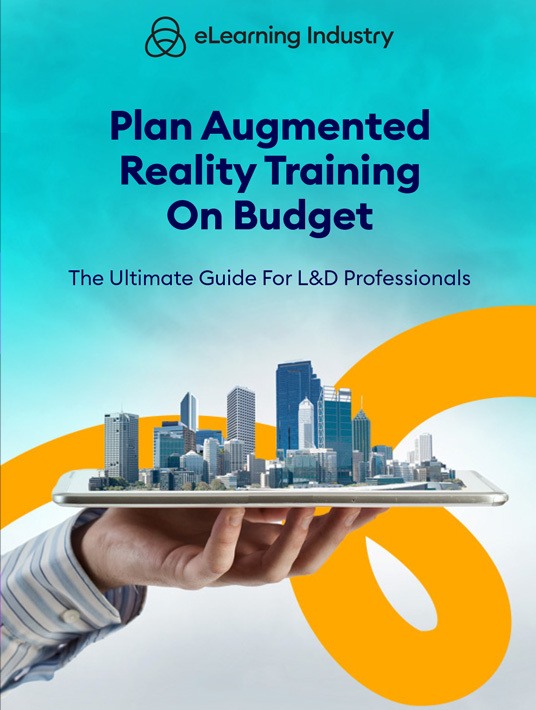
1. AR Training Mistakes To Avoid
Don’t let the common pitfalls prevent you from launching an Augmented Reality training program that wows modern learners and bridges gaps on the spot, preferably without breaking the bank or confusing staffers who are less tech-savvy. Below are the top 5 Augmented Reality training mistakes to avoid if you want to stick to your budget and maximize internal assets.
Not Creating An Accurate AR Training Budget
The rule for any L&D development project is to develop an accurate budget to prevent overspending. This also gives you the chance to inventory your assets and conduct a training needs analysis to identify undisclosed gaps. Another key requirement is a design timeline, whether you’re outsourcing or completing the project in-house, you must be able to map out all the steps involved and their estimated delivery dates because they usually tie into other assignments.
Trying To Tackle Too Much In-House
You can handle everything on your own, right? After all, your team has the essential tools and talents to take on the AR challenge. However, this mistake can cost you top performers and impact your profit margin. Outsourcing (at least some of the project) may help you alleviate stress on your L&D team and allow them to focus on other tasks. It also eliminates additional software costs because the eLearning content provider already has them ready to use. Sit down with your collaborators to see how much they can handle and if they have the necessary skills and expertise, then determine what can be outsourced and what they can contribute internally.
Mistaking VR For AR Training
Many organizations mistake VR for AR because they do have so many similarities. However, VR is a fully immersive learning experience that involves headsets. While AR is more discreet and allows for moment-of-need support; employees still have the real-world anchor for context. For example, they aim their phone at the warehouse to see a map overlay. Where is the equipment and which safety gear is required? Tutorials show up on the screen to help them use the machinery and avoid injuries.
Not Reusing Resources
You can’t let resources go to waste, especially when they can cut AR training costs and support your staffers. Take stock of your assets to see what’s reusable and still relevant even if they require some minor modifications. For example, you can create an AR overlay for the compliance infographic to provide JIT training. A rapid authoring tool that supports AR design enables you to transform these materials into interactive and engaging overlays. You can even display video clips in the corner of the screen to improve their product knowledge and bridge skill gaps right away.
Not Prioritizing Training Gaps
Spending can quickly spiral if you don’t prioritize training gaps and focus on what’s really important, such as performance issues, compliance challenges, and crucial skills that employees lack. Make a list of all the problems that impact your training strategy today and rank them in order of relevance, then determine how AR can help you overcome the top challenges cost-effectively. You might even consider blending AR with VR to achieve the desired results. For example, you already have 360 videos in your library that can easily be transformed into VR simulations or tutorials. Just bear in mind that both approaches have their limits; for instance, do customer service staffers really want to wear a VR headset at the front desk to address pain points on the spot?
2. 6 AR Training Myths And The Surprising Truths Behind Them
Many organizations are deterred by misconceptions and myths that surround Augmented Reality training that prevent them from launching an immersive, interactive strategy. In reality, Augmented Reality training is a viable option for every organization, even SMBs with limited budgets and AR technology know-how. You don’t necessarily have to hire an in-house team or purchase costly authoring tools. Outsourcing is a great alternative, as it allows you to develop AR resources on a tight timeline and stretch your L&D budget. Let’s look at some of the top AR training myths and the surprising truths behind them.
You Need A Vast Amount Of Tech Experience
Not just anybody can purchase an authoring tool and develop amazing AR training resources. It’s true. However, you don’t need a vast amount of tech skills and experience to create Augmented Reality content either, it takes subject matter knowledge, creativity, and mastery of the authoring software. You may need to spend time familiarizing yourself with the features and functions, as well as meet with your team to gauge what they know about AR and if they can lend their abilities. That said, you should never let assumptions hold you back. Don’t assume that you simply don’t have the necessary expertise or background to launch a winning AR training program. You might be surprised by the results if you find an intuitive tool and tap into internal talent.
It’s Too Costly For SMBs
SMBs just don’t have room in their budget for AR training. It’s not just the software you need to consider, but all the payroll hours. In reality, you can launch an Augmented Reality training program for less. It’s all about repurposing assets, utilizing in-house expertise, and outsourcing when necessary. For example, it may be more cost-effective to hire an eLearning content provider who already has the software and AR tech skills. They know how to navigate the development challenges and improve employee engagement. They can also tell you if AR or VR is the best approach based on your objectives and budget.
AR Isn’t As Effective As VR
That brings us to the next myth on the list. AR and VR are not the same thing. However, AR isn’t the back-up singer here. It can be just as effective as VR if you implement it correctly and understand the pros/cons of both approaches. Augmented Reality is typically more budget-friendly and is ideal for discreet JIT support. It blends real-world environments with virtual elements to build experiential knowledge. For example, an employee points their phone at the sales terminal to watch a quick POS tutorial or scans a product to immediately see the specs and a "top features" infographic.
Augmented Reality Is A Distraction
How can employees focus on training resources when there isn’t full immersion. VR allows them to dive into the training environment thanks to headsets, 360 videos, and interactive simulations, but AR still has a real-world backdrop. In reality, Augmented Reality is intended for practical application. Employees are still able to quickly complete tasks and carry out their job roles in the real world instead of losing themselves in the VR one. For instance, a customer service staffer can look up the return policy right at the front counter in the middle of helping a customer so that they get their undivided attention and don’t feel neglected. The only way AR would become a distraction is a flaw in the design, (i.e., when your Augmented Reality content packs too much information or is irrelevant).
AR Won’t Last Long
It’s a passing fad that isn’t built to last. Augmented Reality is simply a way of segueing into full-fledged VR. A steppingstone, if you will, to bigger and better things. The truth is that AR is here to stay. It’s not a substitute for Virtual Reality, but its own viable training solution. That said, AR is destined to become even more interactive and engaging in the future. It will become a staple in L&D programs around the globe thanks to its broad range of applications. So, if you’re waiting to see if the AR wave runs its course before you dive in, it’s safe to say that this is no flash-in-the-pan trend.
AR Hinders Employee Collaboration
Employees are so focused on the smartphone screen that they lose sight of what’s really important: teamwork. The truth behind this AR training myth is that Augmented Reality should build a stronger team dynamic and personalize the training process, not break down communication among staffers or make them feel isolated in their tech bubble. When done correctly, an AR training strategy helps employees bridge gaps and build soft skills, which allows them to work more productively in group settings and provide peer-based support. For example, they can quickly look up company policies to assist their co-worker during a task or refer to charts and graphs during the group project so that everyone’s aware of emerging AR trends or new approaches.
3. Steps To Develop Augmented Reality Training Resources With No Prior Experience
There’s still some mystery surrounding AR. Can a person with minimal tech expertise develop Augmented Reality resources? Do you need to invest in expensive tools that are way out of your SMB budget? Will you have to hire a dream team of content creators to achieve results? How does AR even differ from VR, and which is best for your training strategy? All these uncertainties deter many organizations from launching an AR training program, despite the fact that it can bring a whole new level of interactivity and engagement to their L&D content. Fortunately, this guide can help you develop a winning AR strategy, even if you’re new to the game. Follow these 7 steps to develop Augmented Reality training resources with no prior experience.
Identify Your Training Objectives
The first step in any training development project is to identify the purpose behind the process. What do employees need to know to improve on-the-job productivity? Which gaps do you need to bridge? Are there issues with your current strategy you can address with AR resources? Take a closer look at your goals, desired outcomes, and objective statements. Do they still hold true for your modern staffers? Do you need to conduct an in-depth TNA to disclose hidden areas for improvement?
Develop A Realistic Budget And Timeline
Create a budget so that you know how much there is to work with and avoid overspending. You should also develop a realistic implementation timeline. Include every step of the development process, from Training Needs Analysis to collecting feedback post-launch. If you’re outsourcing any part of the project, differentiate in-house versus third-party costs. The same rule applies to the development timeline. How much can you allocate to outsourcing tasks and how do their assignments tie into the overall time frame? For example, they need to wrap up their deliverable within a month so that your team can develop tie-in training tools.
Create An AR Storyboard
An Augmented Reality storyboard maps out the scenario, supplementary resources, and primary objectives for each deliverable. For instance, this AR training resource involves a superimposed customer and decision points. It’s an Augmented Reality simulation that builds service skills and helps new hires acclimate to their surroundings. The storyboard should include all the crucial design elements, branching paths, etc., even simple AR resources benefit from storyboards. As an example, what does the Augmented Reality chart or graph entail? What information do you need to include in the AR infographic?
Evaluate Reusable Assets
One of the best ways to develop AR training on a tight budget is to reuse content. Evaluate your library to look for assets you can repurpose, such as photos, characters, storylines, and audio clips to integrate into your Augmented Reality design. Get creative and try to find new uses for outdated training materials. For example, a clip from that webinar you recorded last year becomes a bite-sized tutorial or demo. It automatically shows up in the right corner of the smartphone screen when employees aim at the product.
Invest In Software And Devices That Support AR
You also need authoring software that supports interactive content, some platforms even have built-in assets you can use for your AR training design. You may need to take a few test drives to find the tool that’s right for your team and budget. There are also directories to help you choose eLearning software that delivers the best ROI.
Develop Augmented Reality Content
Now that you’ve laid a solid foundation, let’s dive into content creation. For example, 360-degree videos or superimposed graphs and charts. In most cases, AR elements are overlays that blend with real-world environments. For instance, employees point their phones at the device to see how it works or participate in a repair simulation. Create a list of deliverables you want to develop in the near future and prioritize content. This helps you stay within budget and concentrate on skills, performance, and knowledge gaps that require immediate intervention. Then it’s time to test content on a small group of employees to collect feedback and improve your strategy.
Consider An Outsourcing Partner
Many organizations choose to outsource the entire development process because it’s more cost-effective. They don’t have to invest in additional software or pay for in-house designers. The eLearning content provider works with you to achieve the objectives in a tight time frame. However, you should do your homework to find an outsourcing partner who understands AR/VR technology and industry requirements. It’s not enough to read up on the latest AR trends and tools. They must be aware of the human element as well, the unique challenges your employees deal with, and how best to present the information in a way that’s easy to assimilate and apply in the real world.
4. Essential Tips To Launch AR Training For Mistake-Driven Learning
Mistakes happen to the best of us, but successful individuals turn every error into an opportunity, a chance to grow their skills and expand their knowledge so that they don’t repeat those slip-ups. Fortunately, there are ways to facilitate this process without causing real-world repercussions, like implementing Augmented Reality training to encourage self-evaluation and instill self-confidence in your staffers. AR is ideal for moment-of-need support and discreet performance management. Here are 7 essential tips to launch AR training for mistake-driven learning in your L&D strategy.
Keep It Real
The purpose of mistake-driven learning is to emphasize the real-world consequences of employees’ actions and behaviors; how their gaps prevent them from completing the task successfully or effectively engaging with customers. As such, your AR training should keep it real and help staffers put everything into context. For example, include relatable personas, practical tasks, and on-the-job tools so they know what to expect. This also allows them to test their reactions and identify hidden areas for improvement away from the workplace.
Moderate Stressors
Augmented Reality training should also strike a balance, realism shouldn’t go overboard and apply too much pressure. For instance, trainees must overcome challenges at every turn to gauge their responses, even if that’s not necessarily true to life. Focus on real-world struggles and gaps that impact their everyday work lives. Give them embedded support tools so they have an "out" when the situation gets too tough. They shouldn’t feel like they’re going it alone or being pushed into the deep end, particularly new hires who are getting their first glimpse of your AR onboarding program.
Map Out Decision Paths
Mistakes are all about cause and effect. What did the employee do to set off the chain reaction and achieve the negative/positive outcomes? Every AR training simulation or scenario should have clear decision-making paths. These map out the responses they must choose to get the best results, the worst, and every other point on the mistake spectrum. There should also be a way to retrace their steps and find out how they reached the final destination. That way, they can participate in the AR activity again to improve their performance and avoid the same mistakes.
Provide Targeted Feedback
Another pillar of mistake-driven learning is feedback. Employees need to know what they did wrong, how they can improve, and why it’s an issue. There must also be recommend resource links to help them navigate the challenge and bridge the gaps. Make it personal so they can tie everything together and understand the importance of following protocols and company policies. Once again, use feedback tactfully. It should be constructive criticism that raises self-awareness without breaking down their self-confidence.
Include Social Support
AR training shouldn’t be done in isolation. Include social media follow-up resources to facilitate knowledge sharing and peer-based feedback. For example, they can hop on to the social media group after the AR simulation to compare notes. What could they do differently? How did their lack of skills or knowledge impact the outcome? This is also a great platform to post new AR resources for internal marketing. They may not know about Augmented Reality tools that can help them build vital talents because your LMS is overpopulated. So, post a link to hidden gems in the repository and invite them to provide their input. This also serves as a valuable AR training testing tool.
Incorporate Self-Evaluation Tools
Sometimes the most profound experiences involve personal reflection and performance evaluation. Follow each AR training activity with a mini pop quiz or question prompts. Encourage employees to look at their behaviors and decisions from different points of view. For instance, how did the customer react to their response? Are there certain skills they can hone to achieve better results and not offend the person the next time around?
Reuse Resources
This tip helps you facilitate feedback without going over budget. You don’t really have to develop support resources from the ground up. For example, reuse video clips, graphs, and infographics in your AR training activity. Another way to repurpose assets and reduce AR costs is to incorporate third-party resources into your design, just make sure you have permission and that they’re easily accessible on the go. Lastly, continually re-evaluate your AR training resources for mistake-driven learning to ensure they’re still relevant and up to date.
Bonus Tip: Hire An eLearning Content Provider To Reduce Development Time
Time is usually of the essence regarding mistake-driven learning. You need to catch employees before they make these errors on the job and tarnish your reputation. So, consider hiring an outsourcing partner for a quick turnaround, ideally a company that understands the nuances of discreet feedback and social learning support. They should also have a solid track record to get the best AR training ROI.
5. Tips To Find Augmented Reality Companies For Your Online Training Program
One of the perks associated with outsourcing is that you get third-party expertise and experience. They already have the tools you need and can even help you spot areas for improvement. But how do you choose the right Augmented Reality companies for your organization? Is there a way to find outsourcing partners who understand your brand image and training objectives? Or is it simply a matter of trial and error until you stumble across the perfect vendor for your L&D requirements? Let’s face it, nobody has the time or money to contract multiple sample projects nor to request quotes, meet with vendors, and verify references for every company on the list. These tips can help you choose the best eLearning content provider for your AR training strategy. You can also download our exclusive AR training guide for more insider secrets.
Look For Partners Who Specialize In Your Industry
There may be several content providers who fall into your price range who specialize in AR training. However, they must also be aware of your industry’s training requirements, challenges, and objectives; for example, common tasks employees perform, compliance issues, and skills staffers need to master. Of course, they can spend the first week familiarizing themselves with the nuances of your niche. But finding an outsourcing partner who’s worked with similar companies in the past lowers the learning curve.
Use An Online Directory To Pre-Vet Vendors
A trustworthy online directory can be a game-changer when it comes to vendor selection. It features all the important info in one place so that you’re able to compare your top choices. The listings allow you to pre-vet vendors and evaluate their list of training solutions, as well as get a feel for their company background and level of expertise. Of course, you need to go beyond the directory to verify that the vendor is right for your organization. The listings are a great starting point though, as they include specialties, contact info, and ratings.
Read Reviews To Gauge Their CX
A reliable directory should also feature user reviews that address everything from customer service to quality of work. The reviewer should have a similar use case so that you’re able to evaluate the vendor fairly. For example, they’re in the same industry and their budget is comparable to your own. Analyze what they liked best and least about the vendor. Do you have similar priorities? Did they communicate with the client? What does the reviewer think about the overall CX and support? Do they regret hiring this vendor and why? Users should have to provide some basic background info to prevent sponsored reviews.
Evaluate The Company’s Online Portfolio
Every eLearning content provider should have an online portfolio that showcases their past work. In this case, look for AR content they’ve developed to ensure it meets your standards. Do the Augmented Reality elements seamlessly blend with the real-world setting? How are the overall aesthetics? Can you easily interact with objects thanks to the intuitive design and user-friendly navigation?
Ask For Recommendations And References
This is a two-part tip that goes hand in hand. Firstly, visit social media groups for recommendations. Have members outsourced AR training projects and how was their experience? Once you’ve found your top choices, ask for references to verify their qualifications. They should be able to provide you with a list of clients they’ve worked with who can offer more insight regarding the CX, deliverable quality, etc. This approach allows you to cast the net wide to find outsourcing partners you’ve overlooked.
Schedule A Meeting To Customize Your Quote
Most Augmented Reality companies provide free quotes, however, they’re limited to basic project specs. For example, the outsourcing partner doesn’t know about your objectives, staff size, or reusable resources. This is why it’s beneficial to schedule a meeting with the vendor to discuss the project details. They can customize your quote or estimate based on specifics, such as the project timeline, which deliverables you need, and how much of the work you’re completing in-house. They might also require additional software, which impacts your estimate. This meeting gives you the chance to discuss concerns as well. Prepare a list of questions to help you make your final decision.
Hire Them For A Test Project
You’ll probably end up with a shortlist of potential vendors and you need a real-world trial to hire the best person for the job, so hire them for a test project, then compare the deliverables. Even if you’re down to one top choice, you should consider a sample project to verify their quality of work and responsiveness. Did they answer your emails promptly? Were they open to revision suggestions? Are they knowledgeable about the latest AR technology and tools? Does the AR resource reflect your brand identity? After the test round, host a meeting with your team to evaluate the content and the overall experience. For instance, did your L&D admins or in-house developers have an issue with their workflow?
Conclusion
Outsourcing may not be the best option for every organization. Then again, it’s a viable solution for cash-strapped companies who want to stretch resources and bridge gaps rapidly. So, how do you choose an AR training company without the headache? Our free online directory has all the information you need to pick the perfect outsourcing partner for your online training strategy, from solutions to specializations, there are even reviews to get an insider’s perspective of their CX and quality of work.
Plan Augmented Reality Training On Budget: The Ultimate Guide For L&D Professionals features tips and techniques to tackle every aspect of AR development. It includes all the steps involved and how to use Augmented Reality to facilitate mistake-driven training. Download your copy today to find the best eLearning content provider for your budget and bring your internal team into the mixed reality era.









