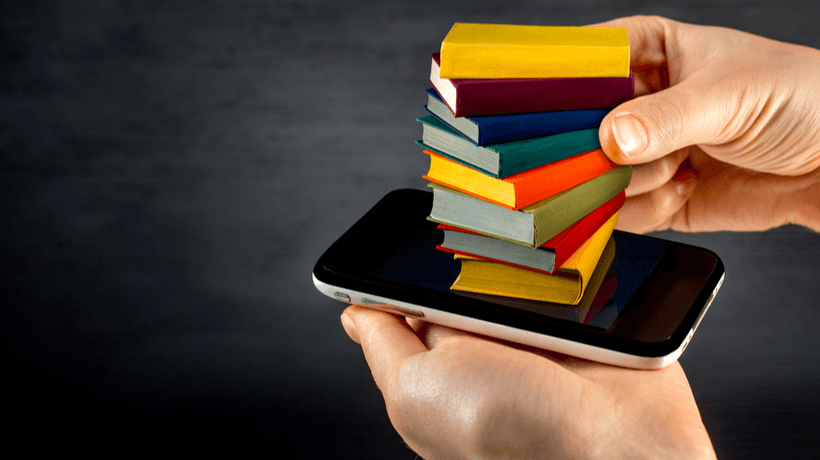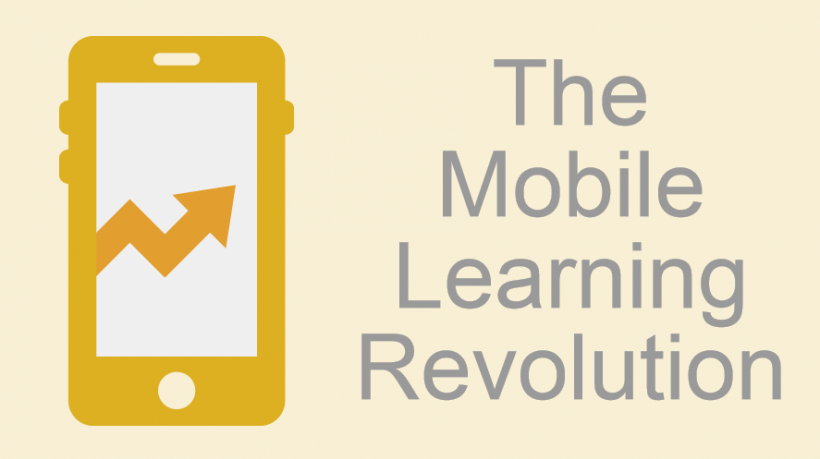Why Should You Get Started With Mobile Learning?
The most successful companies in the global market tomorrow will be the ones that implement a mobile learning strategy today. Mobile technology is now driving how we live, work, and learn. L&D leaders can no longer ignore mLearning’s potential for corporate learning. You need to actively take part in the mobile learning revolution for the sake of your learners and the organization at large.
So, how do you do that?
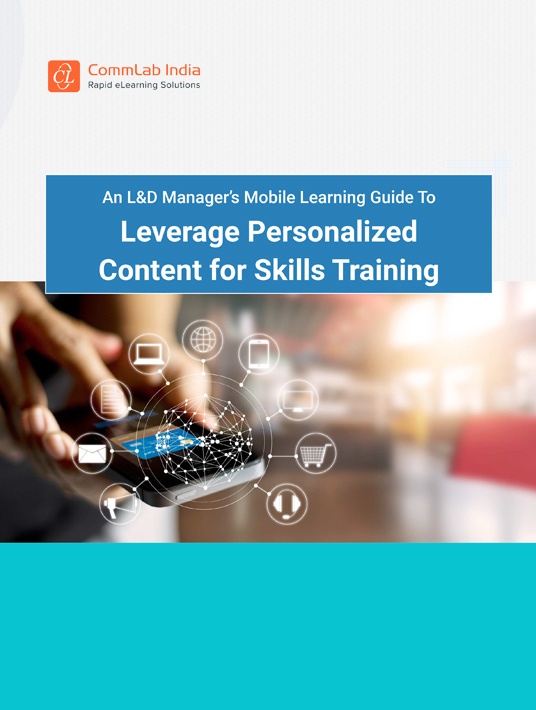
Mobile Learning: 4 Reasons To Get Started
1. Cater To The Learning Needs Of The Modern (Remote) Millennial Learner
According to Pew Research Center [1], millennials now account for the largest part of the U.S. labor force, and trainers will need to shift gears from boomers to millennials to engage them. But who exactly is the modern millennial worker? What are their learning characteristics?
Millennial workers are those who:
- Work in non-traditional ways—virtually, in the field (remotely), away from the desk most of the time.
- Turn to the internet (on personal devices) to solve problems at work or elsewhere.
- Are easily distracted, thanks to the constant barrage of information on their smartphones.
The information overload, their tendency to multitask, and their preference to learn in short bursts have led to a generation of learners with very short attention spans.
Here are some of the learning characteristics of millennials and how they can be better realized with mobile learning strategies.
On-Demand Access To Learning
Mobile learning allows learners to access learning on their favorite devices round the clock—either on a portal or LMS. They do not have to wait for the next training session to upgrade their skills. They can also be notified on-the-go on new training or content updates. This is incredibly useful to sales reps who need to have access to the latest information on products/customers to be able to close sales. Any updates can simply be pushed to their mobile devices for them to go through before meeting the customer.
Mobile learning is also convenient for employees working in remote locations with internet connectivity or bandwidth issues. The smartphone’s offline storage capabilities can be used to make the mLearning courses/modules downloadable. Learners can download individual modules when connected to the internet and view them offline whenever required.
More Control Over Learning
Learners may already be familiar with some of the training topics and may wish to skip ahead. However, most training programs do not allow this, requiring learners to sit through the entire training. This can be annoying, especially to millennials who like to have some control over how and what they learn.
A simple way to get around this problem would be to divide longer learning courses into smaller bite-sized microlearning modules of around 5-7 minutes, each covering one learning objective. Microlearning with mobile learning is a game-changing combination—the former’s modular nature and the latter’s on-the-go accessibility make for seamless, flexible learning. Learners have the freedom to choose the topics they want and skip those they already know, without being forced to sit through the entire training.
The microlearning and mobile learning combination also takes care of the millennial’s lower attention spans, as they go through learning in bites and have time between modules to reflect on their learning. They can refresh their learning by accessing the relevant micro-courses on their smart devices.
Preference For Multimedia Over Plain Learning Formats
A big gripe millennials have against traditional learning is that it doesn’t accommodate different learning styles. New-age learners and new-age learning demand much more than a plain-text course or a classroom session with a PPT projected on the screen!
The great thing about mobile learning is that it does not have to be restricted to one format, it can be delivered in a variety of formats, namely:
- Scenario-based, interactive video-based and micro game-based learning modules
- Micro game-based and scenario-based assessments [2]
- eBooks, PDFs, interactive infographics for at-a-glance information
These formats are mobile-friendly and shorter in duration—an ideal combination to engage the millennial learner.
Desire For Social Learning And Collaboration
Millennials also like working in groups and are constantly looking for social learning opportunities. Learning on the go through the mobile facilitates collaboration by breaking down geographical barriers and improving accessibility. An LMS with multilingual support can help you facilitate chat rooms and host discussion forums where learners can contribute and share best practices.
2. Make mLearning Part Of Your Existing Learning Strategy
Hopping on the mobile learning bandwagon also means that it can be integrated into any stage of the existing training strategy, be it instructor-led classroom training (ILT), online learning, or blended learning (ILT + eLearning).
Let’s consider this example. Say you have an eLearning program in place, you could use mobile learning to:
- Conduct pre-training assessments on the mobile to gauge learners’ existing knowledge and personalize their learning with relevant eLearning modules based on their score.
- Deliver learning in different formats easily accessible on the mobile, either to supplement the eLearning or as standalone, single-objective microlearning modules.
- Offer post-training reinforcements through bite-sized microlearning on their mobile devices to increase retention.
Mobile learning can thus be easily configured to fit anywhere in the employee’s learning journey. The trick is to use mobile learning where it can best help learners reach their learning goals and improve performance.
The same strategy could be implemented with classroom training as well. However, mobile learning works really well when combined with online learning (or on its own) as learners’ activities can be tracked and learning content tailored according to their performance.
3. Deploy Just-In-Time Performance Support To Increase Productivity
Performance support (PS) is not the same as job aids. Simply put, performance support is the process of delivering appropriate information at the (right) moment of need to help employees perform their jobs better, whereas job aids are learning resources learners carry with themselves. (Here’s an easy way to remember the distinction: Performance support is when you actively send resources; job aids are when learners reach for the resources by themselves.)
The core of PS is based on the 5 unique moments of need when learners need to:
- Learn how to perform a skill for the first time (learn new).
- Deepen their understanding of what they have learned (learn more).
- Put into practice what they have learned (apply).
- Troubleshoot when things don’t work as intended (solve).
- Learn a new way of doing things (change).
The first two are associated with formal training while the rest are in the domain of performance support.
Performance support and mobile learning go hand in hand. That’s because the ubiquity of the mobile device makes it the perfect delivery channel wherever performance support is needed.
Here are some examples of performance support:
- A 2-minute "how-to" video of an expert demonstrating a task or explaining the working of a product.
- An infographic listing the steps to troubleshoot an electronic system.
- An interactive PDF summarizing the salient features of a product.
- A mobile app for sales reps which provides alerts on customers in a particular region and recommends the best sales practices for interacting with them.
- FAQs with answers to common concerns of employees on the implementation of a new procedure or application at the workplace.
All these performance support tools can be hosted on your Learning Management System (LMS) along with your other training content, providing seamless on-the-go access for learners.
It’s important to note that performance support does NOT replace the existing training. It only acts as a memory jogger.
4. Deliver Courses To Multiple Devices In A Time-Efficient And Cost-Effective Way
Mobile learning offers benefits not only to learners but also to the organization. Learning through mobile cuts training costs dramatically because learners can take learning anywhere and access it according to their convenience. This eliminates the need for meeting rooms and scheduling issues. Learners don’t need to travel to the training site; the training travels with them.
Customizing mLearning programs to fit devices with different screen sizes and resolutions would not have been possible without the rapid authoring tools for mobile learning [3] (Lectora Inspire, Articulate Storyline, Adobe Captivate, and iSpring Suite).
Rapid authoring tools offer a host of features that make mLearning development hassle-free. Here is a couple of them to give you an idea of what they are capable of:
- Responsive course design (RCD) enables the content to automatically change its layout according to the screen it is being viewed on. With RCD, there is no need to design separate courses for separate devices. One single course published with RCD will do, saving both on development cost and time.
- Online review tools (such as Lectora Online, ReviewLink, Adobe Captivate Reviewer) take the headache out of SME reviews. They allow SMEs to revise, edit, and share feedback on every aspect of mLearning, making project management and communication seamless.
Summing It Up
Updating and delivering mobile learning courses is also easier compared to eLearning. The compact nature of mobile learning courses makes it possible for making quick changes and delivering them over the internet/LMS/mobile apps. This is especially useful in situations where constant and frequent updates need to be made to the content (e.g., sales training).
Looking for more tips to launch a learner-centered strategy for skill development? Download the eBook An L&D Manager’s Mobile Learning Guide To Leverage Personalized Content For Skills Training to examine the benefits, use cases, and insider mLearning secrets. You can also join the webinar to learn more about mobile learning for performance support.
References:
[1] Millennials are the largest generation in the U.S. labor force
[2] All about Using Scenario-based Assessments in Online Learning
[3] Top 5 Authoring Tools for M-learning
[4] 5 Ideas to Build an Engaging Mobile Learning Experience
[5] How Will Corporate Training Change in the Post-pandemic World?
[6] Want To Take Performance Support To A New Level? Try mLearning