How To Choose The Best LMS For Remote Workforce
Is your organization’s Learning Management System adding to the stress instead of simplifying the globalization process? It is important that your employees are constantly learning and developing to ensure the growth of your organization. The LMS platform you employ plays a vital role in how training is delivered, while also allowing you to track it and upkeep the online training content. You need to ensure that the platform is simple, intuitive, easy to access, and cost-effective. Here are 7 tips to help you choose the best LMS for remote workforce.
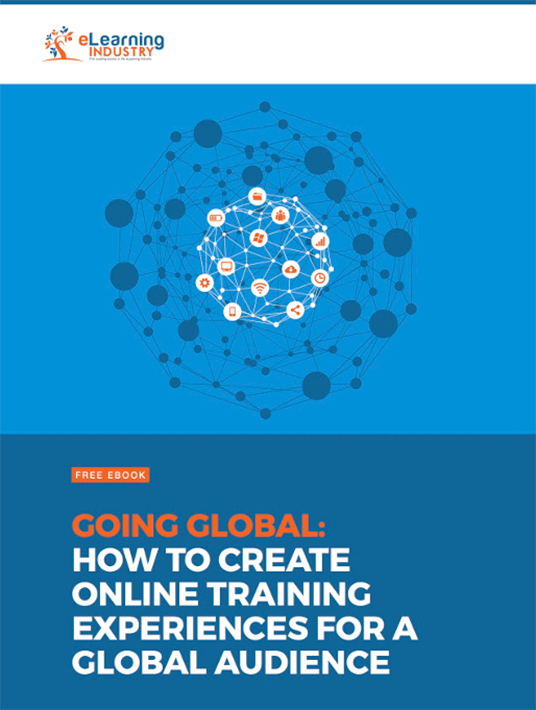
1. Know Your Workforce
If you operate at a multinational level, chances are your workforce is multilingual. Which means you need to ensure that they understand the online training content provided. In order to do this, you want an LMS platform that supports different languages. But first, you would need to figure out which languages are relevant to your workforce and identify their personal preferences. This will ensure that they are comfortable with the LMS platform and will actively participate in the online training experience.
2. Cloud Is The Way To Go
Cloud technology has revolutionized storage and access of data. Whether you are a multinational or a small business, a cloud-based LMS can help you maximize the effectiveness of your online training. It allows access to online training material at all times, from wherever your employees feel most comfortable. As long as they have an internet connection, they can get the information they require in their native language.
3. Look For An LMS Platform With Automated Translation Features
If your organization is based in different parts of the world, it is important to select an LMS that supports multiple languages. In some cases, you even designate a default language for different users and portals. You need to make sure that every last bit of online training content is translated, from the captions to the feedback form and assessments. This will not only improve corporate learners' comprehension but also facilitate the feedback process. It is also important to keep it culturally neutral. From the online training content itself to the images, colors, and eLearning course layout. This will make it a lot easier for you, since the LMS only handles translation and not the context, color, and images. Last but not least, have your eLearning translator evaluate the LMS platform to ensure it’s up to par, and that you have chosen the best LMS for remote workforce. This gives them the opportunity to fine-tune certain aspects of the eLearning course manually, as well. For example, modify the intro message so that it sounds more organic for your French staff members.
4. Consider Geolocation Features
To make the whole process of translation much easier for the user, you should consider an LMS that employs geolocation. With geolocation, the LMS platform will detect the location of the user and automatically translate the online training content to the language of that region. So, if an employee in the US accesses the online training course, it will automatically show the online training content in English, whereas an employee in Spain would automatically see the online training content in Spanish. However, the LMS platform will still allow them to change the language if they feel the need to. Which brings us to another important feature to consider, which is manual language selection. Every member of your team should be able to customize the online training experience based on their specific needs. For example, that same US-based employee is visiting your facility in Spain. They may not be fluent in Spanish, so they need to switch the language of the LMS to fully comprehend the online training resources.
5. Ensure That It’s Easy To Navigate
The last thing you would want is for your corporate learners to not be able to navigate through the LMS. Thereby, causing frustration and stress that detracts them from the online training experience. You want the LMS platform to be as simple as possible, while still allowing your remote workforce to get the targeted online training they need. To choose the best LMS for remote workforce, it’s crucial to test it out beforehand to ensure it is easy to get from one point to another with minimal clicks. The more clicks or swipes, the more complicated it can be for corporate learners who need quick access to online training content.
6. Evaluate Customization Options
From translated text to a simple change in color, the LMS should allow you to easily go in and make the changes needed. This allows you to develop and improve the online training material whenever the need arises. Another customization option to consider is brand integration. You’re catering to a global workforce who must be able to accurately represent your brand. As such, your LMS needs to provide a clear and cohesive image to set the example. Ideally, the system should allow you to incorporate your color scheme, logo, and company font type.
7. Test Out Reporting Capabilities
Your new LMS must be able to track employee performance and progress. This requires robust reporting features that help you monitor various aspects of the online training program, from individual certifications to skill development. During your free trial or demo, test out the reporting capabilities to see what’s available out of the box. You can also determine if the LMS provides customizable reports so that you can focus on specific objectives or goals.
Regardless of your training objectives or employee preferences, an LMS can help you deploy training on a global scale. However, there is a significant amount of research and planning involved to choose the best LMS for remote workforce. You should know exactly what your requirements are, along with who your audience is. This will help you choose an LMS that is easy to use and effectively represents your brand image. The bottom line is that your online training effectiveness is only as good as the LMS platform you employ. So don't rush the decision and do your homework to avoid buyer’s regret.
Are you ready to expand your online training program on a global scale? Download our free eBook Going Global: How To Create Online Training Experiences For A Worldwide Audience to learn everything you need to know to deploy online training for your remote workforce. You will also discover how to develop personalized online training resources for your global audience, and how to hire the ideal eLearning translators for your online training content. Last, but not least, you´ll learn some insider secrets to mitigate online training globalization risks and build successful eLearning localization teams.


![Best LMS Software To Use When Working Remotely [2025 Top List]](https://cdn.elearningindustry.com/wp-content/uploads/2020/04/Best-Remote-Working-LMS-Software_2025_Image.png)




