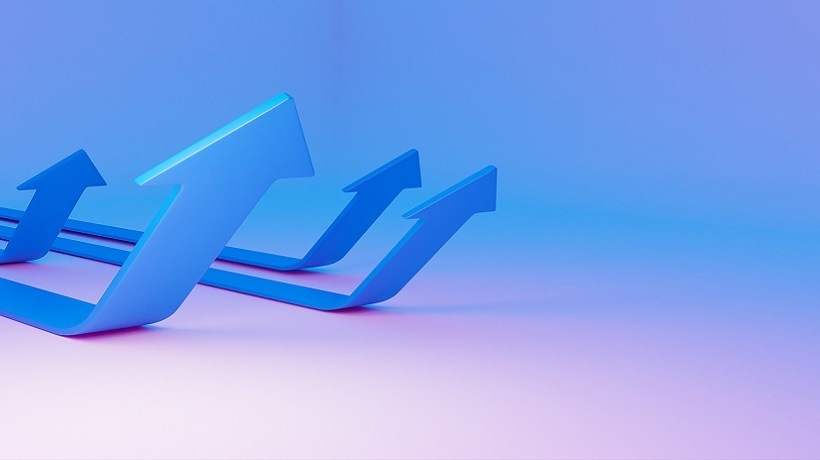A Handy Guide On How To Improve Your Training Content
If this first line wasn’t so expertly crafted to hook you in, you would have clicked away already. That's half the secret of creating engaging corporate training material (or any other kind of content): grabbing your audience's attention. The other half, of course, is sustaining that attention.
Here are our 10 tried and true tips on how to improve your training content and achieve both:
1. Start With A Bang
You never get a second chance at making a first impression. Use your opening line to hook your learners in. Start with your best joke, an impressive factoid, or an engaging anecdote. Whatever you start with, make sure it's bold and exciting.
Your first chapter has a large impact on how the learner will perceive the course. It sets the tone and pacing. Don't waste your first pages on a boring intro, or on providing a summarized overview of the rest of the course – that's what the table of contents is for. Instead, try to get the learner excited about the course, and to convince them of its practical value.
2. Train, Don't Educate
To know how to improve your training content, you must first understand its intended audience and purpose. For example, whereas academic training is focused on providing students with a deep understanding of a subject, enterprise training is all about meeting the company's goals. Your content should reflect this fact, and not stray beyond what's required of employees to know to do their jobs well (you are always free to include pointers for further study for those that are so inclined).
3. Tell A Story
Every human culture loves a good story. Stories move us, help us connect, show us different perspectives, and even cause positive neurochemical changes [1] in our brains. Applying the power of storytelling to your training course is a great way to connect with your learners and keep them engaged.
Give your training content a narrative arc. In other words, a beginning, a middle, and an end. To learn how to improve your training content from a narrative perspective, study how instructors like Richard Feynman incorporate storytelling elements in their lectures even when their subject matter is physics or math [2]. You can also learn a lot from documentaries – and not just about animal life and World War II. Documentaries are excellent sources of narrative strategies and innovative visual techniques that you can adopt in your video content. TEDx talks, too, can serve as great examples of the narrative structure and storytelling approaches – the most viewed ones are usually very expertly crafted. Don't be afraid to include actual stories and anecdotes relevant to your subject. Used as examples, they will help drive the point home and make the lesson memorable.
4. Be Brief
When we advised you to "tell a story" in our previous tip, we meant a short story – not an epic saga. Less is more. Take the time to edit your content down to the essentials. Follow the advice of French author Antoine de Saint-Exupéry, who famously said that "Perfection is achieved, not when there is nothing more to add, but when there is nothing left to take away".
(The rest of this tip has been edited out for brevity.)
5. Omit Filler Words And Phrases
There are few things duller than a text brimming with filler words. You know their kind. Words like "that", "very", "just", "almost", "basically", "truly", "actually", and so on which make no difference to what you say, and just slow the reader down. Along with filler words, avoid commonly used idioms and cliches. Those might not be filler, but they lack life and are the equivalent of stock photography for writing. Anytime you see yourself opting for one, try to come up with an original way of saying the same thing. Go through your copy several times until you have eliminated all such fillers from your finished training materials. When in doubt, stick to basic verbs and nouns, and avoid qualifiers and turns of phrase that are not essential to what you're saying.
6. Study Good Writing
Improving your training content and your writing skills in general, requires you to do two things:
- Write a lot (practice makes perfect)
- Study the craft of content writing
There are many excellent free writing resources available on the internet, and a few commercial ones that are worth the money.
We recommend:
- The free guides by Plain English [3]
- Udemy's FREE Content Writing course [4]
- ExpressWriters' blog [5]
- William Zinsser's bestselling "On Writing Well" [6]
- Strunk & White's "The Elements of Style" [7]
There are also tons of expertly-made commercially available courses, as well as free promos and sample chapters, on all kinds of employee training topics. Commercial enterprise courses (like the ones you can find on the TalentLMS Marketplace) are written by professional content writers that know their craft. Studying their structure, tone, and writing style will help you improve your own writing.
7. Study Video And Multimedia Production
A lot of corporate training videos are just one person talking on camera, intermixed with the occasional common stock photo or animated title. But they don't have to be. The web is chock-full of excellent resources for improving your video and multimedia skills, and most of them are free.
Don't limit yourself to instructional content that specifically applies to training videos. Search, instead, for general video and filming skills. Such skills apply equally well to training videos as they do to ads, video clips, and documentaries.
A few resources to check:
- Larry Jordan's website [8]
Larry Jordan is a corporate training veteran and one of the most known instructors on digital video production. His website has over 350 high-quality courses, and thousands of free tutorials, reviews, and advice posts. - Vimeo's Video School [9]
Lots of video production tutorials from Vimeo. - No Film School [10]
A website for digital video production skills, techniques, equipment, and news.
8. Invest In Quality Equipment
Most training videos have what the broadcast industry calls "low production values". In plain English, they look and sound bad. Your training videos and multimedia content can look and sound professional on a reasonable budget if you (a) know what you're doing, and (b) you have the right equipment. We covered (a) in our previous tip. Let’s talk about (b).
Having good sound in your training videos is more important than having a good image. A training video in which you can't hear the instructor is simply inefficient. Invest in a couple of good microphones. Even in the quietest of offices, a laptop's built-in mic or a cheap teleconference mic will still be noisy. If your budget affords it, also invest in an external audio recorder. It will allow you to position the mic closer to your subject and will give you a much better sound than directly hooking it to your camera's audio input.
When it comes to video captures, a DSLR or mirrorless camera with video recording capabilities is the way to go. The majority of the professional-looking content you see on YouTube (and even some stuff you see on TV) is made with these.
Note that if you are only occasionally producing video content, you might not need to buy video and audio equipment. Instead, you could rent it on demand.
9. Learn About (And Use) The Available Tools
As a content writer in 2018, you have many advanced tools at your disposal. Learning about them (and knowing how to use them effectively) will make your job a whole lot easier.
Microsoft Word, for example, has lots of built-in tools you can leverage in your content writing, including:
- word count
- spell-checking
- grammar and syntax checking
- highlighting
- revision tracking
- collaborative editing
- commenting and highlighting
- dictation (automatic transcription)
If you prefer a simpler program, one more focused on writing and less on being a word-processing swiss army knife, then you can use Scrivener [11], with versions available for both Windows and Mac.
Then there's Grammarly [12], a cloud-based writing assistant that will analyze your text and help you fix mistakes, improve your tone, and make better word choices. Its suggestions are not always right (language is hard, and Grammarly is still an early-adopter technology), but applied judiciously will definitely improve your writing. You might already be familiar with online dictionaries and thesauri. But did you know that Windows and macOS also offer built-in (although somewhat hidden) dictionaries? During the brainstorming stage, mind-mapping and outlining tools such as Mindomo [13] and Xmind [14] will help you try out different ideas and come up with the best structure for your content.
For even more authoring tools and resources that cater specifically to eLearning content creators, this cheat sheet might be quite handy.
10. Get Others Involved
Writers are often blind to certain deficiencies in their writing. That’s even more so for training content writers, that need to be intimately familiar with their subject domain. Getting other people involved is an easy way to improve your training material. Their perspective and expertise will inevitably spot something that you have missed. Consult with managers and team leaders to verify that your course achieves the company’s training goals. The right time to involve them is before you start creating your content (e.g. have them approve your outline), and right before you deliver your final draft.
Also, consult with the employees that your training content targets. They can point to things that are confusing or stuff that they’d want to see included. Getting others involved requires a subtle balance. On one hand, you should not be overly defensive of what you’ve created, and be ready to incorporate third-party suggestions when they make sense. On the other hand, you should have the final say, and firmly reject a suggested edit that will worsen the course.
Conclusion
This concludes our list of tips on how to improve your training content. Do you have any content writing tips of your own or some corporate training resources to recommend? Leave a comment below to share them with thousands of fellow instructors.
Oh, and if you need an eLearning platform to deploy your content, sign up for a free-for-life TalentLMS account today! It comes with all the tools you need for corporate training – just add your content, and you're good to go.
References:
- Why Your Brain Loves Good Storytelling
- The Feynman Lectures on Physics
- Free guides
- Learn about Content Writing
- The Write Blog
- On Writing Well: The Classic Guide to Writing Nonfiction
- The Elements of Style
- Larry Jordan: Edit Smarter
- The Vimeo Blog
- No Film School
- Scrivener
- Grammarly
- Collaborative mind mapping, concept mapping, outlining
- XMind: ZEN