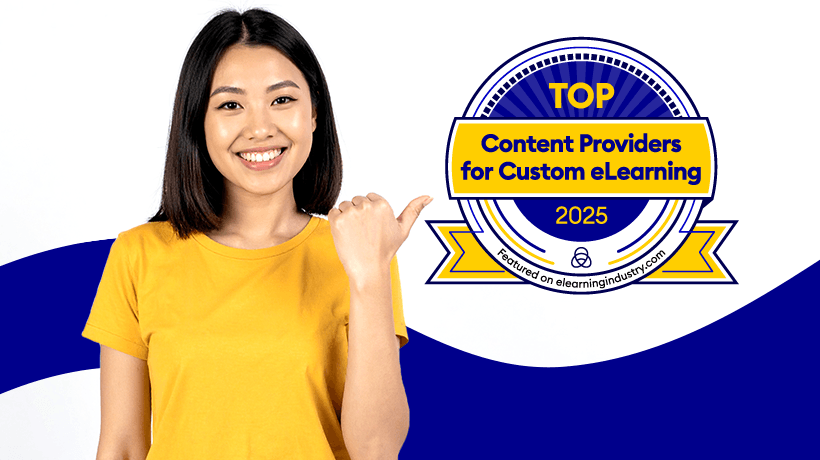Boosting Remote Training Effectiveness With Custom Interactive Training Content
You know the feeling all too well—trudging through eLearning that’s as riveting as moss growing on bricks. But you also know what it’s like to be launched into a fully immersive module, with elaborate environments that mirror real life and invite you to maneuver by making decisions within sophisticated scenarios. Maybe the learning even involves gamification, allowing you to compete against others and track progress with a leaderboard. Or it demands custom interactive training content. It's what creates the fundamental gap between these two ends of the eLearning spectrum.

The Interactivity Difference
Interactivity is the difference. Like every aspect of custom eLearning, interactions are designed to increase learner engagement, retention, and application. Interactions occur when the learner responds to or directs the eLearning module. A competent ID doesn’t just toss around interactions like a weekend gardener flinging grass seed in the yard. Every interaction should be thoughtfully placed in a specific spot for a specific purpose. There’s science behind it, with a method to the madness, and it all stems from learning objectives, audience, and custom interactive training content.
The most basic action is selecting the “Next” button to advance the slide, but there are so many other possibilities: assessment questions of all sorts, click-to-learn hotspots, layers of videos, and reflection journals, to name a few. The variety of interactions is so vast that we’re forced to ask, how do we decide which interactions to use? How much is enough? Can a module have too many or the wrong kind of interactions?
Levels Of Interactivity And Custom Training Content
To begin answering these questions, you need to consider interactivity as a range of levels. Let’s consider some key characteristics of the 4 basic levels of learner interactivity, ranging from passive to immersive.
Level 1: Passive
- Passive learning through reading, listening, or both
- Minimal learner control
- Linear progression
- Little or no assessment or practice
- Stock photos and graphics
Level 2: Moderate
- Active learning with learner engagement
- Basic learner control
- Nonlinear, flexible navigation
- Simple quizzes, practice, and feedback
- Simple scenarios
- Custom photos and graphics
Level 3: Complex
- Active learning with high learner engagement
- High learner control
- Nonlinear navigation, possibly with simple branching
- Advanced practice and instructive feedback
- Complex scenarios that require decision-making
- Optionally, remedial instruction
- Custom photos, graphics, and/or animations
Level 4: Immersive
- Highly active learners
- Highest learner control
- Multiple paths and branching
- Complex simulations and realistic work environments
- Lifelike scenarios and high-level decision-making
- Remedial instruction
- Custom video and animations
- Possible Virtual or Augmented Reality
So how do you know which level of interactivity is most appropriate for your custom eLearning solution? Let’s look at 5 factors that can help you decide.
1. How Much Risk Is Involved?
A fighter pilot doesn’t engage in combat without having first logged many hours in successful flight simulations, followed by noncombat practice maneuvers. Similarly, an explosives engineer doesn’t practice on live bombs until they have mastered disposing of them in Virtual Reality. And personal danger isn’t the only kind of risk. Asking the finance team to learn an elaborate new data-tracking system may be a critical step in the survival of your company, with no room for errors. These training programs demand level 4 interactions because of the danger involved. The element of risk is too high to rely on passive, moderate, or even complex interactions.
2. How Complex Is Custom Interactive Training Content?
We don’t expect students to learn to solve third-year calculus problems by casually listening to a podcast. They need to see examples being worked in front of them, practice solving problems themselves, and receive instructive feedback if they get stuck. For complex content, learner engagement is critical, requiring at least a level-2 interactivity. In addition, you need custom graphics and animations if your subject matter is detailed or unique to your company. The more complex the custom interactive training content, the more engagement is necessary. If your content is complex but with only a middle-of-the-road amount of risk, a custom level-3 eLearning is your sweet spot.
3. Who’s Your Audience?
When deciding on interactivity, remember to look at your learner profile. For example, if most of your learners are over 40, they might be comfortable learning with less interactivity, while learners younger than 25 will expect more. High engagement keeps younger learners motivated to pay attention. You can’t go wrong with complex or even immersive interactivity for Gen X and beyond. Other audience considerations include technical ability and current knowledge level or skill in the custom interactive training content area. Interaction types and frequency need to fit the learners.
4. Does The Learner Need To Master The Custom Interactive Training Content?
Take another look at your learning objectives. What are your desired results? If you expect learners to only be introduced or exposed to the topic, then passive or moderate interactivity may be enough. But when you want learners to knowledgeably respond to a complex scenario, make value decisions based on the content, or analyze conflicting hypotheses, you need a high level of interactivity to get the job done. Mastering a topic requires significant practice in complex and immersive scenarios with high-level feedback as well as remediation. The extent to which your learners need to master the custom interactive training content dictates the level of interactivity required.
5. What Are The Project Constraints?
Sometimes the best choice of interactivity based on the first 4 factors simply isn’t feasible due to project constraints such as development time, availability of SMEs, or budget. While not ideal, a reasonable compromise can often be made to create learning materials that will enable learners to reach your objectives while staying within project constraints. It’s important to acknowledge constraints from the beginning, and sometimes, it’s better to wait until a larger budget can be allocated rather than create a less-than-ideal program.
The Reward Of Customizing Interactions
Customizing interactions according to the risk, custom interactive training content, audience, and the project is the foundation for improving your remote training effectiveness. Increasing engagement and doing that well equals faster and deeper application of custom interactive training content. Although it’s tempting, don’t use interactions just for their appeal. Interactions should always be tied directly to the learning objectives, lest they become distracting instead of an impetus for learning. Save passive and moderate levels for modules that introduce topics, and put complex—and immersive—level interactions to good use for content that must be immediately applied with a high level of success. Finding the right fit for your next custom eLearning takes a bit of analysis and planning, but the rewards of an effective solution are worth it.
The modern corporate environment undeniably needs to implement remote learning practices. If you're wondering how to deliver quality training in the shifting sands among onsite and completely remote and blended learning, download the eBook How To Create Custom Remote Learning Experiences For Large Corporations, and find out all you need to know! Also, join the webinar Why Curriculum Mapping Is The Cornerstone Of Custom Remote Learning Success, and discover more about the subject.