How To Refresh Outdated eLearning Templates On A Budget
eLearning templates need to look modern and professional. Old or outdated eLearning templates can hurt the credibility of your eLearning course. People might assume that an eLearning course presented on outdated slides will have obsolete eLearning content, as well. Working to refresh the look and feel of your slides is important, but it can be costly. Here are 6 simple tips to upgrade the look of your outdated eLearning templates on a budget.
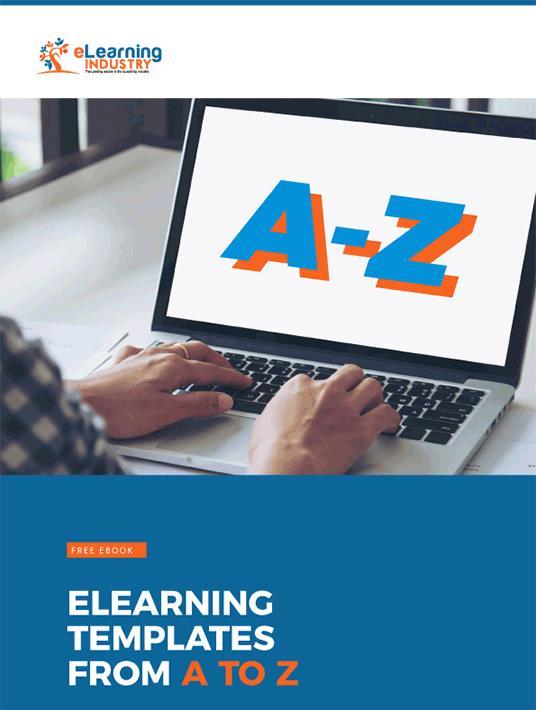
1. Upgrade Your Graphics And Visuals
If you have ever seen an eLearning course with outdated images, then you know how distracting it can be for online learners. There are a few tricks, like editing stock photography or creating dynamic graphs, that add another layer to the information that you are trying to convey. You need to be careful not to use old images like clip art that make your eLearning templates look old. There are plenty of free stock photo sites that give you the ability to incorporate new images. You can also turn data and statistics into easy-to-understand graphs. These will help online learners to focus on the important eLearning content instead of getting distracted. Even better, you can upgrade your own visuals entirely on your own. This is a virtually free way to give your outdated eLearning templates a fresh look.
2. Add Branding
You want people to know that this is your eLearning course and your unique eLearning content. Developing and using a personal brand can go a long way. First, figure out which eLearning template elements should have branding. It can be as little as a footer on each page with your personal website URL. If you want something more impactful, you can develop a logo or boilerplate branding that you can use. Branding has the potential to add a professional layer to your eLearning templates. It is also a free and easy way to increase awareness of your work. If people love the eLearning courses you create, you want to give them a simple way to find more. This is one of the primary reasons why you should look for a customizable eLearning template to begin with. These eLearning templates leave space for branding elements. Thus, you can quickly add your logo, social media icons, and relevant images.
3. Get Back To Basics
Simplification is key in eLearning templates. You need to create consistency in your eLearning templates. This means you should make sure there is a solid color and design scheme that is present throughout your eLearning course. This will give your eLearning course a visual consistency that online learners will appreciate. It will look fresh and professional without overshadowing the actual eLearning content. First, you should select a color palette that is visually appealing. Use these colors throughout the eLearning template to make it more cohesive and appealing. Also, ensure that your color palette aligns with your branding and the subject matter. You should also consider the emotional significance of your color choices. For example, blues have a calming effect, while reds reflect a sense of urgency.
4. Make It Dynamic
You have a wide variety of options to make your eLearning template really pop. Don’t limit yourself to just words and a few scattered pictures on each slide. eLearning courses give you the ability to pull from a lot of sources and create a truly dynamic digital learning experience. eLearning templates do not have to all be cookie-cutter versions of each other. You can incorporate other elements to make your eLearning courses even more engaging. If you are stuck on ways to enhance your eLearning templates, consider adding audio and videos. You do not have to create this content on your own. Instead, you can utilize certain content that is already online. Remember, you must properly cite and give credit to any outside content that you intend to include in your eLearning course. If you are unsure whether or not you should include something, check with the source first. Getting approval is important, as these sources are giving you a free way to enhance your outdated eLearning templates.
5. Use A Rapid eLearning Authoring Tool
Rapid eLearning authoring tools give you the opportunity to revamp your outdated eLearning template in a fraction of the time without spending a small fortune. Most rapid eLearning authoring tools feature an online asset library with images, characters, and graphics. You can use these high quality resources to refresh your eLearning course layout and make it more meaningful for modern learners. Rapid eLearning authoring tools also allow you to create an eLearning template from scratch if the current version just doesn’t cut it. This is why it’s essential to find an asset-rich, multipurpose platform that is easy to use and gives you complete creative control.
6. Update Your Links, Buttons, And Icons
Broken links and inactive icons frustrate online learners and diminish the value of your eLearning course. Thus, you should double-check all of your links, buttons, and icons in your eLearning template from time to time. You might also consider incorporating new buttons to give your outdated eLearning templates a new look and feel. For example, your traditional eLearning navigation arrows may give way to modern graphics that are sleek and sophisticated. Once again, your rapid eLearning authoring tool may already have the updated buttons you need to complete the transformation.
Basically, refreshing an outdated eLearning template comes down to creativity and resourcefulness. You need to take an objective look at your eLearning course as it is now. If you give out surveys when someone completes the eLearning course, use learner feedback to continually improve your eLearning design. This can also help you pinpoint any issues you may have overlooked, such as streamlining the navigation of your eLearning course design.
Want to learn more about eLearning templates? Download our free eBook eLearning Templates From A To Z to discover everything you need to know about these time-saving tools. We’ll also explore tips to choose the right eLearning template and some innovative ways to use eLearning templates in your eLearning course design.






