How To Select A User-Friendly LMS That Aligns With The Skills And Expertise Of Your Team
Finding a user-friendly LMS can be a tricky task, given that different users have different backgrounds and experience levels. A system that’s intuitive and easy to use for one member of your team may be overly-complex for another. Which is why you need to do your homework to find a platform that strikes a balance. One that’s flexible enough to accommodate advanced users looking for more robust features but doesn’t exclude collaborators who are less-than-tech savvy and require more basic controls. Here are 7 top tips to find a user-friendly LMS that’s a perfect fit for your entire team.
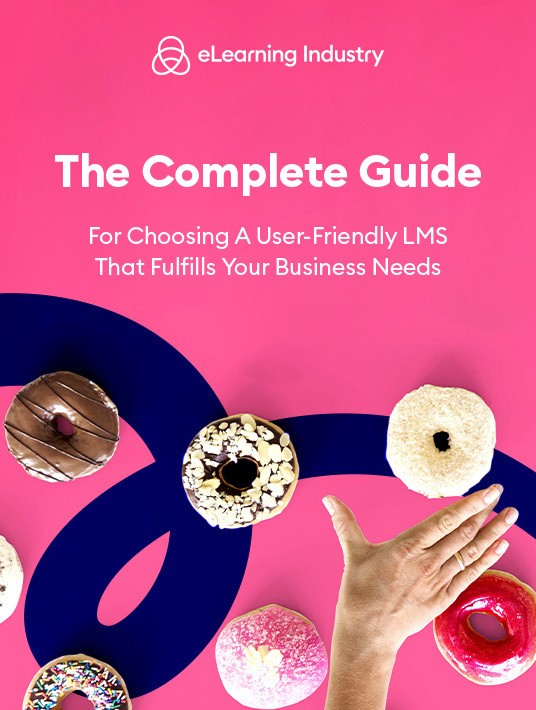
1. Assess Your Team’s Talents And Experience Levels
Before you can identify which tool meshes with their skills and abilities, you must determine your team’s requirements. Have they used Learning Management Systems in the past, or are they new to the world of learning technologies? Keep in mind that most members of your L&D team are already familiar with LMSs, but some of your employees may not be as tech-savvy. It’s also important to evaluate your team’s skills, expertise, and experience levels. This will give you a more holistic overview of which features and functionalities they’re looking for.
2. Develop User Profiles Based On Team Feedback
It can be difficult to wrap your head around all the skills and talents your team possesses. Especially when you’re trying to make sure that everyone gets the LMS they need to carry out their job duties and fulfill their objectives. This is why it’s wise to develop user profiles/personas based on their feedback and evaluations. For example, one user profile may encompass your tech-savvy admins who must use the tool to monitor online training activities and offer ongoing support. As such, they need robust reporting features and intuitive dashboards to get the job done.
3. Mimic Real World Applications During The Free Trial
Most Learning Management Systems give you the option to try before you buy. However, you only have a limited amount of time to try out the user-friendly features before making your final decision. Get your team involved and encourage them to use the tool just as they would in the real world. For example, the admins I just mentioned could explore the reporting dashboard and invite a focus group to participate in a module. This allows them to see how the built-in analytics tools fare in real world situations.
4. Gauge Their Experience With Past LMS Products
Members of your team who have past experience with Learning Management Systems are a treasure trove of insights. They can tell you what they liked about the tool, what they wanted to change, and if the system was worth the investment. They might even recommend tools you may not have even considered yet. Gauging their experience with LMS products can also help you pinpoint which platform aligns with their expertise, and if you need to produce training resources for the LMS implementation. For example, online training tutorials, demos, and one-on-one coaching sessions for those who may need additional support.
5. Consider Their Everyday Workflow
Graphic designers, developers, admins often use the LMS daily. Particularly when they are working on a corporate eLearning project, monitoring performance, or maintaining the system and/or online training content. Thus, you must carefully evaluate their everyday workflow to see where the LMS fits into the big picture and how it can streamline their practices. For instance, which tasks do they regularly perform, and what LMS features tie into these processes?
6. Identify Strengths/Weaknesses Of Your Current System From Their Point Of View
A great way to identify current usability gaps is to gauge the strengths and weaknesses of your current LMS from their perspective. Do they find certain aspects of the tool too challenging or difficult to master? How long did it take them to discover the ins and outs of the current LMS platform, and what was the learning curve like? Would they recommend the tool to colleagues in the future? Conduct surveys or focus groups to get their input and pinpoint why your existing LMS does NOT meet their needs. This allows you to determine what’s lacking from it, then find a new, user-friendly LMS that addresses their skills, talents, and expertise on a case-by-case basis.
7. Invite Your Team To Create Their Own Must-Have List
Everyone has something they don’t like about their job. Maybe it’s the long hours or issues with co-workers. The same goes for Learning Management Systems. Chances are, your team is dissatisfied with at least one aspect of the platform. So invite them to create a list of must-haves and wants for your new tool. If they could create the perfect software, what features and traits would it have? Compare all the lists and look for commonalities. For instance, 75% of your team stated they need an LMS with a single-page architecture User Interface, or a more user-friendly dashboard that allows them to customize various options and pin frequently visited pages. Give them the chance to develop their “dream” LMS so that you can select a solution that doesn’t disappoint them.
Your team must be able to use the LMS daily to develop memorable online training content and track training objectives. A user-friendly LMS allows them to go with the eLearning workflow instead of being held back by complicated navigation controls, or an overly-complex User Interface design that requires years of experience to master. These 7 tips can help you pick a platform that’s ideally suited for every member of your team and improve your LMS ROI.
Are you in search of an LMS that offers the best LMS User Experience at a price you can afford? Download our free The Complete Guide For Choosing A User-Friendly LMS That Fulfills Your Business Needs to learn everything you need to know to find a well designed and usable LMS that fulfills your business needs. It also features tips to improve the LMS User Experience for your corporate learners and explores the ways that you can evaluate the LMS User Interface during your free trial or demo.








