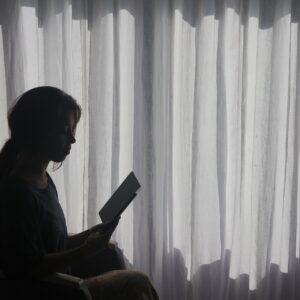Best Free Business Presentation Software Tools eLearning Professionals Should Know
Business presentation software tools give you the ability to display your eLearning content in a professional manner, so that you can accurately reflect your brand image and wow both potential clients and online learners. However, there are times when business presentation software may be out of your price range, but you still need to create an amazing tutorial, slideshow, or eLearning course prototype. This is when it’s time to explore all of the free business presentation software tools that are available. In fact, even if you have the extra money to spend, you may want to still opt for these feature-rich and versatile business presentation software tools.
- Google Drive.
Google is known for their online collaboration tools, such as Google Docs and Chat. However, Google Drive can be a great business presentation software tool. You are able to upload any of your PowerPoint files directly to the Google Drive, edit them, and then export your presentation as PPT or PDF file, which makes it great for offline learners. Google Drive also features manu themes that you can choose from that work on a variety of different screen ratios, from 4:3 to 16:10. Include shapes, tables, links, and comments into your slides, and collaborate with your eLearning team by sharing the eLearning project in the Drive. - Slideshark.
Slideshark allows you to share PowerPoint files with your eLearning team, and present them to your audience on a wide range of devices. Some of its notable features include: view tracking, web broadcasting, slide annotations, and a presenter mode. If you want to host a webinar, you can opt for their upgraded Business Pro package. However, their basic version is absolutely free. - GoAnimate.
If you’re looking for a great, although not completely for free, animation creation tool to add a touch of humor to your business presentations, look no further than GoAnimate. It’s packed with a variety of features, including: pre-made themes, props, characters, and an easy to use drag-and-drop tool that makes eLearning video creation a breeze. The tool also boasts an impressive media library that you can use to make your online presentations even more engaging. When you’re done, simply download the file, share it, or publish it on YouTube. - Wink.
Wink is the ideal tool for tutorials and business presentations, especially when it comes to software and app walkthroughs. It’s a top notch screen capture tool, but you can also integrate annotation boxes and titles. Wink features a Windows-based user interface that allows you to drag and drop interactions into your online presentations and convert them into Flash output, add audio narrations, and compress your files for frustration-free viewing. - Zoho Show.
In addition to a catchy name, Zoho Show is a versatile business presentation software that is packed with useful tools. You get 5GB of storage space per user with the free version, and can export and import any of your PowerPoint files with ease. The program boasts a broad range of creation and editing tools, including photo editing software, and you can broadcast your presentation directly from the dashboard. - SlideDog.
SlideDog relies on a play list format that allows you to upload documents, images, videos, and presentations into the tool, then shift them around in the playlist to create a new business presentation. It also features live polling, so you won’t have to worry about receiving the feedback you need to fine tune your online presentations, and is compatible with many other presentation software apps. - Emaze.
Emaze is an online business presentation software tool that features 3D templates, auto-save support, and HTML compatibility, which is a major selling point for mobile learning developers trying to avoid Flash. The templates make it a must-have for eLearning professionals who need to create a professional looking presentation, but simply do not have the time or graphic design experience. - Camstudio.
When it comes to features, it doesn’t get much better than Camstudio. You have the opportunity to add screen captions, video animations, and screen recordings to your presentation, then use the integrated Codec feature to produce high quality, compressed files that don’t occupy an abundance of bandwidth. Camstudio creates AVI video files, using its built-in SWF Producer. - Windows Movie Maker.
If you own a computer equipped with Windows, chances are that you already have a version of this business presentation software. It is a freeware editing tool that gives you the power to upload your images, audio narrations, videos, and music, then combine them to create an amazing and professional presentation. Windows Movie Maker also allows you to export your presentations to YouTube and other video sharing sites. - PowerPoint Web.
This is Microsoft’s free alternative to PowerPoint, which features a web-based creation tool that you can use to design and post business presentations and slideshows to any website. If you discover that you’ve made an error after publishing the presentation, PowerPoint Web offers you the opportunity to make modifications directly from the website that is storing the video.
All of these tools are absolutely free. So, why not take the time to explore each of the options and discover which one is best for your next eLearning project. As a matter of fact, you may want to add a few to your development toolbox to suit your diverse development needs. For example, one platform may be ideal for prototype presentations, while another is perfect for engaging tutorials.
Finding the right business presentation tool is just the first step. Now you need to know how to use it most effectively. Read the article 10 Creative Online Presentation Ideas For eLearning Professionals to learn new ways to enhance your next eLearning experience.