5 Tell-Tale Signs That Your Current Platform Scores Low In LMS Customer Experience
You have an LMS, but is it really the best fit for your organization? Does it provide the level of support services you’re looking for? And how does it rank on the LMS customer experience scale? It’s crucial to evaluate your LMS periodically to determine if it’s still worth the investment. It also helps you identify obsolete and missing features so that you know what to look for in the new one. How do you find out if your current LMS falls short? Here are some of the questions you need to answer:
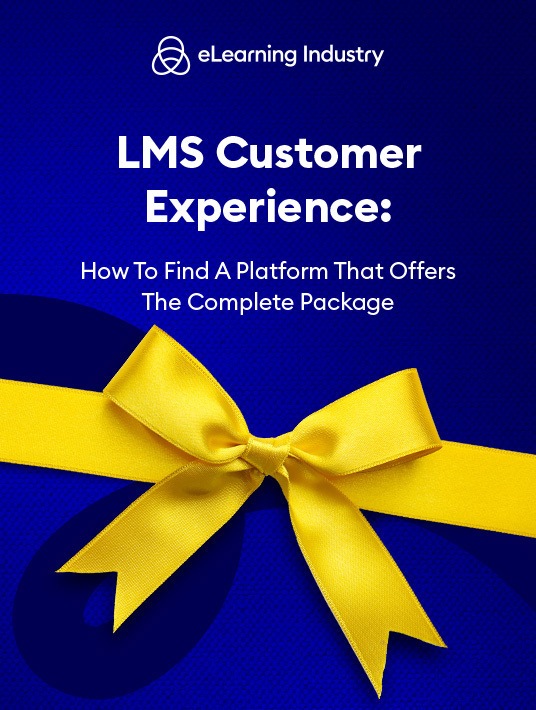
Questions To Help You Evaluate Your LMS
Does your LMS cater for your current and future needs? Your LMS might be ideal for the moment, but will it help you satisfy your training needs in the near future? If your LMS is not easy to customize/upgrade, it is a clear sign that you need a new one. Here are some other issues you may need to address:
- Do The Essential Features Meet Your Needs?
A great LMS should have robust reporting capabilities. How often does your platform generate reports and are these reports customizable? Other features to consider include gamification, social learning support, certification, and user/group role assignments. - Does Your LMS Reduce Costs And Boost Engagement?
Ultimately, your current LMS must warrant the investment. Is it easy to use? Does it allow you to offer online training courses to your corporate learners from any platform 24/7? Is the platform maximizing resource allocation or burdening your already tight budget? - Do The Support Services Live Up To Expectations?
Finally, ask yourself if the level of customer support offered by your LMS vendor is satisfactory. How humanized and available is the customer support service? Is it too expensive? Is your team able to work using the support tools to optimize functionality?
5 Tell-Tale Signs That Your Current Platform Falls Short
Answering these questions will enable you to evaluate the LMS customer experience. However, you probably need to take it a step further. If you find the 5 following signs during your system analysis, it is a clear indicator that you need a replacement.
1. The LMS Is No Longer Being Used
Lack of use is the most significant warning sign of an LMS. If your L&D team isn’t able to utilize the tool to develop and deploy memorable online training experiences, a poor LMS customer experience may be to blame, as they are unable to master the features and functions of the tool due to lack of support resources or LMS vendor assistance. However, do not make a buying decision based on this alone. It may simply indicate that you need to upgrade the platform or purchase additional add-ons to improve its functionality. If no one is interested in using it even after the update, this is cause for concern. Then it’s time to identify the root cause of the problem and determine if a new tool is a viable solution. For example, corporate learners may need more interactive online training resources, but your outdated system doesn’t support simulations or serious games.
Another related warning sign is when other tools are being used in lieu of your LMS. Your team should be motivated to use the system to make online training easier to consume and more convenient. But a poor LMS customer experience eliminates these benefits by complicating every step of the development and monitoring process. If you notice that employees are avoiding the current LMS, determine the last time they logged in and why they prefer other methods. Consider their feedback during the LMS selection process to find a system that better suits their needs.
2. Unfriendly User Interface
Effective LMSs are easy to use and provide intuitive user experiences. It’s not simply a matter of whether your LMS performs tasks. How effectively does it perform them and how many obstacles are involved? If your current LMS is glitched and it takes time to load online training materials, it may be time to invest in a replacement that delivers a better UX and CX. A vital part of the LMS customer experience is whether the LMS vendor stands behind their system and is willing to make adjustments based on your feedback. For example, improve the User Interface design or dashboard layouts to streamline your work process.
3. Slow Response Times And Communication Issues
Every time you submit a trouble ticket or send an email, you know that it will take at least a few days to receive a reply. This is a major red flag that your vendor doesn’t value the LMS customer experience. There may also be a total lack of communication on their part. For example, they are inactive on social media, even when users leave comments or questions on posts.
4. Unknowledgeable Or Inexperienced Vendor Reps
An LMS vendor should take the time to educate their reps and ensure that they know their stuff. Thus, unknowledgeable reps who aren’t familiar with the tool’s features or inexperienced support techs are a tell-tale sign of poor service. An LMS company that values the LMS customer experience makes certain that every member of their team knows the platform inside and out. Furthermore, they’re able to work with customers to pinpoint problems and address their personal needs.
5. The Platform Does Not Work On Every Device
Nowadays, mobile friendliness is a top feature that all LMS vendors take pride in. This feature allows easy distribution of online training material, especially when organizations have remote workers. However, if your current system isn’t multiplatform-friendly, this is a sure sign your LMS vendor isn’t keeping up with the times. Maybe they are unwilling to invest in tech upgrades or are merely out of touch with their users’ needs. Whatever the case, it’s time to look for a new LMS that can accommodate your modern workforce.
These 5 warning signs usually indicate that your current LMS falls short and may be hindering your online training program. Not to mention, your online training ROI. If your current system exhibits any of these symptoms, you might consider a new tool that can deliver the LMS customer experience you deserve.
What are the warning signs that you should look for in your current LMS before deciding to buy a new one? Are your top LMS choices going to deliver the superior customer experience you deserve? Download our free eBook LMS Customer Experience: How To Find A Platform That Offers The Complete Package for tips on how to find an LMS that provides a superior CX. It features helpful advice to evaluate LMS vendors, identify your expectations, and overcome the most common LMS customer experience challenges.






