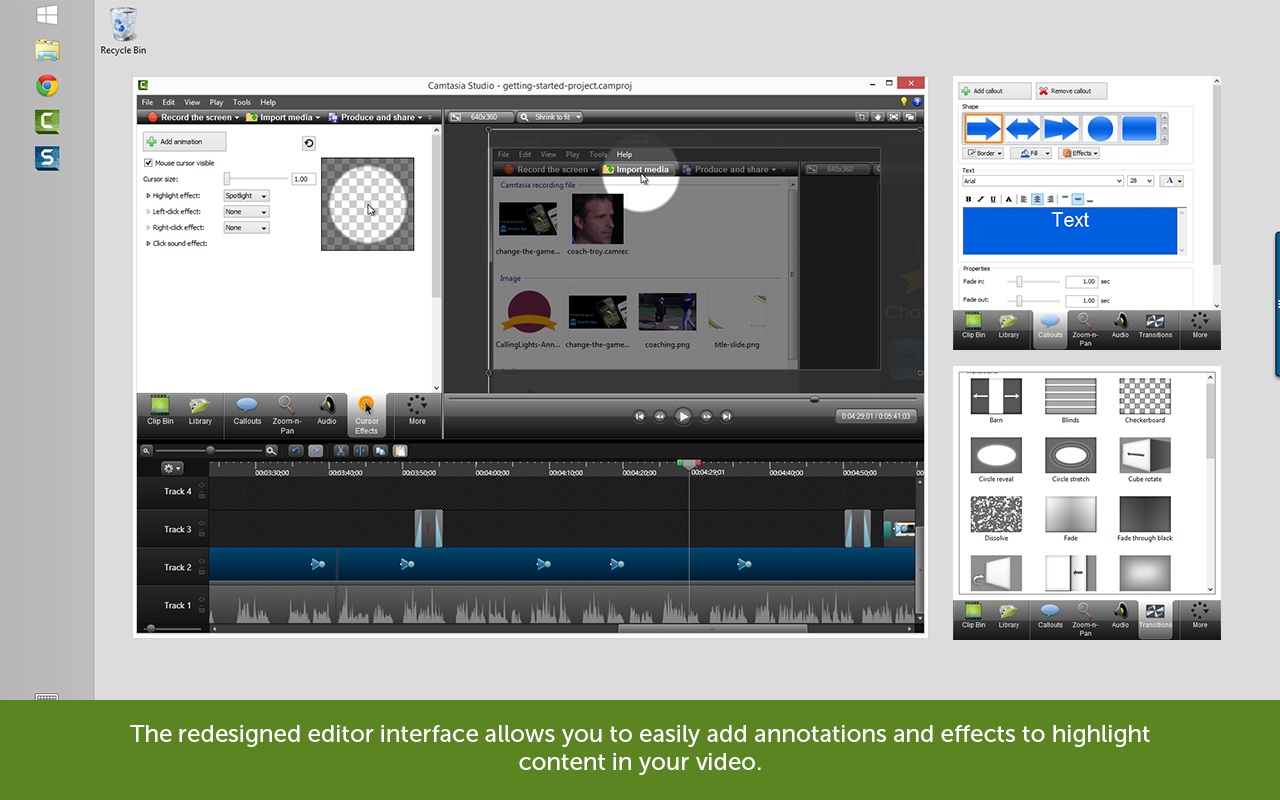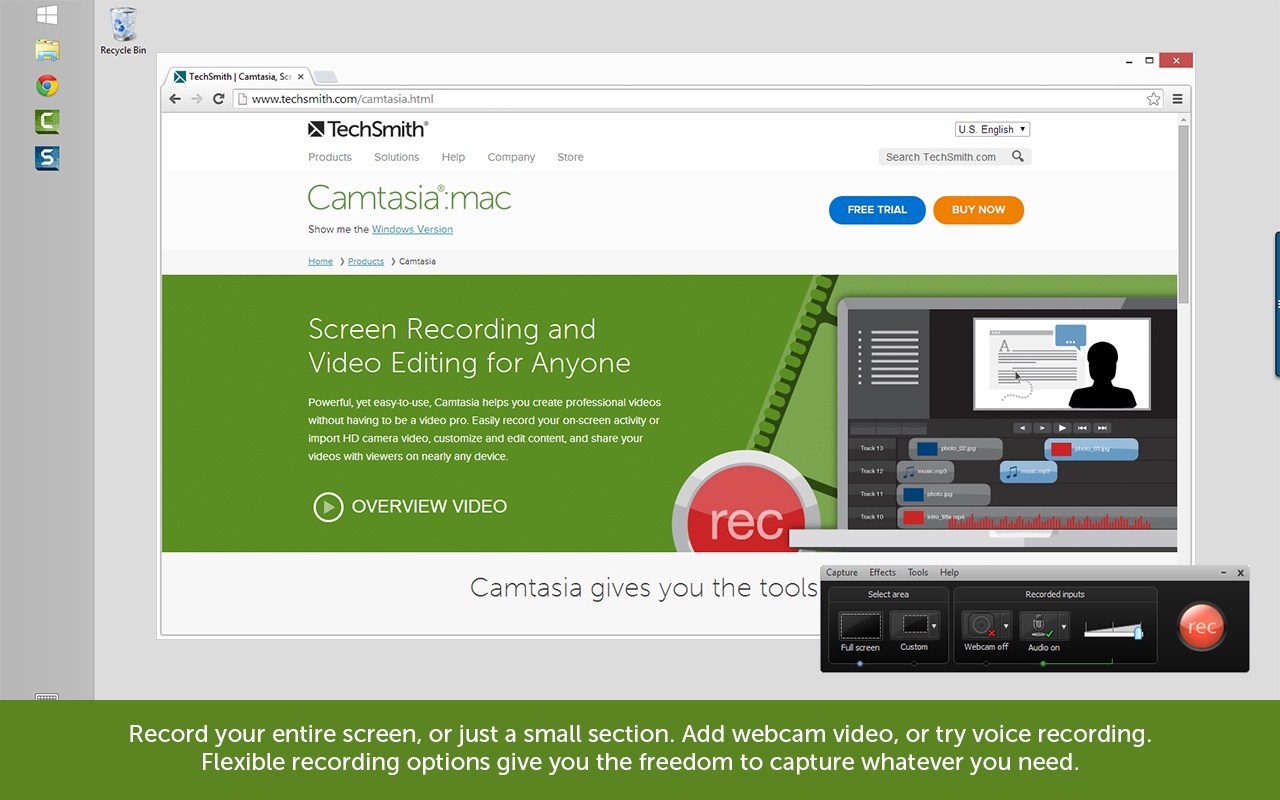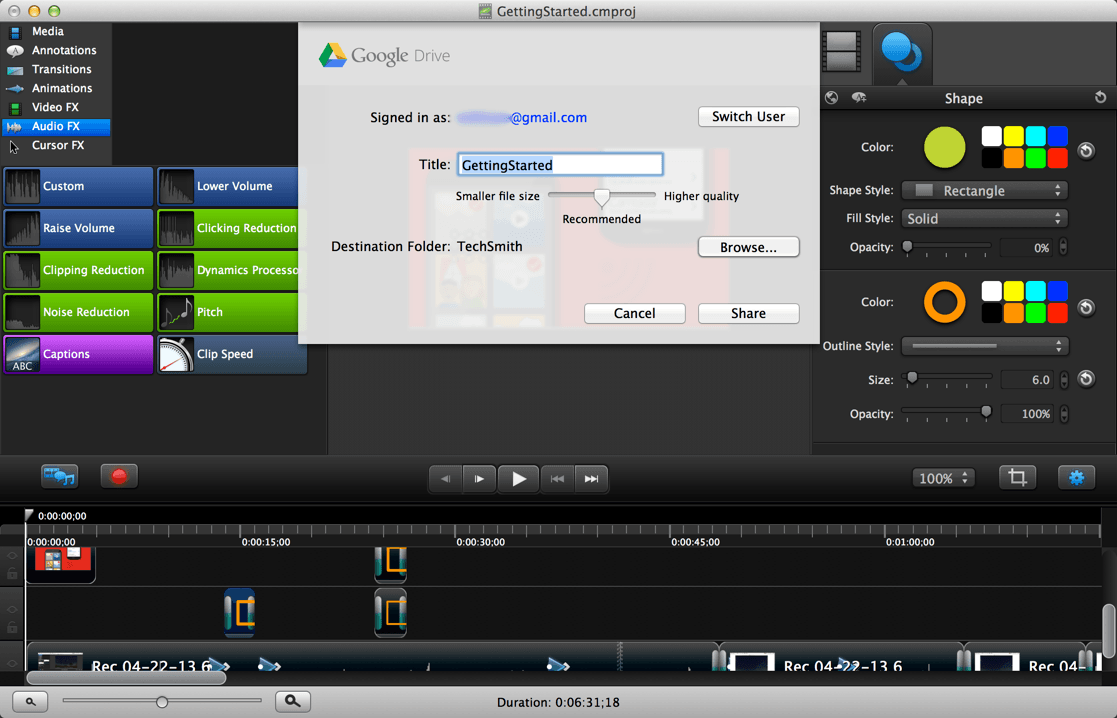Best Free Camtasia Studio Alternatives
Contemporary online training programs are quite versatile and comprise a combination of features such as videos, pictures, graphics and text. Screen recording tools help eLearning professionals record and edit different parts of their computer screen and use them as they see fit. Quite essential and time-saving, as this reduces their need to design videos or graphics from scratch by using or modifying the ones available on the Internet. Screen recording tools also enable eLearning professionals to create video files in many different formats so that all users will be able to access them. Here are the top 10 free Camtasia Studio alternatives that are bound to make the design of your eLearning course quite easier without burdening your eLearning budget at all.
1. FFsplit
The first in our list of free Camtasia Studio alternatives comes with a great deal of features, an online community, and great capture and record functionalities.
- Capture And Record
FFsplit allows you to capture and record whatever you have on your desktop. What’s more, you can also stream it live or upload it to your personal website or any other source. - Functional Features
What makes FFsplit one of the best free Camtasia Studio alternatives is great features such as hotkeys, webcam and overlay, that give it quite the edge over more simplistic screen recording tools. - Online Community
FFsplit is more than a screen recording tool, it’s a supportive online community where everyone tries to improve the platform and aid other users as well.
2. CamStudio
This is one of the best free Camtasia Studio alternatives. Although not even closely as impressive as Camtasia, it does get the job done effectively for simple projects.
- Free Download
One of its top advantages is that it will not burden your eLearning project with additional expenses. - Picture-In-Picture Webcam Recording
With Camstudio you can produce picture-in-picture webcam recordings along with screen recordings. - Sound From Multiple Sources
Camstudio allows you to record not only your pc screen, but also sound from any program or application you wish to include. - Smaller Video Files
Video files are relatively smaller compared to competitive products, which enables faster uploading to the LMS as well as more efficient loading times when used by online learners.
Plans And Pricing
- No Premium Packages
There is no premium version of Camstudio.
3. Free Cam
Free Cam is one of the most professional Camtasia Studio alternatives. It is also a functional software for creating professional videos and eLearning presentations with a built-in video and audio editor.
- Screen Recording Area Adjustment
You can define what part of the screen you wish to record including individual windows. - Voice-Overs
Users can include microphone speech in the design of their videos with this feature. - Sound Editing
iSpring allows eLearning professionals to choose what sounds they wish to include in the video, such as system sounds or background music, as well as remove any background noise.
Plans And Pricing
- Various Premium Options
Free Cam is completely free of charge.
4. Ezvid
Ezvid makes screen recording Ez to do! As the name suggests, Ezvid’s user-friendly interface is its main advantage, and that’s why it’s considered one of the best free Camtasia Studio alternatives.
- Video Maker And Screen Recorder
Ezvid brings two very important features in one program. Screen recording and video creation in the same platform. - Speech Synthesis
This screen recording tool allows you to produce computer narration for your video. - High-Resolution
Quality is very important in today’s eLearning videos and Ezvid allows you to benefit from today’s HD video technology.
Plans And Pricing
- No Premium Options
Free download available and all features offered in the free version.
5. MadCap Mimic
User-friendly screen recording tool with additional simulation, multimedia and single-sourcing features. If you can’t afford Camtasia, then you can consider this as a viable option.
- Numerous Recording Modes
Users can choose between manual, automatic and full-motion recording. - Single-Sourcing Features
MadCap Mimic offers features such as custom frames, condition tags, palettes and frame libraries. - Multi-Language Support
Full support of Western and Eastern European languages as well as double-byte Asian Languages.
Plans And Pricing
- Free Trial & 2 Premium Options Available
Free 30-day trial is available, so you can test out this great product. The electronic download of MadCap Mimic is offered for $428 with a lifetime license. However, Mimic is also included in the MadPak Professional Suite along with various other software such as Flare, Contributor, Analyzer and Lingo for $1,847 and a lifetime license.
6. Flashback
Over 1 million users have opted for one of the most efficient Camtasia Studio alternatives, including organizations such as Time Warner, Universal, BBC and Disney and with good reason.
- Editing Options
Flashback allows you to attach notes and images to your videos, synchronize sound with video and edit multiple audio tracks simultaneously. - Annotation
Great deal of callout and text annotation options, as well as images, sound, blur effects and highlights. - Title Assignment
This screen recording tool allows you to give start and end titles to your video.
Plans And Pricing
- Free Trial And 2 Premium Options
Before proceeding with the actual purchase, Flashback gives you the chance to test out the waters for free. The Plus package is offered at $49 for both the personal and home licenses. The Enterprise package runs at $99 and targets large scale projects and more advanced needs.
7. Fraps
Who said that if you don’t pay much you can’t produce quality results? Fraps is a multi-purpose tool that goes beyond mere screen recording all the way to real-time video capture and benchmarking. Although Fraps mostly targets video game enthusiasts, it can be perfectly used for eLearning purposes as well.
- Real-Time Video Capture
Not only does Fraps capture your video in real-time, but it also goes all the way to 7680x4800 with custom frame rates from 1 to 120 frames per second. That’s pretty impressive for a free tool right? - Screen Recording
If you need to produce screen captures fast, there is nothing more annoying that having to paste what you captured into image processing software. Fraps eliminates the need for that and automatically names and timestamps your creation.
Plans And Pricing
- Free Download Available And 1 Premium Version
Fraps is one of the free Camtasia Studio alternatives that also gives you the chance for extra features with an affordable premium package at $33. You get unlimited screen and video recording time with no watermarks. You also have the option to capture screenshots in JPG, PNG and TGA formats.
8. Screencast-O-Matic
Screencast-O-Matic is included in the list of free Camtasia Studio alternatives and with good reason. It is mostly appropriate for shorter videos, and boasts a good range of features.
- Free Features
The free version limits you to 15 minute recordings and allows you to record both your screen and your webcam, so it can be easily used for recorded eLearning lessons. You can also upload and publish your creations to Youtube and also save them as video files. - Pro Features
If you want to produce screen or webcam recordings that have no watermarks and are longer, then you should definitely go for the Pro plan. The Pro plan also includes the ability to record computer audio, provides good editing tools, script recordings, draw and zoom. It also enables you to publish directly to Google Drive, Vimeo and Dropbox.
Plans And Pricing
- Free Download And 1 Premium Version
As described above, the free version has a good range of features. However, there is a premium version available at $15 per year with all the aforementioned features.
9. PicPick
Not being able to afford Camtasia does not mean you have to compromise the quality of your project. Camtasia Studio alternatives allow you to create quality projects and Picpick is a good example of that.
- Effect Enhancement And Image Editing
PicPick boasts great variety in effects such as drop shadows, frames, watermarks, mosaic, motion blur, brightness control and more. Image editing options are also sufficient including the ability to annotate and highlight your images. Picpick also has a built-in image editor with many options such as text, arrows and shapes. - Graphic Accessories And Customizable Setting
Functional tools such as the color picker, color palette, pixel ruler, protractor, crosshair, magnifier and whiteboard comprise PicPick’s graphic accessories bunker. It also showcases great customization potential. You can customize hotkeys, file naming as well as image quality.
Plans And Pricing
- Free Version And Various Premium Options Available
The free version is available for personal use only. However, there is also a version for professionals that utilizes a per user charge, starting from $24,99.
10. Bandicam
The final in our list of the top 10 free Camtasia Studio alternatives is a screen recorder exclusively for Windows users. Bandicam is user-friendly, functional and comes with a free version as well.
- Real-Time Drawing, Webcam Overlay And Mouse Effects
With Bandicam you can record a part or your whole screen and make various real-time drawings on your recorded videos or screenshots. You can also use your webcam to attach a video of yourself to the video you are recording. This can be immensely helpful for ILT eLearning courses. Bandicam also gives you the chance to add mouse effects and animation to your recordings. - Variety In Recording Modes, Output Formats And Hardware Acceleration
Bandicam allows you to capture whatever part of your screen you desire either as a screenshot or as a video file. It also features various recording modes such as gaming, screen and device recording mode. You can save your files in both MP4 and AVI. Bandicam also uses hardware acceleration to improve the screen recording process.
Plans And Pricing
- Free Version And 2 Premium Options Available
Although Bandicam does have a free version available, it also offers paid packages. If you want to use Bandicam only on one computer you can go for the $39 premium package. You can also have complete freedom and utilize Bandicam on your PC and laptop as well by purchasing the $59 package.
Screen recording tools are invaluable for eLearning professionals nowadays and with good reason. Many of these tools also have additional video editing options, which gives eLearning professionals the chance to fully customize videos for online training purposes. Most importantly, all those tools are free of charge and constitute great Camtasia Studio alternatives.
As mentioned before, screen recording tools have become quite integral in the design of an eLearning program. Text-to-speech tools represent another type of software eLearning professionals exploit when crafting their online training course. Read the article Top 10 Text-To-Speech (TTS) Software For eLearning and get informed on the best text-to-speech software in the market.