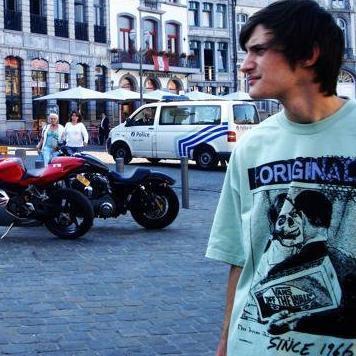Launch Augmented Reality eLearning For Remote Performance Management
Augmented reality eLearning is one of the most results-driven ways to bridge performance gaps and develop internal talent. However, many modern organizations are reluctant to implement AR training for financial reasons. They assume that augmented reality resources are too costly to develop and deploy or that they don’t have the necessary experience. That’s where outsourcing partners enter the picture. Hiring a content provider allows you to utilize their expertise, SME know-how, and tech-savviness to create immersive training for your team. Not to mention, they already have the tools you need, which reduces software expenses. Simply put, finding the right eLearning content provider can help you deploy an effective performance management support strategy in a fraction of the time. This guide walks you through all the steps involved, from making a successful business case to vetting vendors.
What You'll Find Inside This Guide:
- Reasons Why Augmented Reality Training Is A MUST For Modern Organizations
- Tips To Implement Augmented Reality Training For Performance Management Support
- Ways AR Training Trumps VR Training In Corporate eLearning
- Augmented Reality Training Repurposing Tips To Stretch Your L&D Budget
- Key Questions To Evaluate Augmented Reality Companies Level Of Expertise
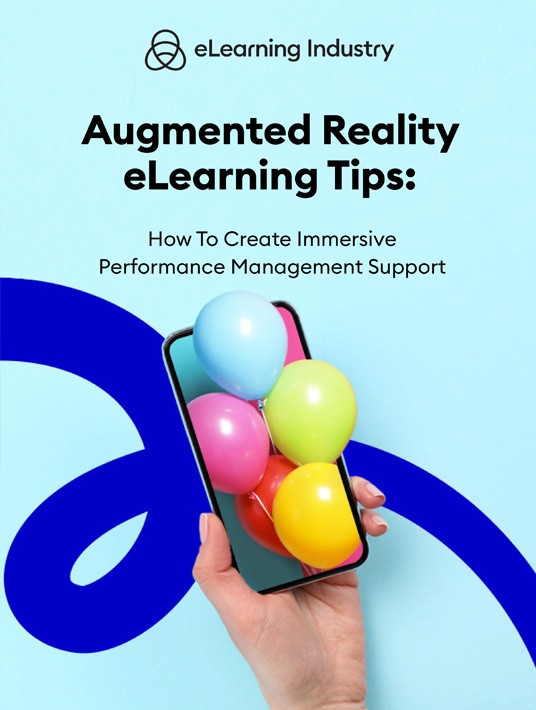
1. Reasons Why Augmented Reality Training Is A MUST For Modern Organizations
Effective training is one of the perks new recruits look for when they apply for job openings. It’s also the thing that encourages your experienced staffers to stay put, even if other organizations try to lure them over. But what does it take to deploy a successful employee development training program? In the digital era, it’s all about interactivity, immersion, and personalization. Augmented reality training is a must for modern organizations because it checks all the boxes and boosts employee participation. Even SMBs with limited resources should consider augmented reality eLearning to stretch their budget and retain top talent. Here’s why…
Fosters Experiential Knowledge
Many organizations make the mistake of deploying theory-heavy, application-light training programs. Employees memorize all the concepts but don’t know how to use them in the real world. Augmented reality training facilitates experiential knowledge because it blends work environments with training overlays. For example, employees slip on a headset that allows them to see product specs, features, and benefits. They obtain this information simply by looking at the items on the store shelves or they scan the item with the mobile device to immediately look up pricing info. It’s not a passive experience since they’re interacting with real-world objects that are backed by virtual training tools.
Reduce Compliance Risks
Most compliance breaches are simply caused by a lack of awareness. The employees memorize policies in the beginning but forget them over time, so they violate the rules without even knowing it. AR training refreshes their memory to mitigate compliance risks. Reinforcement tools are always there to guide them through the task and point out common mistakes. They can quickly scan an item to learn about its safe handling instructions or which gear is required or discover potential hazards in the workplace and how to avoid them. You can even superimpose an egress map to point them in the right direction during an emergency. In short, augmented reality training reduces workplace injuries and compliance fines because employees have a 24/7 "Jiminy Cricket." A virtual inner voice to differentiate right from wrong and remind them of company policies.
Enhances Employee Engagement
Modern employees typically expect long-winded presentations or boring demo videos when they log into the training session. Imagine their surprise when they find AR training resources that blend the best of both worlds. Tools that superimpose training aids and knowledge refreshers over the physical environment. Augmented reality training improves employee engagement and motivation. They must interact to achieve the L&D objectives and complete the activity. Laidback staffers can’t simply "skate by" because participation is mandatory (and kinesthetic).
Facilitates Mistake-Driven Learning
Everyone’s allowed to make mistakes. However, some are more expensive than others. Augmented reality eLearning allows employees to take risks and learn from their errors, without letting those slip-ups impact customer satisfaction scores or lead to compliance penalties. For example, a mistake-driven learning AR activity walks them through a task. The overlay features all the tools they need and even a brief recap of the process. Employees discover where they went wrong and how they can improve performance behaviors. They have the ability to reflect and self-evaluate so that they continually broaden their experience.
Lower The New Hire Learning Curve
New hires tend to be nervous on their first day on the job. There’s so much to remember and everything is so unfamiliar. Augmented reality gives them a constant companion they can learn from, discreet training resources that guide them through the process, take them on a tour, and help them acclimate to their surroundings. For example, point their phone at the sales floor and automatically see a virtual map of the area. Where can they find the new product line? How do they get to the service department? You can even include a brief recap of team members’ job titles so they know where to turn for help. Augmented reality training helps your new staffers mentally prepare for their work duties and build their self-confidence. It’s also more entertaining than an hour-long safety training video followed by a manual read-through.
Boosts Online Training ROI
Your accounting department will be happy to know that AR won’t just put a drain on company resources. Augmented reality can actually improve online training ROI because employees are less likely to make costly mistakes. They’re also more engaged in training and get more from the experience. And that’s only the beginning. AR also boosts employee self-confidence and prepares them for on-the-job challenges, which results in wider profit margins and lower employee turnover.
Provide JIT Support
Augmented reality eLearning takes JIT support to the next level. Whether they’re using a headset or smartphone, employees are able to interact with objects that are embedded into the work environment. As an example, an AR simulation requires them to engage with a virtual customer at the front counter. They must answer a series of questions to achieve the best outcome. This also involves work-related equipment, tools, and other resources that would commonly be used on the job. Immediately, they disclose performance habits or behaviors that stand in the way or knowledge gaps that prevent them from providing the best CX and/or landing the sale.
2. Tips To Implement Augmented Reality Training For Performance Management Support
On-the-job mishaps, compliance breaches, and newly discovered skill gaps are just some of the performance issues employees contend with. They must be able to evaluate their work habits, practices, and behaviors to spot areas for improvement. An effective performance management program empowers them to self-assess, monitor pain points, and seek out training opportunities on their own. Awareness is half the battle. Fortunately, you can use AR to immerse them in real-world challenges and facilitate mistake-driven learning. They can get the JIT tools they need to remedy gaps on the spot instead of waiting until the next scheduled ILT session. These tips can help you implement augmented reality training for performance management support.
Focus On Real-World Challenges
Performance management is, above all else, a matter of practicality. What information do employees need to overcome common challenges and meet company expectations? So, focus on real-world obstacles that lead to low customer service stats or put a strain on monthly sales. For example, the augmented training scenario involves a client who tries to renegotiate the deal at every turn. The difficult client is superimposed over the physical conference room so that employees get a feel for the space. They can refer to the presentation board and map out their entire sales pitch. It gives them the opportunity to develop their own presence and build self-confidence before the actual meeting.
Include Workplace Tasks And Tools
Incorporate a variety of workplace environments, processes, and tools so that employees can immerse themselves in the situation. Performance management support is all about application and identifying hidden gaps. As such, you should include realistic conditions that help employees familiarize themselves with the equipment and surroundings. For instance, they learn how to use the customer database or how to maintain the piece of machinery. These items are augmented reality eLearning overlays, which enable employees to learn from mistakes, instead of injuring themselves or making a software error that takes hours to fix.
Incorporate Skill-Building Scenarios
Some skills are difficult to hone through online training because they involve experience. Employees need to deal with an irate customer or co-worker argument to build solid conflict resolution skills. At least, that’s how it used to be. Augmented reality eLearning now gives staffers the chance to cultivate talents in a risk-free setting. But, there are still real-world pressures and stressors involved. For example, the skill-building branching scenario displays a product that’s malfunctioned. Your service team must figure out what’s wrong and make the necessary repairs. This requires problem-solving, creative reasoning, and team collaboration skills, just to name a few.
Provide Built-In Feedback
Augmented reality training for performance management support is so effective because it diagnoses personal pain points, namely, skills, knowledge, or performance habits employees need to work on. Thus, you must provide immediate feedback and recommendations. For instance, the AR interface automatically displays a list of errors they made during the simulation, as well as resources they can use to expand their knowledge or bridge vital skill gaps. They’re able to click on augmented reality charts, graphs, and images to build core competencies on the spot.
Encourage Self-Reflection
Another way to facilitate subtle feedback is to encourage employees to reflect on their performance. Did they do everything they could to help the customer during the AR simulation? Did they make any crucial mistakes when operating the virtual equipment? How can they improve their approach to achieve the best results? Prompt them to evaluate their performance habits and how negative behaviors impact their job duties.
Incorporate Knowledge Checks
Incorporate AR pop quizzes after every activity to see how much they know and gauge their level of proficiency. It might be a quick multiple-choice to determine their company policy mastery, or a bite-sized simulation to ensure they’ve absorbed the key takeaways and know the task steps. This also gives them the opportunity to diagnose personal areas for improvement before they move on to the next training topic, or even to prepare for the next customer service challenge they’ll have to face on the job. Performance management support isn’t just about spotting mistakes after the fact. Employees have the power to troubleshoot issues before they occur and prevent costly errors in the first place.
Outsource AR Development For Rapid Results
An eLearning content provider who specializes in AR training and performance management can cut costs and expedite development. They have the necessary experience, software, and expertise to help you implement a successful strategy without further delay, which is the best option for performance behaviors that require immediate attention. For example, employees are driving away loyal customers thanks to their laid-back sales approach or lack of service skills. They need to identify problem areas and remedy the issue as soon as possible to mitigate the damage. An outsourcing partner is on hand to gather feedback, conduct a TNA, develop fresh augmented reality eLearning content, and stretch available resources. So, look for a vendor who understands your industry and stays on the cutting edge of tech to get the best value for money.
3. Ways AR Training Trumps VR Training In Corporate eLearning
VR is often touted as the future of online training. After all, it offers total immersion and builds vital real-world experience without the risk. But many organizations overlook another training solution that’s a close cousin to VR, minus the hefty startup costs. Augmented reality blends virtual elements with real-world environments. Employees use their smartphones or headsets to interact with superimposed objects that address their moment of need. Is AR the best approach for your SMB? Here are 6 reasons to implement augmented reality eLearning instead of VR training in your corporate eLearning program.
Less Costly To Implement
Virtual reality is often more expensive because it involves a prefabricated world. You need to develop the entire VR environment and all its components, whereas AR consists of overlays. As such, you don’t need to invest in VR headsets or design software. Employees can simply use their mobile devices to access augmented reality training tools. You can make the argument that content repurposing reduces VR implementation costs. But the same holds true for AR. For example, you can reuse 360 videos for VR training. However, existing graphs, images, infographics, and video clips are ideal for your AR design.
Provides Discreet JIT Support
Customers and co-workers will probably notice when someone slips on a VR headset in the workplace. It’s not the most discreet way to access training resources. On the other hand, AR is smartphone-friendly. Staffers point their phones at a physical location to get JIT support. For instance, a product spec sheet automatically pops up when they aim at the store shelves or they participate in a quick repair simulation by aiming their phone at the broken piece of machinery. Therefore, employees get the knowledge refreshers they need to overcome sticking points without making it obvious.
Real-World Focused
As I mentioned earlier, VR is fully immersive, which has its good and bad points. Sure, employees lose themselves in the activity and feel all the real-world emotions, but this can also make them feel disconnected. They need to pull themselves away from the task to participate in the VR simulation. While augmented reality eLearning tools allow them to concentrate on the project and bridge knowledge gaps with embedded resources. Plus, the entire training process is contextual. They’re already in the real world and don’t need to acclimate to the VR environment or controls. There’s no learning curve involved.
Greater Accessibility
The issue with VR is that it’s all-encompassing. Headsets block out the rest of the world, but that also limits training accessibility. There are minimal opportunities to participate in VR training on the job. Conversely, augmented reality is at their fingertips. It is easily accessible for every member of the team, even those with special needs. For instance, visually impaired employees can listen to an audio description to bridge knowledge gaps. The only downside is that many AR apps require an internet connection, unless you invest in software that allows offline access or downloadable content.
Ideal For Remote Employees
External partners and remote employees probably are reluctant to invest in VR headsets just for training purposes. Plus, accessing VR simulations and tutorials during a client meeting will probably send up red flags. As such, augmented reality training is more feasible for remote staffers who need to refresh their memory and catch up on the latest compliance issues. They already have their smartphones with them and there’s no need to invest in additional hardware.
Builds A Better Team Dynamic
For the most part, VR is a solo activity. Employees can interact with co-worker avatars or virtual personas. However, AR breaks down that tech barrier by allowing them to stay in the real world and access training resources. Let’s use the example of a team working on a joint project. They must communicate with each other, collaborate to complete assignments, and discuss feedback. They can use AR training resources to bridge knowledge gaps and get supplemental information. But it doesn’t impede their ability to chat about the outcomes or share revision suggestions. Every member of the team can still interact with the group face-to-face or via video conferencing tools. It retains the human element instead of forcing them into a VR setting.
Improves Customer Service And Sales Skills On The Spot
Employees who interact with the public don’t have the luxury of sinking into a VR scenario and getting all the info they need. Augmented reality eLearning enables them to build essential skills right away and identify emerging gaps. Their smartphone or smart glasses become their training portal. A means for them to cultivate their talents and provide amazing CX for consumers who are right in front of them, thereby boosting customer service scores and sales figures.
4. Augmented Reality Training Repurposing Tips To Stretch Your L&D Budget
Many organizations see dollar signs when they think of AR training. Dollars leaving the company coffers by the cartful, that is. They assume it requires a vast amount of resources and in-house expertise because it’s the "future" of L&D. Fortunately, augmented reality training is a cost-effective way to bridge skill gaps and cultivate internal talent TODAY. You can impart real-world experience and provide JIT support, even if resources are sparse. It’s simply a matter of reusing assets and knowing when to outsource. Here are some augmented reality training repurposing tips to stretch your L&D budget without compromising on quality.
Analyze Your Video Library
Evaluate your video repository and look for assets you can incorporate into your AR training activities. For example, a demo video that walks employees through the task before they begin the AR simulation, or bite-sized clips to help them explore the dos and don’ts of compliance. Bear in mind that AR is more about virtual overlays in real-world environments as opposed to VR, which allows employees to jump into the video and explore their surroundings. So, consider video resources that you can integrate into the physical workplace to enrich the training experience and provide JIT support.
Reuse Simulations And Scenarios
Fully immersing employees in training simulations and eLearning scenarios ventures into VR territory. However, you can still reuse certain aspects of these real-world training activities in your AR strategy. As an example, create an AR overlay that features the challenging customer from your simulation. This blends the virtual persona with real-world locations and tools. Employees choose the best response for each phase of the simulation and gradually build their self-confidence. You can also repurpose other elements from simulations and scenarios, like decision paths, images, and storylines.
Turn Stories Into AR Experiences
Personal anecdotes, examples, and case studies are all source material for AR training resources. They set the scene for feasible scenarios that foster real-world experience. For instance, one of the most significant challenges for your customer service team is product returns. The process is involved, and they need resources to speed up the process and improve customer satisfaction. As such, you can use personal anecdotes from staffers to build a compelling AR scenario that reflects their personal challenges. It might include an impatient customer who wants to return an item within the specified deadline. They need to complete every stage of the task in a timely manner using workplace tools and skills. All of which are superimposed in the augmented reality eLearning activity.
Welcome Employee-Generated Resources
Experienced staffers can help new hires learn the ropes and avoid common mistakes. One of the most effective ways to reduce spending is to encourage employee contributions that you can reuse on multiple AR projects. Stories, tutorials, demos, and presentations are just a few ideas to consider. You’re able to create AR overlays that include employee resources to boost engagement and stretch your L&D budget. The secret is to give them guidelines to avoid repetitive content and/or assets that don’t align with your brand messaging.
Use Charts And Graphs To Improve Comprehension
Incorporate graphs, charts, and other visual aids from your existing courses to enrich without the added expense. These training tools display over the actual work environment to provide discreet support. For example, employees point their phones at the sales floor to see a map of product placement or to quickly view the specs of the item so they can pass the information on to customers. Just make sure to put graphs and images into context. Include a brief description of how the visuals tie into the training topic, such as how the chart highlights compliance violation trends. You should also give them the chance to view more info through clickable links.
Import Audio To Make It Multisensory
A common misconception regarding AR versus VR is that the former is less dynamic. It’s simply a matter of viewing overlays that appear on their smartphone screen or headset. However, you can still develop multisensory augmented reality training experiences by importing audio from existing resources. For instance, the background music from a course enhances eLearning immersion. You can even incorporate sound bites from webinars and podcasts to provide JIT pointers.
Hire An eLearning Content Provider To Simplify The Process
An outsourcing partner can help during every stage of the process, from training needs analysis and asset evaluation to repurposing resources to develop new content and collecting feedback. That said, it’s best to conduct an asset inventory beforehand so you know what you have and if outsourcing is even necessary. Can your team complete the task thanks to the abundance of content you already have? Do you have the right tools for the project? Once you’ve ruled out in-house augmented reality eLearning, look for an eLearning content provider who’s familiar with your industry. Ask them about their workflow to find out what’s included in the price and if it’s the best route for your organization. For example, do they analyze your video library and provide you with a list of reusable assets? Are they going to use your existing stories and case studies as a basis for their AR training deliverables?
5. Key Questions To Evaluate Augmented Reality Companies Level Of Expertise
Vetting vendors is one of the most stressful aspects of AR outsourcing. How do you find an eLearning content provider who understands your needs and doesn’t try to push you over budget? Do they have the necessary experience? Are they aware of the challenges your industry faces and how to address them with JIT support tools? Do they have all the software to develop interactive and immersive resources? Unfortunately, these questions barely brush the surface. You need to delve deeper into their background, expertise, and work practices to get the best value for money. Here are some key questions to ask during your one-on-one meeting to evaluate augmented reality companies' level of expertise.
Do You Have Experience In This Industry?
Your shortlist of eLearning content providers may know the ins and outs of AR development, but do they know your niche? You need an outsourcing partner who understands your challenges, objectives, and task protocols. It may take some time to bring them up to speed regarding unique processes within your organization. For example, every organization has its own way of processing returns or handling COI breaches. However, there are many training requirements that are the same across the industry, such as compliance regulations that everyone must adhere to. Has the vendor worked with other companies in your niche? How was the experience and do they have references?
How Do You Stay On Top Of AR Tech Trends?
Industry know-how is important, but you can’t overlook the technical side of things. How does the vendor stay ahead of the tech curve? Can they explain the entire AR development process in a way that’s easy for "non-techies" to understand? Do they attend tradeshows or events to stay on top of the AR tech trends? How long have they been creating AR content and how has it evolved over the years?
Which Other Solutions Do You Offer?
Most organizations don’t rely on AR alone. They need an outsourcing partner who provides a variety of solutions to help them achieve their objectives, from microlearning support to performance management. Which solutions do they offer and is their list a bit too broad? For instance, do they claim to specialize in a multitude of content niches, but don’t have anything to back it up in their portfolio? On the other hand, if their solutions menu is too narrow you may have to hire additional providers in the future, which means another round of vendor vetting.
How Can You Help Us Achieve Our Training Objectives With AR?
Now that the generalities are out of the way, it’s time to get personal. How can the eLearning content provider help you accomplish your goals using AR tools without going over budget? Ask them for specifics. For example, which deliverables are part of the package and how do they support your training objectives? Give them as much information as you can so that they understand your requirements. This also allows them to create a more detailed pricing estimate based on your needs.
What AR Design Challenges Have You Overcome In The Past?
You can learn a lot about the vendor from their failures. Sure, everyone wants to boast about their successes. However, every AR eLearning content provider has made mistakes in the past. Maybe they chose the wrong software for the task or didn’t communicate with the client as often as they should’ve. Ask them to highlight a problem they encountered and how they overcame it as a team. Did they learn from these challenges/errors and how did it broaden their expertise?
Is AR Or VR Best For Our Online Training Outcomes?
This question serves a dual purpose. Firstly, you delve deeper into their AR tech expertise because they should be able to differentiate VR from AR for training purposes. These solutions may overlap but there are significant differences. AR involves real-world settings combined with virtual elements to deliver on-the-spot training. While VR is more immersive. Employees slip on headsets and enter a virtual world. Secondly, you can determine if AR is really the best approach. Is VR a better option based on your needs? What about a hybrid approach? Ask them to go over the pros and cons for both, taking your budget and training objectives into consideration.
What’s Included In The Price?
This question may not pertain to their level of expertise or background experience, but it is a crucial part of the selection process. It can also help you determine if the vendor offers the best value for money or you should consider other outsourcing partners. Bear in mind that their expertise does play a crucial role in the estimate they provide. For example, more knowledgeable vendors who bring niche experience and advanced tools with them can charge more. This usually yields higher quality work and better CX. Ask for a detailed estimate that accounts for hidden/overlooked fees, like content revisions or support services.
Conclusion
These steps to develop AR training can help you create resources without pursuing a degree in mixed reality. Of course, you can bypass most of them if you hire an eLearning content provider who does specialize in augmented reality. It’s best to weigh all the options then determine if in-house development or outsourcing is the right choice. For example, there may be hidden talents in your team who already own intuitive AR authoring software. In which case, you can tackle some of the tasks internally and outsource the rest. Many organizations even opt for a hybrid approach to cut costs and improve resource allocation. If you need help choosing the right eLearning content provider for your AR training strategy, why not use our free online directory. It features the leading outsourcing partners in your industry and budget. Start your search today to find an AR pro who can stretch resources and lighten the burden on your L&D team.
How do you repurpose existing assets to cut costs? Which questions should you ask to find the right outsourcing vendor? Download our eBook Augmented Reality eLearning Tips: How To Create Immersive Performance Management Support for all the insider info.