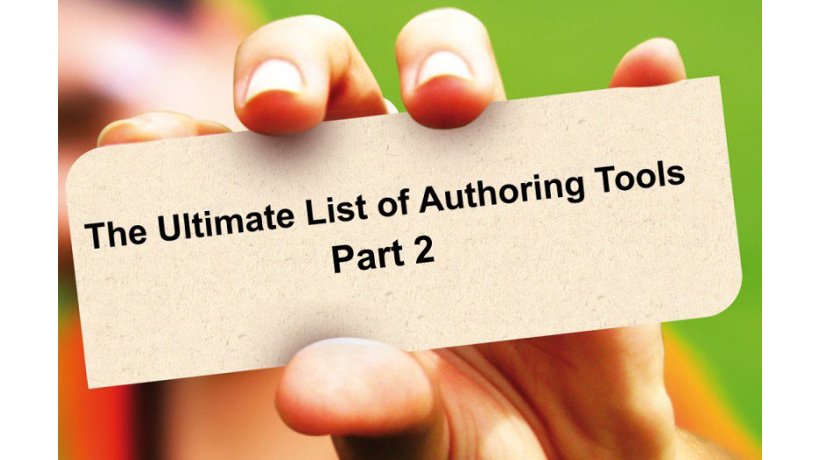Improving Learning With Tools And Systems
In modern education and training, technology has paved the way for dynamic and efficient learning solutions. Authoring tools and Learning Management Systems (LMSs) are two essential components of this technological advancement. While both contribute to enhancing the learning experience, they serve distinct purposes in the educational landscape. In this article, we'll delve into the definitions, features, advantages, and disadvantages of authoring tools and LMSs. By understanding their key differences, you can make informed decisions about choosing the right tool to optimize your learning and training initiatives.
Defining Authoring Tools And Learning Management Systems
Authoring Tools
Authoring tools are software applications designed to create interactive and engaging eLearning content. They empower educators, Instructional Designers, and content creators to develop multimedia-rich learning materials, including courses, quizzes, simulations, and presentations. Authoring tools offer a user-friendly interface that allows the incorporation of multimedia elements, interactivity, and assessments, resulting in immersive learning experiences.
Learning Management Systems (LMSs)
A Learning Management System is a comprehensive platform that facilitates the management, delivery, and tracking of educational content and courses. LMS platforms provide features for course creation, enrollment, progress tracking, assessment, communication, and reporting. An LMS streamlines administrative tasks, fosters learner engagement, and offers insights into learner performance and progress.
Features Of Authoring Tools And LMSs
Authoring Tools
- Interactive content creation
Authoring tools empower educators to develop dynamic learning materials with interactive elements, fostering active engagement and deeper understanding among learners. - Multimedia integration (videos, images, and audio)
Through seamless integration of multimedia such as videos, images, and audio, authoring tools enrich the learning experience by accommodating various learning styles and enhancing content delivery. - Quizzes and assessments
Authoring tools enable the creation of interactive quizzes and assessments, providing instant feedback and enabling educators to gauge learner progress effectively. - Templates for consistent design
By utilizing pre-designed templates, authoring tools ensure a uniform and visually appealing design, enhancing content consistency and ease of navigation. - User-friendly interface
With an intuitive interface, authoring tools simplify content creation for educators of all technical backgrounds, facilitating efficient and effective material development. - SCORM compliance for compatibility
SCORM-compliant authoring tools ensure seamless integration of content with various learning platforms, enhancing accessibility and compatibility across different environments.
LMSs
- Course management and organization
Learning Management Systems facilitate effective course management and organization, allowing educators to structure content, modules, and lessons for a coherent learning journey. - Enrollment and user registration
LMS platforms streamline enrollment and user registration processes, enabling learners to easily sign up for courses and providing educators with a centralized database of enrolled participants. - Progress tracking and reporting
LMSs offer robust progress tracking and reporting features, allowing educators to monitor learners' advancement, completion rates, and performance metrics. - Discussion forums and communication tools
LMS platforms provide discussion forums and communication tools that foster collaborative learning environments, enabling learners to engage in meaningful discussions and interact with peers and instructors. - Grading and assessment capabilities
LMSs offer comprehensive grading and assessment functionalities, allowing educators to create, distribute, and grade assignments, quizzes, and exams efficiently. - Integration with third-party tools
LMS platforms support integration with third-party tools and applications, expanding functionality by seamlessly incorporating external resources such as multimedia, analytics, and specialized learning tools.
Advantages Of AI-Powered Authoring Tools And LMSs
Authoring Tools
- Customized content creation
The use of AI-powered authoring tools enables educators to create personalized and tailored learning materials that cater to individual learners' needs and preferences. - Enhanced learner engagement
AI-driven content fosters higher engagement through interactive elements, adaptive challenges, and personalized feedback, keeping learners motivated and immersed in their studies. - Rich multimedia experiences
AI integration allows for the seamless incorporation of multimedia, including videos, animations, and simulations, enriching the learning experience with dynamic and engaging content. - Adaptable to diverse learning styles
AI authoring tools can adjust content presentation and format to accommodate various learning styles, ensuring effective knowledge retention across a wide range of learners. - Faster content development
Leveraging AI expedites content creation by automating tasks like data analysis, text generation, and formatting, enabling educators to focus on higher-level Instructional Design.
LMSs
- Centralized content management
Learning Management Systems provide a centralized platform for educators to organize, update, and manage course content efficiently, ensuring consistency and ease of access. - Scalability for large audiences
LMS platforms are designed to accommodate a growing number of learners, making it possible to deliver courses to large audiences without compromising performance. - Tracking and reporting capabilities
LMSs offer robust tracking and reporting features that allow educators to monitor learner progress, assess engagement, and analyze performance data for continuous improvement. - Accessible anytime, anywhere
LMS platforms enable learners to access course materials and resources at their convenience, promoting flexible and self-paced learning experiences across different devices and locations. - Collaboration and interaction
LMS platforms facilitate collaboration among learners and educators through discussion forums, chat functionalities, and interactive activities, fostering a sense of community and enhancing the learning process.
Disadvantages Of Authoring Tools And LMSs
Authoring Tools
- The learning curve for complex tools
Authoring tools, especially those with advanced features, may have a steeper learning curve, requiring educators to invest time in mastering the tool's functionalities before creating effective learning materials. - Limited collaboration features
Some authoring tools may lack comprehensive collaboration features, hindering seamless teamwork and real-time interaction among educators and content creators. - May require additional software for full functionality
Certain authoring tools might necessitate the use of supplementary software or plugins to unlock their complete range of features, potentially adding complexity to the content creation process.
LMSs
- Initial setup and configuration
Setting up an LMS can involve a significant initial investment of time and resources, including configuring the system, integrating it with existing tools, and customizing the interface to meet specific needs. - Potential for technical issues
LMS platforms may encounter technical challenges such as compatibility issues, software glitches, or server downtimes, potentially disrupting the learning experience and requiring timely troubleshooting. - Maintenance and updates
Regular maintenance and updates are essential to ensure optimal LMS performance and security. Managing updates and implementing fixes can demand ongoing attention and resources. - Costs for licensing and hosting
Licensing fees for LMS software and hosting costs for maintaining the platform can contribute to the overall expense of implementing an LMS, which may pose budgetary considerations for educational institutions or organizations.
Choosing The Right Tool
The decision between an authoring tool and an LMS depends on your specific educational needs. If content creation and customization are your primary goals, an authoring tool might be ideal. However, if you require comprehensive content management, learner tracking, and engagement features, an LMS is more suitable. Consider factors such as your budget, technical expertise, and the nature of your learning content before making a choice.
Conclusion
Authoring tools and Learning Management Systems each play a vital role in modern education and training. While authoring tools excel at content creation and interactivity, LMSs offer comprehensive solutions for content management, delivery, and tracking. By understanding their features, advantages, and disadvantages, you can make an informed decision on which tool aligns best with your educational goals, ensuring a seamless and practical learning experience for your learners.