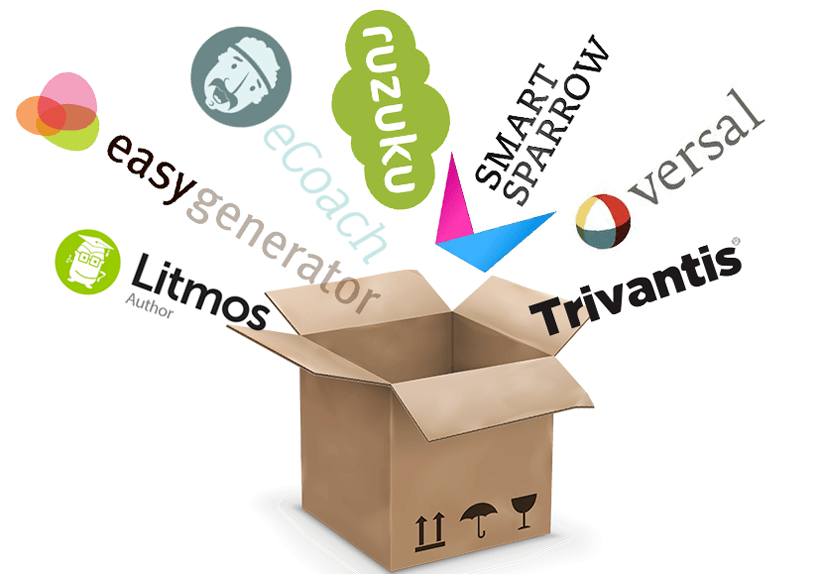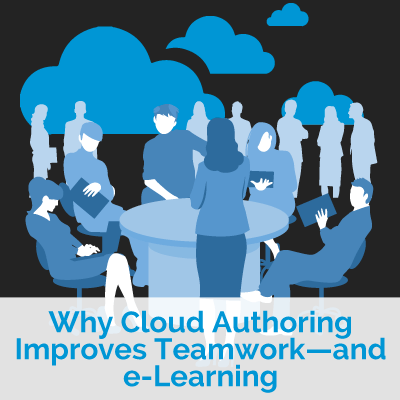Discover 8 eLearning Cloud Authoring Best Practices
So, you're making the leap to the Cloud. Now all of your eLearning operations are going to be based online, instead of locally hosted. However, making the most of this modern tool takes careful planning and implementation. How to begin? Who do you need on your team to ensure a smooth transition to eLearning Cloud Authoring? Are there any another must-have tools you should invest in? Here are the 8 best practices for choosing and using a Cloud-based eLearning authoring platform.
1. Develop A Game Plan
Every successful project starts with a successful plan. This same rule applies to eLearning cloud authoring. Even before you choose the right tool, you have to identify your objectives and goals. Why do you need a new eLearning authoring tool? What are your desired outcomes? What do your online learners need? For that matter, what does your eLearning team require and what are their skill sets? The answers to these questions can help you narrow down your list of choices. Once you've made your final decision, it's time to create an implementation game plan. Sit down with your eLearning team and create a detailed timeline. Assign tasks and make sure everyone knows their responsibilities.
2. Gather Feedback From Your Online Learners
Above all else, your eLearning content should achieve one core objective; to meet the individual needs of your online learners. This involves in depth audience research to gather feedback and create measurable goals. Learn as much as possible about their preferences, objectives, knowledge gaps, and everyday challenges. The key is to find their pain points so that you can create customized eLearning content. Their feedback also allows you to choose the best tool for the task.
3. Personalize The eLearning Content Based On Online Learner Preferences
A notable perk of cloud-based eLearning authoring is that it's mobile-friendly. Online learners can access the eLearning content from anywhere in the world, whenever it's most convenient. However, you need to know their learning preferences to deliver effective eLearning programs. Conduct polls and surveys to determine which devices they use. You can also look at your Learning Management System reports to find out which platforms they prefer. Many LMS platforms feature pie-charts and graphs that track mobile usage. For example, 25% of your online learners use their tablets, while another 45% use smartphones. User data also reveals their favorite eLearning activities, assessment methods, and eLearning course topics.
4. Enlist The Aid Of A Subject Matter Expert
Subject Matter Experts are known for their unique insight and expertise. They have researched their respective niche and are well-versed on the core ideas and concepts. However, they can also offer you the ability to target your training and personalize your eLearning experiences. Subject Matter Experts are able to tell you what information your online learners need and what you can omit. As such, you have the power to create succinct eLearning courses with your new cloud-based eLearning authoring tool. This reduces development time and makes your eLearning more relevant for your audience.
5. Pair It With A Project Management Platform
Project Management Online Tools are essential. Especially if you're working with a remote eLearning team or need help staying on track. They improve online collaboration and make your cloud-based eLearning authoring software even more flexible and versatile. Project Management platforms feature calendars, communication tools, and assignment trackers. As a result, every member of team knows what's expected and by when. They can also provide feedback and share their ideas in an instant. Do your research and look for a platform that offers all the features you need at the right price point. You should also consult with your team to get their recommendations and input.
6. Mobile-Friendly Is A Must
As I mentioned earlier, cloud-based eLearning authoring tools are ideal for mobile learners. However, you must optimize your eLearning content as well. Create bite-size activities and modules that are easily accessible. Make your eLearning navigation icons clearly visible, and use dropdown icon menus to maximize your screen space. Additionally, ensure that your cloud-based eLearning authoring platform is responsive. This allows you to design a master layout that adjusts based on the mobile device. For example, images or text blocks may shift to improve eLearning course navigation on a smartphone. Evaluate your LMS metrics and conduct polls to see which specific devices your online learners are using so that you can create accurate breakpoints. These breakpoints allow you to create different versions of your eLearning course design to fit the resolution and orientation.
7. Carry Out A Test Run
No eLearning project is complete without a test drive. This includes cloud-based eLearning courses. Invite a select group of online learners to try out the prototype. Conduct focus groups or interviews after the fact to get their honest feedback. Then use this data to make necessary changes. It's also important to have your Subject Matter Expert and IT expert give it a test run. They can catch any glitches you may have missed and identify areas for improvement. For example, your Subject Matter Expert might feel that online learners need more multimedia and visual illustrations to clarify a complex topic.
8. Continually Improve Your eLearning Strategy
There's always a new cloud-based eLearning authoring tool or approach on the horizon. It's important to keep up with the latest eLearning trends and strive to continually improve your strategy. Search for tools, add-ons, and other eLearning technologies that enrich the educational experience. Last, but not least, always look for innovative ways to fulfill online learners' needs and make your eLearning course even more engaging, effective, and enjoyable.
These eLearning Cloud authoring tips and tricks can help you get the most from your tool. Not to mention, provide your online learners with the mobile-friendly, modern eLearning courses they expect. Also, bear in mind that many platforms now offer free trials. So, test out their functionality to ensure it's worth the investment.
Are you still looking for the right eLearning authoring tool for your eLearning course? As there are so many to choose from, how do you know which one is right for your next eLearning project? Read the article Pros And Cons Of 5 eLearning Authoring Tool Types to discover the pros and cons of the most popular types of eLearning authoring tools.