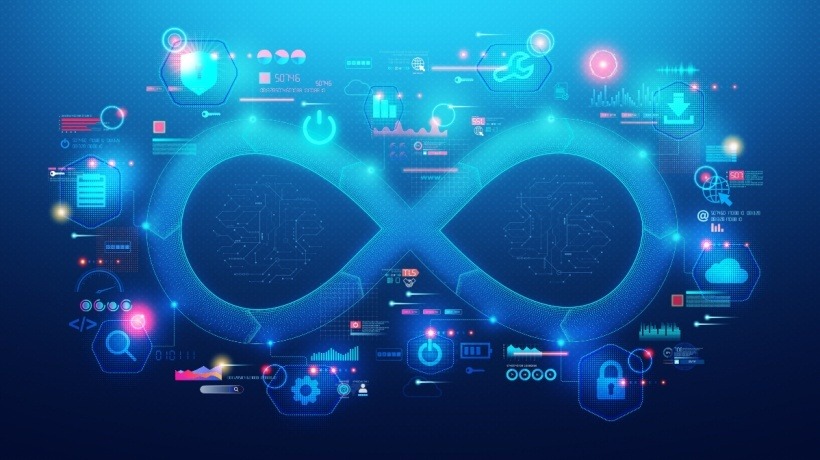Protect Your CMS-Powered eLearning Website From Cyberattacks
The internet that you witness today has seen a long journey from static HTML pages to highly interactive and dynamic websites. As of February 2024, there are close to 1.09 billion websites on the internet. Have you ever wondered why there has been a sudden explosion of websites on the internet?
With improvements in technology and the emergence of new tools, the process of building a website has become much easier. This has opened the avenue for businesses and entrepreneurs to enter the online realm without possessing the required technical knowledge. One such important technology that has revolutionized the internet is the content management system (CMS).
What Is A Content Management System?
A content management system allows users to generate and manage a website with limited technical know-how and resources. Whether you have a product or service-based website, a CMS enables you to fully control HTML, CSS, and also JavaScript. Therefore, you can build a responsive website that meets your User Experience (UX) and User Interface (UI) design requirements. Moreover, web designers leverage the CMS for cost-cutting in website redesigning.
Furthermore, a CMS allows users to create, manage, and modify content on its friendly Graphic User Interface (GUI). Most of the websites are running on a content management system, with WordPress, Wix, and Shopify being the most popular choices for CMSs in the world. However, there is a caveat here.
Due to the majority of businesses and organizations moving their core businesses online, the internet has become a storehouse of important user data. To get an estimate of the scale, count the number of websites you visit in a single day that have access to your login credentials, debit card/credit card details, addresses, etc. Now imagine the data of millions of users who access these websites. All that sensitive and confidential data is stored on servers. Therefore, any vulnerability can expose this data to be leaked or misused by hackers and cyber criminals. Over half (68.7%) of all websites on the internet use a content management system.
Why eLearning CMS-Powered Websites Are Prone To Security Breaches
A CMS is an open-source platform available for free and maintained by developers located across the globe. As a result, the public can modify and enhance the software at any time. Since CMS platforms allow developers to contribute to the project, it also exposes the software to vulnerabilities. Additionally, there is no centralized authority that can handle data breaches and security attacks. The very nature of a CMS platform makes it vulnerable to cyberattacks. A CMS-powered eLearning website faces more risks than a coded eLearning website:
- There are thousands of plug-ins and extensions available on CMS platforms from third-party websites that leave the website vulnerable to exploitation.
- It is easier to find and rectify errors and technical snags in a hand-coded website. Instead of a complete overhaul of your website, you can focus on elements that require redesign or updating. This strategy helps in cost-cutting when redesigning and enhancing your website security.
- Since hand-coded websites are built and modified according to your specific business needs and requirements, developers opt for frameworks that provide additional security and protection against data breaches and hackers.
- Hand-coded websites grant you complete control of your website, making you responsible for its safety, unlike a website using a CMS, where it is difficult to identify security breaches, let alone act on them.
Common Vulnerabilities
Listed below are some common vulnerabilities faced by CMS-powered eLearning websites:
1. Code Injection
This means inserting malicious code into an application. There are two types of code injection: SQL injection and cross-site scripting (XSS).
- SQL injection
This means inserting malicious code to interfere with the queries that an application makes to its database. This might include data that belongs to other users, which hackers get unauthorized access to. - Cross-site scripting
This is a type of code injection in which malicious scripts are inserted into otherwise benign and trustworthy websites. XSS attacks occur when an attacker uses a web application to send malicious code, generally in the form of a browser-side script, to an end user. Attackers initiate an XSS attack by sending a malicious link to a user and enticing the user to click it. Once the user has clicked the link, the code is executed on the user’s browser, and the hackers get access to sensitive information.
2. Distributed Denial Of Service (DDoS)
DDoS is a type of cyberattack in which multiple connected devices, called botnet, access a particular website at once. This fake traffic causes server overload and makes the website unavailable to intended users. Unlike other kinds of cyberattacks, DDoS does not aim to breach your security field. It simply makes your website unavailable to your intended users and audience. DDoS attacks can lead to loss of revenue, erode customer trust, and may also spoil your long-term reputation.
3. Brute Force
Brute force is a hacking process of using trial-and-error methods to guess a user’s login credentials. It is a simple yet reliable tactic for gaining access to user information. Accounts with weak passwords fall prey to such attacks.
Best Practices To Ensure Your eLearning Website’s Safety
Now that you are aware of the common vulnerabilities faced by eLearning websites, here are some best practices that you can follow to ensure your website’s safety:
1. Use Updated Patchwork
Your CMS-powered website should be updated regularly. All software providers, including open-source systems, plug their security gaps with updates. Updates should be installed as soon as they are released, or rather you should activate the "auto-update" feature so you don’t have to undergo the hassle of updating it every time. Instead of redesigning your entire website, follow practices such as fixing broken or old links, optimizing the content on your page, scanning for errors, etc., when you update your website. These practices help in cost-cutting during redesigning, instead of undertaking a complete rehaul which is expensive. Additionally, failing to update your system leaves you exposed to security risks.
2. Use Two-Factor Authentication
Two-factor authentication is a way of strengthening your website’s security by adding two structures for verification. Think of it as a way of supplementing your password with an additional layer of security. For example, besides your password, you can add a facial scan, retinal scan, fingerprint scan, etc., to verify the process of authentication. This additional layer of security is useful when an intruder or hacker is trying to break into your website. They may have access to your password, but because of two-factor verification, they will have to provide another proof of identity.
3. Back Up Your Site Regularly
Routinely backing up your website is not only a proactive approach to website security but a necessary one. This step will help you deal with breakdowns and failures in case of hacking attacks. Furthermore, if you have a backup of your website, the restoration process is simple. However, if you don’t have a backup of your files, you could lose all your data.
4. Use A Web Application Firewall (WAF)
A web application firewall protects your website by filtering, monitoring, and blocking potentially malicious HTTP/S requests. It does this by following rules that specify actions you should take whenever the firewall encounters a suspicious request.
Conclusion
Summing up, cybersecurity is a vital factor for small and big businesses alike. Follow these practices to ensure that your website has a robust security system.