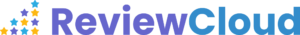Exploring Employee Engagement Software With Internet Explorer Support
Employee engagement software helps organizations motivate and satisfy their employees through improved communication and feedback. This software typically includes tools for conducting surveys, creating recognition programs, managing compliance, and facilitating internal communication.
While most modern software is designed to work best with new browsers, some organizations, especially large enterprises or those in regulated industries, still use Internet Explorer due to legacy systems or internal policies. So, having employee engagement software that supports Internet Explorer is essential for these organizations. It ensures that all employees can access and participate in engagement initiatives, regardless of their browser preferences or the company’s infrastructure. This leads to increased employee participation and engagement.
Why You Need Employee Engagement Software With Internet Explorer Support
Despite Microsoft phasing out Internet Explorer, some businesses continue to rely on it due to legacy systems and industry-specific software that haven’t been transitioned to modern browsers. Sectors like healthcare, government, and finance often have older IT infrastructure where upgrading is complicated and costly.
These platforms integrate easily with these systems, preventing workflow disruptions. Switching browsers isn't always an immediate option for organizations that are bound by strict compliance or security protocols. Therefore, Internet Explorer-compatible engagement tools are necessary for maintaining employee communication and productivity.
What Are The Benefits?
For organizations still using Internet Explorer, having employee engagement software that supports it provides accessibility without technical disruptions. Legacy systems, especially in government, healthcare, and finance, often rely on IE for security and compliance. Thus, having IE-compatible software allows employees to participate in surveys, recognition programs, and feedback tools without needing a browser upgrade.
So, it reduces IT challenges, improves workplace communication, and keeps everyone engaged, regardless of system constraints. Maintaining compatibility also helps businesses transition to modern systems at their own pace without losing critical engagement functions.