How To Choose Employee Onboarding Software For Remote Sales Staff: 12 Common Mistakes To Avoid
Software features are a crucial part of the onboarding process. If your onboarding course doesn’t have the tools you need, your corporate learners could miss out on valuable lessons. And while many suppliers focus on the practical perks of ownership, you can make an error of omission. Write a list of must-haves and ensure your software is armed with them. Any other feature is a bonus. This is even more of an issue with remote workers. They’re not in the office daily, so mistakes take longer to spot and correct. Here are some common mistakes to avoid when choosing employee onboarding software for your new remote sales staff, as well as budgeting mistakes to avoid to ensure the success of your online sales training course.
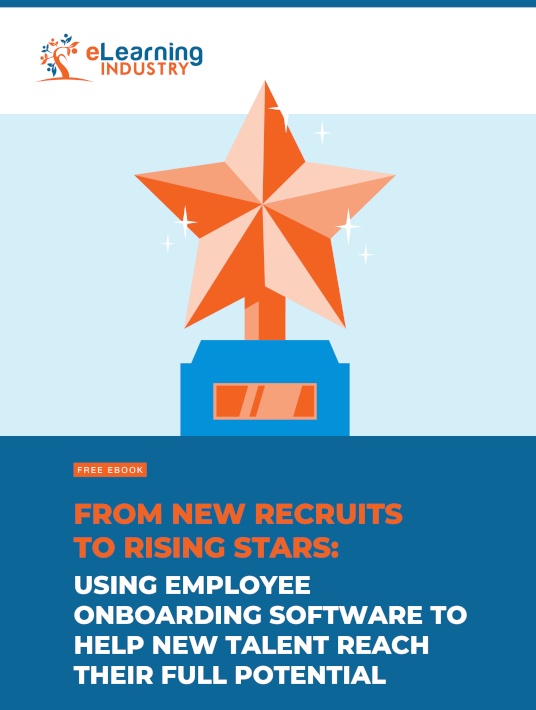
5 Common Mistakes When Choosing Employee Onboarding Software
1. Limiting Their Access
The assumption is onboarding will take place within the office. Your new hires are still finding their footing, so they’re unlikely to do their training at home. Plus, because they’ve just started, they don’t have much else to do. They’ll welcome the set training tasks because it keeps them busy. In some organizations, remote workers will be asked to sit in the office, at least for the first week. This is largely intended to cover their orientation process. However, these physical sessions may not always be possible. So, make sure your onboarding software can be accessed off-site. It could have a built-in app or be compatible with smartphones and tablets.
2. No Offline Availability
Along the same lines, you can’t guarantee offsite connectivity. The home internet connection, if they have one, may not be as reliable as what they have in the office. And because they rarely come to the office (if ever), they need the space to study. Even when they’re not on the web. Of course, every online training course has some net-related elements that facilitate offline onboarding training as well. New employees can always go to their favorite hotspot, download the relevant modules, then continue to study at home. Program ‘offline mode’ allows them to enjoy smooth navigation on their devices. They should feel no discernible difference between training with or without direct internet linkage. Your software should also have feedback tools.
3. Lack Of Interactivity
The option to ‘talk back’ is make-or-break for remote workers. They can feel pretty isolated in their off-site workstations, and this can affect work quality. At the same time, they may feel self-conscious about highlighting their remote position. Make it as easy as possible for them to escalate their issues, both negative and positive. It helps them feel part of the team and makes their online training more effective.
At the same time, passive training of any kind minimizes recall. Corporate learners can easily zone out and lose interest. Make sure your new onboarding software has interactive support to increase engagement and participation. It doesn’t have to be complex. It could be as simple as clicking to turn a page or dragging and dropping content elements. Video and audio should also have options to play, pause, and rewind, both online and off. Bear in mind that your remote sales staff must be able to apply their online training in a real-world context. For example, learning about the latest products is one thing. But using simulations and scenarios to hone their sales pitch of those products will improve your ROI.
4. Not Keeping Them In The Loop
These days, it’s almost impossible to find online materials that have no analytics built-in. They play a bigger role for remote sales corporate learners because you have no opportunity for unplanned interaction. Analytics allow you to formally review their progress. As part of this undertaking, you should see when they’re falling behind. Yes, software-based training has flexible timelines, but you don’t want your new staff onboarding for an entire year. There should at least be a gauge to estimate duration. And if they seem to have forgotten or dropped off, your software should have the ability to send them push notifications. It could be USSD enabled so you can send reminders even when they’re not online.
5. Prioritizing The Wow-Factor Over Practical Application
Your new employee onboarding software has all the bells and whistles. The only trouble is that your remote sales staff may not think it’s very user-friendly. Especially those who aren’t necessarily tech-savvy. One of the biggest mistakes to avoid when choosing your onboarding LMS is overlooking the importance of a stress-free UI design. Ensure that your new system is simple to use for every member of the team. While still giving your L&D team the functionality they need to develop and deploy online training courses.
7 Budgeting Mistakes To Avoid When Implementing Employee Onboarding Software For New Sales Staff
Above, we talked about mistakes you can make when onboarding remote sales staff. But there is something else you need to keep in mind when implementing employee onboarding software, and that is budgeting. What common budgeting errors can you dance around to ensure your sales online training stays successful? Avoid these pricy onboarding software mistakes when implementing your employee onboarding software.
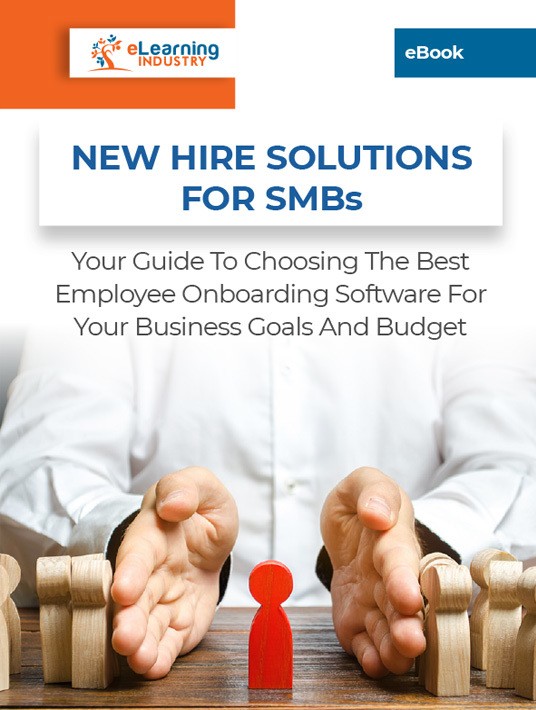
1. Overlooking The Cost Of Set-Up
Sales staff don't always sit in the office. They might report in the morning to receive their route for the day and collect samples and stock. But most of their workday is spent on the road. This means they probably need a laptop or tablet, an office-issued smartphone, and possibly a corporate car. These hefty initial expenses are part of your onboarding cost, so be sure to plan for them. Another setup expense to consider is familiarizing your new sales staff with the system. They need time to learn its features so that they're able to access support tools anytime, anywhere.
2. Underestimating User Count
If you've chosen to disseminate your training via pre-built employee onboarding software, there's probably a user cap. Some companies overcome this through shared user accounts, but this could compromise data security. It may also negatively affect accountability. So, before you invest in pre-packaged software or LMS, confirm how many active daily users will engage the system. For less sensitive areas, like catalogs, you can designate a guest account anyone can log into. But for confidential things like customer listings or credit details, individual user IDs are crucial. In addition, ask the LMS vendor about overage fees. You don't want an unexpected bill if you onboard more sales staff than expected.
3. Forgetting About Ongoing Maintenance
Digital property isn't like a car or house, but it still needs routine care. These are things like backing up data, updating operating systems, fixing glitches, plugging vulnerabilities, and refreshing content. This could take an hour or two every day, or it could be scheduled on a weekly/monthly roster. Occasional troubleshooting is part of the deal, as well. This might be done by in-house IT. In which case, there's no direct cash cost, but it indirectly eats into their productivity by taking billable hours away from their work-day. And if you have to hire hourly consultants for those maintenance activities, then it does cost you actual, tangible money.
4. Not Accounting For Upgrades Or Updates
We've already touched on modifying your sales online training software and content library. Before you set up your sales online training orientation, find out your LMS vendor's update policy. Do they charge for each new version, or do you get a set number of tweaks within your package? Do they have their own upgrade timetable, or can you ask for a specific content edit? Can they give you the tools and scope to modify your own content, and is there an extra fee involved?
5. Being Too Literal With ROI
Sales values are easy to calculate. You can literally put the cost of your online onboarding software in one column. Then tabulate how much each new salesperson will have to sell to recoup their online training cost. You'll probably use this to define sales targets. But we forget it can take a year for new sales hires to close or achieve any kind of sales record consistently. Thus, when you're demanding fiscal payback for your new hires' sales induction, give them space and time.
6. Not Creating An Implementation Timeline
A solid online onboarding software budget calls for an implementation timeline that maps out every stage of the process. From finding the new tool to gathering data after launch to ensure the best returns. However, many organizations assume that an LMS rollout will just happen naturally. That they'll figure out things as they go along and improvise. This often leads to costly implementation challenges because you haven't outlined the tasks involved. Meet with your team to get a feel for the entire process. Which roles will they take on, and which tasks are they responsible for? How long will each task take on, and which resources are necessary?
7. Ignoring The Wisdom Of Cliché
Haste makes waste, so even though you want your new hires to adjust as quickly as possible, slow your roll. A good online onboarding schedule for sales teams could take as much as a year. If you rush it, you'll put excessive pressure on your sales hires, and they'll quit a few months in. Their expectations will be too high, and their lack of results will make them doubt their sales ability. Then you'll have to incur the cost of finding, interviewing, and hiring replacements, which then require their own onboarding budget.
Conclusion
Your onboarding software can make or break your new sales team. It prepares them for the job, but it also influences their perception of their new position. The onboarding software you select has a big effect on the quality of your online training course. Ensure it has mobile access so remote sales staff can train on their phones or tablets. It should allow them to access tools even without a reliable internet connection. Feedback should be easy to give, especially for remote staff. It must also have interactive tools to get them involved in the new hire online training process and allow them to receive alerts. You must also know what to do to trim your budget when you can't afford money mistakes. Tabulate hidden costs and verify the volume of active users. Give new hires time to learn before you start setting high targets to recoup your online training expenses. Sales onboarding can take time, so try not to rush the process.
How can you make sure that onboarding software includes all the must-have features needed for your in-house and remote employees? Download our eBook From New Recruits To Rising Stars: Using Employee Onboarding Software To Help New Talent Reach Their Full Potential to discover how onboarding software can help you identify in-house talent and transform new hires into rising stars. To learn the most common onboarding errors that may cost you your top talent and tips to avoid this, download the eBook New Hire Solutions For SMBs: Your Guide To Choosing The Best Employee Onboarding Software For Your Business Goals And Budget to check on the onboarding best practices when using a new employee training LMS, and much more.








