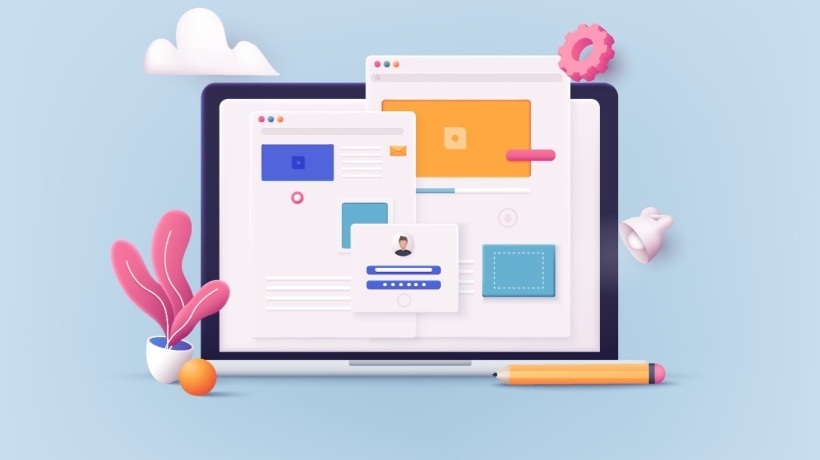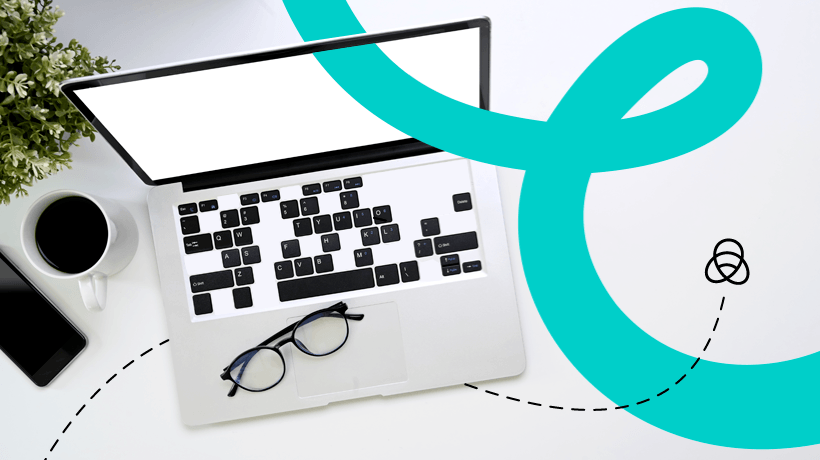Course Landing Pages: Essential Tips And Examples
You’ve created an insightful and outstanding online course. Now, you need to promote it and drive traffic to it. But where will they land? You need a properly designed page. It’s called a landing page. and acts as the gateway, greeting learners and compellingly presenting the reasons why your course stands out in the digital education landscape. A landing page establishes the first impression, which can leave a long-lasting effect on visitors.
You may think, “Ok, I’ll add as many pictures, texts, and interactive elements as possible to attract the viewers’ attention.” However, designing a high-converting landing page isn’t that simple. With myriads of online course landing page templates and tips on content creation, it’s easy to miss the mark. In this article, we’ll talk about successful course landing pages. You’ll find practical steps and real-world examples to see what works in terms of converting visitors into purchasers of your course.
The Nuts And Bolts Of A Winning Online Course Landing Page
A landing page for an online course is a place where potential learners decide whether to become your actual learners. Let’s look at the essential landing page elements and course landing page examples.
1. Engaging Headlines And Headers
Headlines and headings serve to grab visitors’ attention. However, their goal should be to evoke a strong desire among prospective students to learn more. Here is how to nail your headlines on the online course landing page:
- Prioritize clarity over hype and complex wording
So, if you’re teaching Python programming, don’t use technical jargon in headlines. Say it straight— “Master Python: From Novice to Pro in 30 Days.” Steer clear of vague promises as well. - Outline the benefits
For example, “Transform Your Writing: Unleash Creativity with Our Creative Writing Bootcamp” focuses on the unique benefits and outcomes for the learner. - Pose a question
A case in point is “Want to Conquer Public Speaking? Our Expert-Led Course Shows You How” - Use action words
For instance, “discover”, “achieve”, “create”, “build”, “transform”, and “master.” They motivate and inspire. - Keep the headlines short
Example: “Speak Spanish Fluently in 60 Days: Fast-Track Your Learning Journey” - Tailor content to online learning
For example, if your course offers interactive coding exercises or real-time feedback, highlight these features prominently. - Demonstrate value through technology
For instance, with Artificial Intelligence (AI)-driven personalized learning paths or Virtual Reality (VR) experiences.
2. Multimedia Use: Beyond Videos And Images
In the realm of eLearning, images and videos are also critical online course landing page elements. According to statistics, learners get a grasp on new materials 400% better if there are visuals, making them indispensable in eLearning course design.
But media isn’t only about images and videos. Tap into more versatile media formats, such as infographics, animated statistics, and interactive quizzes.
3. Leveraging Testimonials For Credibility
Testimonials are powerful tools that convey the real-world impact of your eLearning course from the learners’ perspectives [1]. They build trust and credibility towards the course, and that’s how you can also maximize the efficacy of your course landing page. Here are some tips on how to sell a course online through a landing page with the help of compelling testimonials:
- Highlight the learners’ achievements
- Demonstrate that the course is applicable to various purposes
For instance, show it can be applicable for career advancements, personal growth, or practical applications of the skills learned. - Encourage video testimonials
For instance, ask students to shoot a video discussing how your course helped them tackle a real-world problem. - Whenever possible, mention specific, quantifiable results
Compare “This course helped me boost my website’s traffic by 50% in 2 months” with “This course was great!”. The first option is more impactful. - Stay relevant by updating testimonials
eLearning courses often cover rapidly changing subjects, like technology or digital marketing. Show that the course remains up-to-date and attracts new students. - Choose reviews showing your unique selling proposition
This is what makes your course unique compared to competitors. Maybe it’s the teaching method, course content, or the individual support.
4. Forms And CTAs: How To Make Them Irresistible
At last, let’s talk about organizing your forms and CTAs. How can you optimize these for eLearning? Streamline forms, period. Collect only what’s essential for registering a person for a course. In most cases, a name, email, and perhaps one custom question relevant to the course (e.g., “What’s your primary goal in taking this course?”) are enough.
Make the CTA stand out from the rest of the content. You can achieve that with contrasting colors and strategic placement for a CTA to be easily found. Make the button text more specific. Choose a more engaging message, such as “Start Learning Now” or “Unlock Your Potential”, instead of the standard “Submit”. Adapt the CTA to reflect the prospective learner’s interaction with your eLearning platform. For example, “Advance Your Skills with Us” may be the CTA for people who have visited your page multiple times, while “Join Our Learning Community Today” better suits first-time visitors.
Urgency drives prompt actions. Use this technique to speed up the decision-making process. These can be CTAs like “Limited Seats Available” or “Enroll Now to Start Next Monday”. How can you understand that the CTA works? Testing, particularly A/B testing, can help. Compare different versions of forms and CTAs, tweaking only one element at a time, like the CTA text or form layout. Find the best version that brings more conversions. Reinforce the value of participating in a course as such:
- “Get Instant Access to Expert Knowledge”;
- “Kickstart Your Ride to Awesome Skills”, and others.
Place this text near the CTA, as well as a short privacy statement near your form. To build trust and eliminate doubts, write something like “We respect your privacy and never share your information”. Trust is particularly crucial in the eLearning context, where users are committing time and resources based on digital interactions alone.
How To Sell A Course Online Through A Landing Page: Quick Tips
1. Crafting Your Message
A message can be called compelling if it resonates with the audience. But who are these people? Identify potential learners, such as digital marketers, coding beginners, or experienced graphic designers. After that, you can understand the audience’s needs and pain points. As far as the language is concerned, follow these best practices:
- Use relatable and engaging wording.
- Avoid jargon unless it’s common in your field.
- Phrasal verbs and everyday language often work best in the diverse eLearning landscape.
2. Course Landing Page Design And User Experience
The eLearning landing page design determines how fast users will find the needed information. It includes layout, branding, white space, mobile optimization, accessibility, navigation, etc. Here is what each element means and what it brings to you.
The layout should be hierarchical. Headlines should have bolder, larger fonts, while body text should have smaller fonts. Guide users from the most important information to secondary details. Why do you need to do this? Because people don’t spend much time on the page; they form an opinion about a website in 50 milliseconds (0.05 seconds).
So, they should comprehend that the page is part of the overall User Experience (UX) and your brand. Consistent use of colors, fonts, and styling is essential. Leverage white space to declutter the page. Add high-quality graphics, hover effects on buttons or links, or scroll-triggered animations.
Remember that mobile usage for eLearning grows by the day. People not only look for information on smartphones but also shop and take courses. That’s why having a responsive landing page may boost conversions brought by mobile learners.
One of the key components of a positive User Experience is loading speed. Among the tips on speed optimization found in this in-depth UX optimization guide are as follows:
- Compress images before uploading
- Profile your code to find issues (minimize the use of heavy scripts)
- Review the server and caching configurations
Consider using alt text for images, making text accessible for screen readers, and providing sufficient color contrast. Navigation should be intuitive, with clear menus and a straightforward path to course enrollment.
3. Landing Page Mechanics: SEO And Analytics
To make your eLearning landing page for a course discoverable from search results, you need to optimize it for search engines like Google. SEO for an online course landing page is similar to SEO for other pages:
- Use relevant keywords that match the terms that potential online learners might use to find eLearning opportunities. Evenly spread these words throughout the content, such as headlines, subheadings, body text, and image alt text.
- Utilize meta tags, which are the text displayed in search results. It’s meta title and meta description. They both should include eLearning-specific target keywords and encourage users to click.
- Ensure your content is indexable with the help of search engine-friendly URLs.
Tools like Google Analytics and heat maps may provide useful insights into landing page performance. See where eLearners click the most and how deeply they scroll the page before leaving or converting.
4. Creating A Story And Connection
That’s where you should remember about the human touch. The best course landing pages not only look great and rank well but also demonstrate you as a real human being. Get personal, share your eLearning journey, and elaborate on why you’ve designed the course. To build credibility, include elements like instructor bios, certifications, and user testimonials.
Conclusion
Let’s review the main points of this article. An effective eLearning course landing page combines captivating design and search engine-optimized content that also takes into account human psychology. It serves as your first impression, sales pitch, and storefront.
Now, with these tips and examples at your disposal, you can create a landing page that looks amazing and converts online learners incredibly well. However, the most effective kind of learning is the one supported by practice. So, try, test, and improve your online course landing page template until it reaches perfection.
References:
[1] 7 Tips To Turn Customer Testimonials Into Valuable LMS Marketing Material
Editor's Note: Check our advertising solutions to learn how eLI can help you reach your target audience and enhance your marketing efforts.