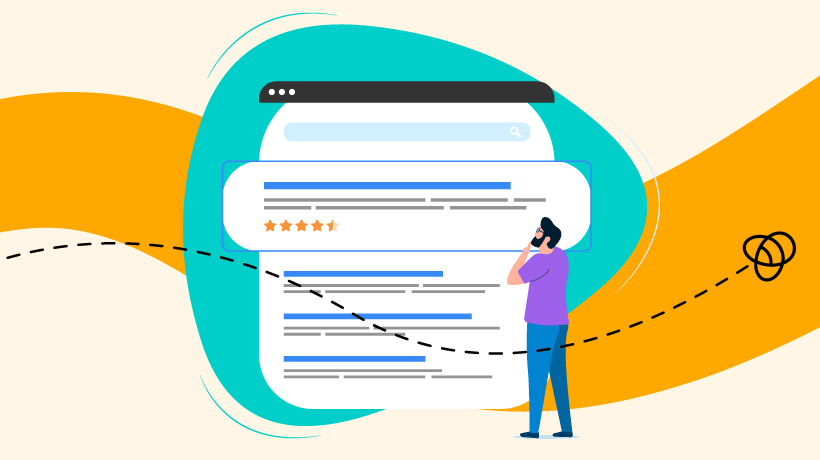Practical Tips To Improve eLearning Performance
If your eLearning course takes too long to load or your study materials are too large to share easily, it can quickly frustrate learners. Every second counts. Slow load times not only affect the User Experience but can also lead to lower engagement and higher dropout rates. For instructors, course creators, and eLearning professionals, optimizing digital materials is one of the most effective ways to improve accessibility and learner satisfaction.
Why Performance Matters For eLearning
When a course loads smoothly, learners stay focused and motivated. Fast access to lessons allows students to review materials more often, especially those using mobile devices or slower internet connections. Performance is not only about speed; it's also about convenience. Smaller, well-organized files make it easier for learners to download, open, and share content without interruptions.
Optimized materials also save institutions money by reducing storage costs and server load. Many Learning Management Systems (LMSs) perform better when content is modular and lightweight, rather than packed into a single heavy file.
Start With An Audit To Optimize eLearning Materials
Before making any changes, it's important to understand which parts of your course are slowing things down. Start by reviewing your course analytics or LMS reports to find large files that students access frequently. Identify which assets take the longest to load or download.
Once you have a list, focus on optimizing these files first. This process helps you spend time where it will have the most impact and ensures that your updates are measurable.
Smart Ways To Reduce File Sizes
1. Compress And Resize Images
Large images are often the main reason eLearning content feels sluggish. Compressing images without compromising quality can significantly reduce file size. You can also resize images to match the display dimensions instead of using oversized visuals.
2. Optimize Fonts And Graphics
Every font you embed inside a PDF adds extra weight. If you can, stick to system fonts or subset the ones you need. This means only the characters used in your document are included, cutting down on unnecessary data.
3. Clean Up Your Files
Remove old annotations, embedded metadata, and extra pages that are no longer needed. Flattening layers and simplifying design elements also make documents load faster on mobile devices.
4. Enable Fast Web View
This setting, available in most PDF software, lets readers view the first few pages of a file while the rest is still downloading. It is a small adjustment that makes a big difference, especially for long study guides.
How To Manage Large Documents Effectively
Many eLearning materials, like textbooks and training guides, can run to hundreds of pages. This can make them difficult to upload, download, or share. In these situations, it helps to understand how to break up a large PDF into smaller files, splitting PDFs based on chapters, topics, or lessons.
Breaking large PDFs into smaller parts has several advantages. It reduces download time, makes the content easier to navigate, and lets learners focus on one topic at a time. Educators can also share specific sections instead of sending the entire document. Tools can help do this quickly. For large-scale projects, command-line tools make it easier to automate the process.
Optimize Your Content Delivery
Even after reducing file sizes, the way you deliver content matters. If your eLearning platform allows modular uploads, try to separate content into smaller learning units rather than one massive package. This not only makes uploads faster but also prevents system timeouts when updating or replacing files.
Using a content delivery network (CDN) can also help. A CDN stores copies of your materials on servers across different locations, which allows learners to download files from the closest server to them. The result is faster delivery, especially for international students.
Automate Your Workflow
If your team manages a lot of digital content, consider setting up automated optimization workflows. For instance, you can use scripts that automatically compress and linearize PDFs before they are uploaded to your LMS. Some teams even integrate these steps into their publishing pipelines to ensure every new course follows the same performance standards. This approach saves time, keeps quality consistent, and ensures no single file is overlooked during content updates.
Keep Accessibility In Mind
Optimizing for performance should not come at the cost of accessibility. When you reduce file sizes, make sure the text remains selectable, the structure is clear, and alternative text for images is included. Smaller files also help students who rely on mobile data or slower connections, making learning more inclusive.
Quick Checklist To Optimize eLearning Materials
Here's a simple checklist you can follow:
- Compress and resize all images..
- Subset fonts to include only necessary characters..
- Remove unused elements or metadata.
- Enable fast web view for large PDFs.
- Break large PDFs into smaller sections for easier access.
- Deliver files using a CDN or optimized LMS storage.
- Test the course on both desktop and mobile devices.
Final Thoughts
Optimizing eLearning materials doesn't just improve speed—it enhances the overall learning experience. By managing file sizes, breaking long resources into smaller modules, and ensuring that every asset loads quickly, you make your course more engaging and accessible.
Learners are far more likely to complete a course when they can open materials instantly and share them easily with classmates. With just a few smart adjustments and the right tools, your eLearning content can feel seamless, efficient, and ready for the modern learner.