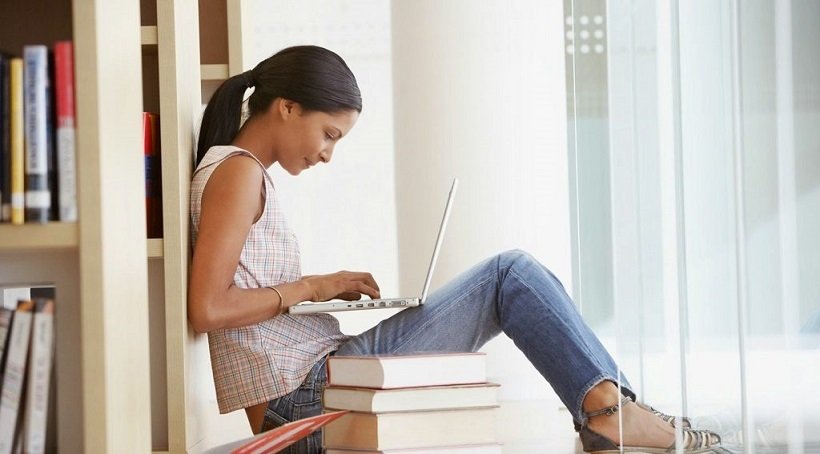Learning Management Systems For Higher Education: Overview Of 4 Popular Platforms
There are a myriad of tools that have come up in the recent years for managing online learning in higher education. But, Learning Management Systems (LMS) are still at the center of it all. Most educators and administrators rely upon an LMS for developing course content, tracking student progress, measuring and reporting student performance. Raptivity, an interactivity building tool, with a host of customers in the higher education space, surveyed their personnel for their favorite LMS option(s). Here are the four names that we came across:
Blackboard
One of the most popular LMS choices in the education segment, Blackboard has ruled this space for years and continues to be one of the leading players. Blackboard comes both as software as a service (SaaS) model and a non-SaaS model. With Blackboard Learn, educators can deliver assessments and track grades, along with the ability to manage both blended and online classes.
Seamless Integration And Many Tools
The system integrates seamlessly with institutions’ Student Information System (SIS), and also provides a mobile platform. Blackboard also offers a lot of commercial content through some major publishers, to plug into courses. Besides all this, Blackboard also offers Blackboard Collaborate for collaboration, Blackboard Intelligence with analytics for tracking student retention, enrollment, and engagement, and Blackboard Connect for mass notifications.
Pricing
Blackboard’s pricing is not publicly available since it is custom priced for each institution, however it surely doesn’t turn out inexpensive. The learning curve for Blackboard is undoubtedly steeper than some of the other players in the market, but overall Blackboard has everything you need in an LMS for higher education.
Moodle
Moodle is a free, open-source, and community-driven learning platform. While not as sleek and pretty as the other players in the market, Moodle boasts solid functionality. Moodle supports both blended and online courses, and has apps available for iOS, Android, and Windows Phone. Just like other LMSs, Moodle allows administrators to upload SCORM packages as course content. However, you need to use an external tool to add Learning Tools Interoperability (LTI) standard compliant resources.
Assessments, Tracking, And Numerous Plugins
Its assessment, tracking, and reporting capabilities are exceptional. Administrators may choose from roles ranging from a site administrator or manager at the highest level, to a course creator, teacher or non-editing teacher. With over 1,300 plugins available to extend its functionality and a world-wide network of partners, Moodle could be built into the LMS you want. However, like any other free software, Moodle comes with certain limitations, like not being turn-key or the assumption that administrators want to host the LMS on their own.
If you are seeking a rapidly advancing and free, open-source alternative and have the support of an IT department to help configure and support the LMS, pick Moodle without a second thought.
Canvas by Instructure
Canvas by Instructure has recently gained a lot of traction with higher education. It boasts a modern and easy-to-use interface along with native web hosting. This tool has taken cue from both Blackboard and Moodle and tries to fill in on some gaps left by these two leading players. This LMS places immense emphasis on making communication easier and faster between educators and learners. Setting up Canvas is straightforward and pretty simple.
User-Friendly, Customizable, And Collaborative
Canvas offers a comprehensive dashboard and allows educators to offer feedback, merge various channels of education, and track students’ progress seamlessly. Some of its other compelling features include open API, customizable user profiles, LTI integrations, and collaborative workspaces. For students, it enables them to submit papers and interact with their learning material on mobile devices. Additionally, they can also combine their Canvas LMS account with their social media accounts. It must be noted that extensive third-party integrations support Canvas.
Pricing
Canvas is competitively priced compared to Blackboard, but it isn’t inexpensive. However, interestingly, it is also available as a free, open-source alternative. The open source version is as capable as the hosted version except for a few paid services. Nevertheless, if you prefer a turn-key LMS, feel free to take a free trial of the paid version of Canvas before you decide to invest.
D2L
D2L Brightspace is an integrated system that combines education resources with advanced analytics and assessment features. It houses a pleasing tiled interface, seamlessly integrates with Microsoft Office 365, and also provides LTI integrations with third-party systems. Brightspace also supports more granular roles, compared to most competitors, and offers extensive support for competency-based education.
Release Conditions And Intelligent Agents
When we talk about D2L, we can’t afford not to talk about two of its exceptional features - Release Conditions and Intelligent Agents. Using Release Conditions, an educator can have content appear to a student only after certain conditions have been met, like only after the student has viewed the previous topic. Intelligent Agents let educators trigger specific actions based on student behavior.
Pricing
While Brightspace has a very steep learning curve, its analytics and predictive modeling capabilities make up for everything else. It is evolving rapidly and offers various flexible pricing models suited to your needs. Just like Canvas, Brightspace can also be tried for free before you commit.
While there are many more wonderful LMSs available in the market, the above 4 are our customers' top picks. Which LMS do you use? Do you vouch for it? Feel free to share your responses through comments below.
Raptivity, an interactivity building tool, provides over 190 ready-to-use digital learning templates. A lot of educators rely on Raptivity to build engaging learning modules. Raptivity output is SCORM compliant and it also integrates seamlessly with all the above LMSs.