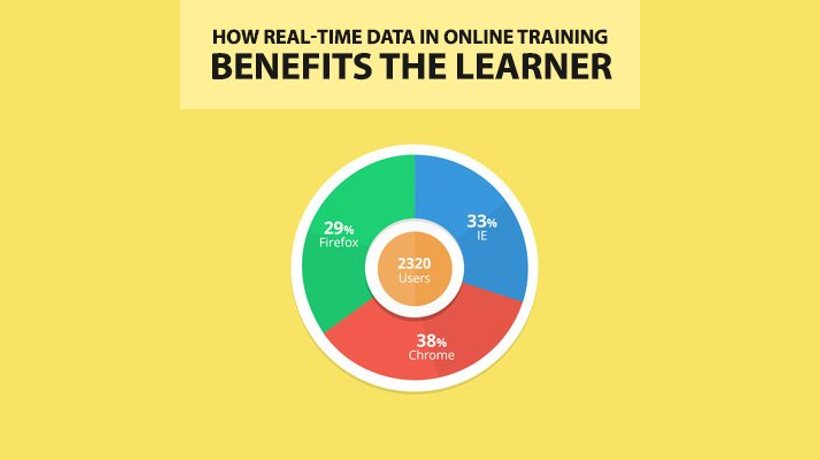Why Are Real-Time Metrics So Important?
Digital learning has changed, and so have learners' expectations. People no longer feel satisfied by attending a webinar full of static slides or an online course with a few animations. They want personalized experiences, interactive features, and sessions that actually adapt to their behavior in real time. This is why real-time engagement metrics are the perfect tool to get a sense of how engaged your audience is during the online learning process, allowing you to make adjustments on the spot.
But why is this so important? Because engagement is the secret to a successful session. Attention spans are short online. Distractions are everywhere, and learners can easily lose their focus or even drop off if they're not interested. And without insights, you might not even realize it until it's too late. Relying only on post-session surveys or data isn't enough. You want feedback that's instant and real-time. By measuring engagement as it happens, you can spark their interest again, adjust what doesn't work, or offer more interaction when needed. It leads to them understanding content better, remembering it for longer, and ultimately, feeling more satisfied. After all, you can only improve what you can measure, and in online learning, real-time metrics make all the difference.
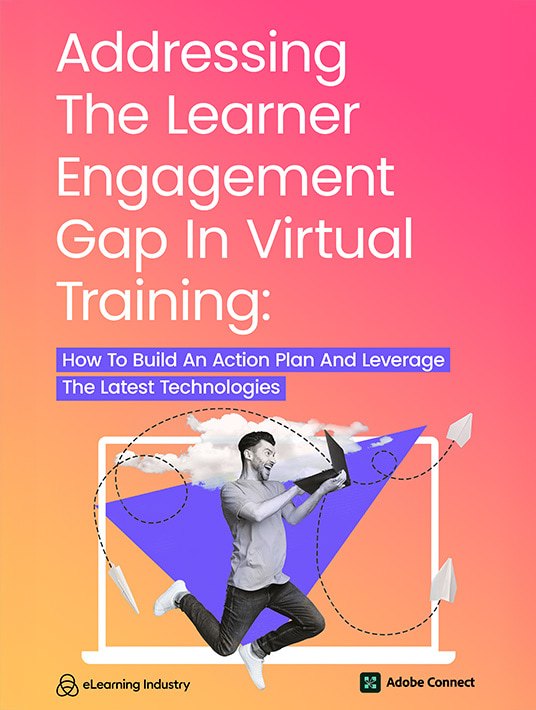
Tools For Measuring Real-Time Engagement
Engagement Dashboard
Adobe Connect's engagement dashboard is like a control panel where you can see how your learners engage with the content in real time. At the center is an index, which shows attention, interaction, and participation data. It gives you an overall score, so you know what's going on with just a glance. It's also pretty simple to read: green means everything's working nicely, and if it starts to turn yellow or red, it's a sign to change things.
Visual Metrics
You want to have a platform that offers visual metrics, showing you which parts of your content captured the most attention and where learners started to lose interest. These visuals can highlight, for instance, that a certain interactive slide held attention for a solid three minutes, while another one with static text couldn't. Once you've done this a few times and noticed patterns, you can start tailoring your content to match what truly interests your audience.
Live Alerts
Live engagement alerts are notifications that the platform gives you when engagement drops noticeably. Maybe you've been presenting for ten minutes straight without interaction. Adobe Connect will let you know, in real time, that your engagement score is falling. That way, you can engage participants before they begin logging off.
Interaction Tracking
In Adobe Connect, content is delivered through "pods." In the lesson, you can run a poll, share files, hold a Q&A, or present slides. Of course, you can monitor them during the session. For example, if you launch a poll halfway through your presentation, the monitoring tool will show you not only how many people responded but also how quickly they did and whether they stayed engaged afterward. You can also see whether a shared file was actually opened or just ignored.
Key Real-Time Metrics To Monitor
Attention Tracking
Platforms like Adobe Connect let you know if your participants are focused on your session or if they've lost attention. This means you don't have to wait until the end; if you see attention lowering, you can take action on the spot. You might show them a quick poll, ask a question, or try something else to get everyone involved again.
Poll Responses
Polls show you both understanding and energy levels of your learners. However, how quickly learners respond also tells you a lot. Fast answers usually mean people are paying attention and feeling confident. Slower response times could mean they are confused, distracted, or didn't get the question. Use this real-time data to adjust your content right away.
Reactions
During live sessions, learners can leave feedback in the form of emojis. They're not just for fun. Real-time reactions give you immediate emotional feedback. Did something you said work well? You may see them send smiley faces. Did you confuse them? Maybe you'll see fewer reactions. Tracking the frequency and type of reactions helps you sense the learners' mood, even virtually.
CTR
If you're sharing links to additional resources, the click-through rate (CTR) tells you who's actually following them. High click-through rates suggest that your content is not only relevant but also that your audience is engaged enough to want more. Low CTR, on the other hand, might mean you didn't add them at the right time, the resource wasn't compelling, or your audience just isn't interested. Real-time CTR tracking allows you to test and even reshare important links at optimal moments.
Analyzing Engagement Data To Improve Training
Using Metrics To Adjust Lessons
One of the biggest advantages of real-time engagement metrics is being able to correct courses in the moment. You can adjust the pace, content delivery, and its interactivity, too. For example, if you plan on showing them a ten-minute video but engagement starts falling after three minutes, you can immediately know. Therefore, you can explain the concept using another method or simply start asking them questions.
Identifying Learning Gaps
Post-session analytics are just as valuable. When you go back and review engagement reports, like poll responses, Q&A activity, and participation metrics, you start to spot patterns. Maybe a certain concept left people confused, or a quiz had low scores. These insights help you spot learning gaps you might not have caught otherwise. Maybe that part of your training needs more examples, interactive elements, or even a complete redesign.
Optimizing Design
Once you start analyzing engagement metrics regularly, you'll start to see what really works and what doesn't. This is where you change your training design. Do your learners prefer shorter sessions? More frequent interaction? Or do they prefer dialogue over lectures? Your data can lead the way, and you can make the right adjustments for a better experience. The more you experiment, the more you'll discover what keeps your specific audience engaged.
Tailored Follow-Up Resources
Real-time engagement metrics don't just help during the session. They also shape what happens after. Let's say a small group didn't respond to polls or seemed disengaged. In that case, you could follow up with targeted resources. On the other hand, highly engaged participants might be ready for advanced materials or a challenge. When you tailor your follow-ups based on learner behavior, this makes your training more impactful, personal, and effective.
Conclusion
Real-time metrics let you see what's working while it's happening, not hours or days later. That means you can change things, win back your audience's attention, and actually make your sessions better on the spot. Tools like Adobe Connect make this super simple, offering live dashboards and insights instead of just post-lesson reports. So, start measuring as you go and watch your training sessions instantly improve.
Download Addressing The Learner Engagement Gap In Virtual Training today to leverage the latest tech, implement tested strategies, and overcome engagement obstacles in your L&D program.
You can also check out Adobe Connect's webinar "Can You Hear Me?" Isn't A Learning Strategy to uncover why traditional video tools don't cut it for training, and what to use instead.