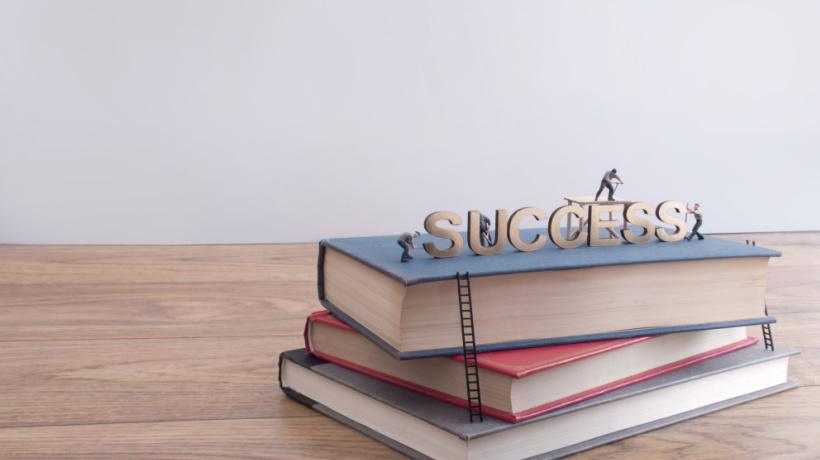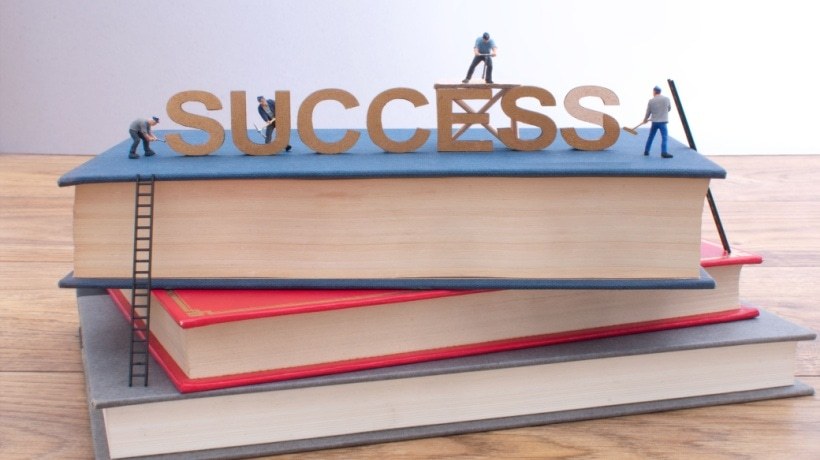The Power Of Scaffolding And Multimedia Tools
In the dynamic landscape of educational psychology, one concept has proven instrumental in optimizing the learning experience—scaffolding. As educators, Instructional Designers, and L&D professionals strive to deliver information effectively, reducing cognitive load has become a key goal.
What Is Cognitive Load?
Cognitive load refers to the mental effort required for processing information in working memory. When learners face an excessive cognitive load, comprehension and retention suffer. In practical terms, reducing extraneous cognitive load (unnecessary mental effort) and maximizing germane cognitive load (meaningful processing) can enhance learning outcomes. This can be achieved through strategies such as clear and concise presentation, well-designed instructional materials, and scaffolding support to guide learners through complex tasks.
What Is Scaffolding?
Derived from the construction industry, the term "scaffolding" was introduced to education by Jerome Bruner. Scaffolding involves:
- Providing temporary support through adapting content to learners' needs.
- Incorporating multimedia.
- Gradually creating a conducive learning environment as learners engage with new or challenging concepts.
Scaffolding aims to enable learners to accomplish tasks or understand concepts that would be challenging or impossible for them to do alone initially. As learners become more proficient, the scaffolding is gradually removed, allowing them to take on more responsibility for their learning.
How To Utilize Scaffolding Support To Reduce Cognitive Load In eLearning Creation
Creating eLearning materials with effective scaffolding involves a systematic approach to support learners as they progress through the content. Here's a step-by-step guide for integrating scaffolding into eLearning materials:
- Conduct pre-assessment, identify learning gaps, and specify learning objectives
- Create clear learning paths and break down content
- Design multimedia and interactive elements (such as infographics, diagrams, clickable interactions, and microlearning courses)
- Develop video demonstrations in combination with simulations and/or branching scenarios
- Integrate reflective prompts and discussion questions to encourage learners to think critically
- Establish online communities where learners can share insights, ask questions, and collaborate.
- Provide feedback loops
- Assess the knowledge by the results. Monitor, adjust the content, and design adaptive learning paths for further training
Remember that the key to introducing material following the scaffolding principle is gradually presenting the learner with new information and avoiding overwhelming them with cumbersome content. Strengthen the acquired knowledge by prompting learners to apply it to real-world scenarios. Following these steps, L&D professionals can systematically integrate scaffolding into eLearning materials, creating a supportive and effective learning environment for diverse learners.
Popular Multimedia Tools To Incorporate Scaffolding Into eLearning Design
In addition to the systematic integration of scaffolding into eLearning materials, L&D professionals can adopt innovative multimedia tools that can further enhance the effectiveness of the learning experience. These tools not only streamline the creation process but also offer dynamic and engaging ways to deliver educational content.
There are platforms that allow users to transform the text into AI-powered training videos featuring a presenter. L&D professionals can scaffold material through a combination of appropriate formats, supported by text, visuals, infographics, animations, and more. These platforms enable the creation of AI videos without the need for a camera, studio, or green screen, offering a convenient and efficient way to enhance the learning journey.
Popular, versatile online graphic design platforms empower educators to effortlessly create illustrations, infographics, flashcards, and other learning materials. With user-friendly interfaces coupled with a diverse range of templates and tools, they ensure that the creation of visually appealing and informative content remains agile and accessible.
Other valuable resources allow users to design interactive presentations, images, infographics, gamification elements, quizzes, and more, enriching the learning experience with interactivity and animation effects. There are also some that specialize in online form building and online surveys. They present questions showing only one at a time, to keep users engaged and can include images, GIFs, or videos.
Conclusion
By incorporating these multimedia tools into the scaffolding process, L&D professionals can not only reduce cognitive load but also create a more dynamic and engaging learning environment for diverse learners. Keeping pace with such tools ensures that educational content remains fresh, relevant, and aligned with the evolving needs of learners in the digital age.
References:
- Ninio, A. and J. Bruner. 1978. "The achievement and antecedents of labeling." Journal of Child Language 5 (1): 1-15.
- Vygotsky, L. (1934/1986). Thought and Language. Cambridge, MA: The MIT Press.
- Wood, D., J. Bruner, and G. Ross. 1976. "The role of tutoring in problem-solving." Journal of Child Psychology and Psychiatry (17.2): 89-100.