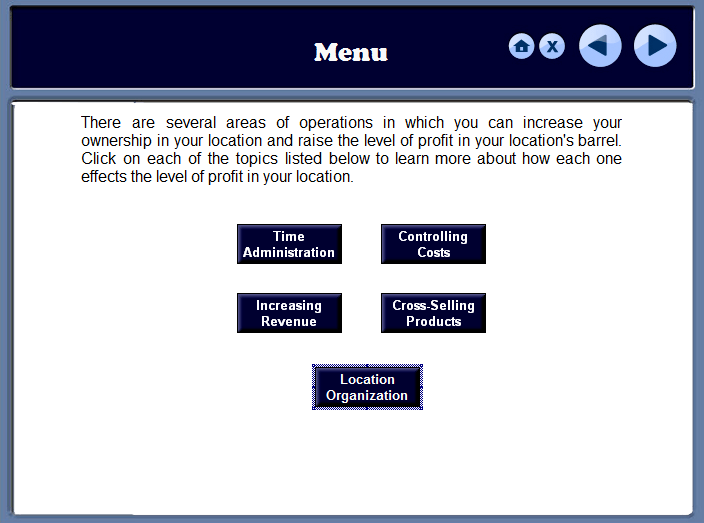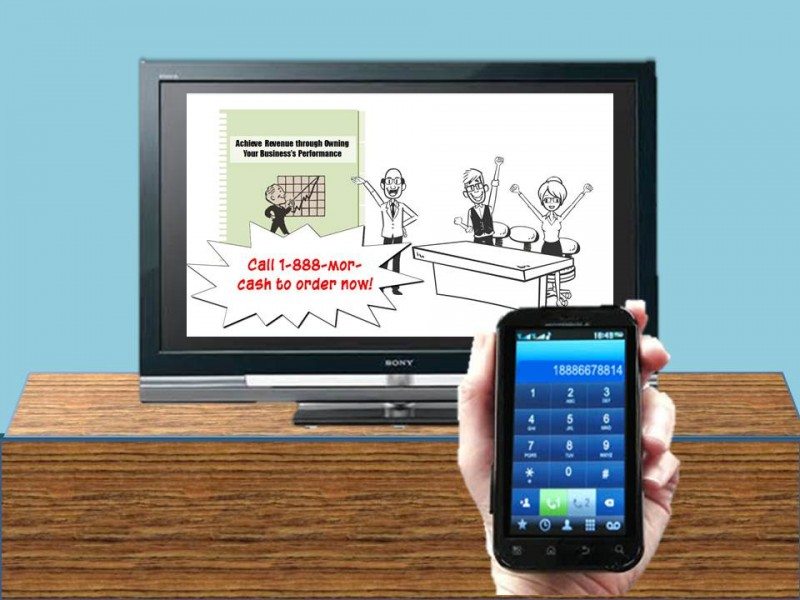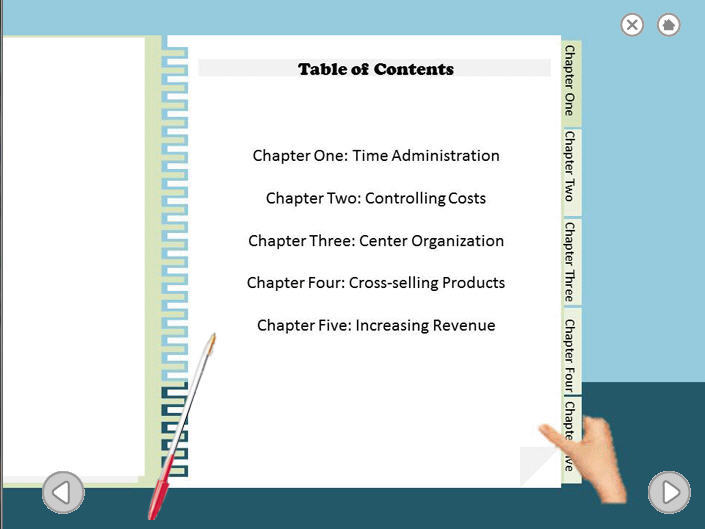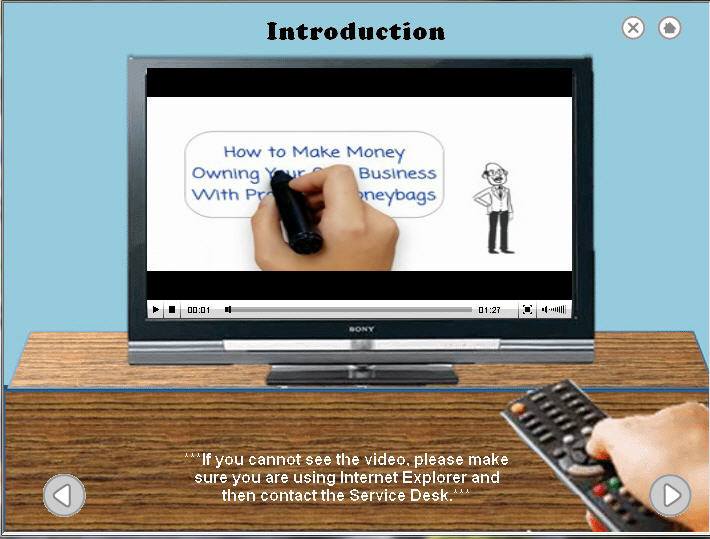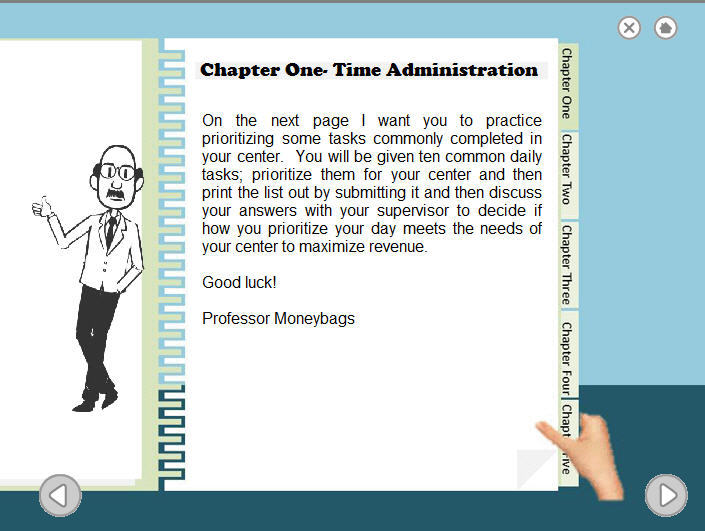How To Spice Up Your eLearning Programs
Just like that amped up mac and cheese, sometimes our training programs need a little extra “spice” to take them to the next level and make our trainees say, “Wow, I want to check that program out!”
A few years ago I was given the task of creating a program that taught our employees the difference between managing and owning their performances. I created the program using a basic template. At the time it filled the need and looked pretty much like the rest of our programs, just a different color scheme. It did okay. People accepted it and took the program, but it was plain; nothing special to look at.
Let me share three tips on how I took this basic “mac and cheese” type program and spiced it up to make it more appealing.
I follow “The Rapid eLearning Blog” by Tom Kuhlmann and I have learned a lot of different visual techniques that you can create in Powerpoint. I combined some of these techniques with a template I had downloaded from the eLearning Heroes website and an animated video to spice up my program.
1st Tip: Engage the learner by using fun graphics to draw them in.
There has been a lot of debate lately on whether flat graphics or realistic graphics are the best to use in eLearning programs. I say, why not use both? I decided to create the illusion of the student sitting at home watching TV. Then an infomercial comes on for a book. The book can teach you how to make more money by “owning your performance instead of managing it”. This was designed to draw the learners into the training by giving them a first person view of why they needed the training.
I then used a book template provided on the eLearning Heroes website to further draw the learners in and make them feel like they were paging through the book they “ordered” from the infomercial. I used the table of contents page of the book to replace the menu page from the original version of the program, as seen below. I also added the ability for the learner to click on each chapter tab in the book to navigate through the program, as well as the regular navigation buttons.
2nd Tip: Use animation or videos to stimulate the visual and audio learners lurking in all of us.
The second thing I did was to create my infomercial using a website called GoAnimate. Using their whiteboard style characters I created a video featuring “Professor Moneybags”. The premise is that the student orders Professor Moneybags’ book to see how he too can increase profits.
3rd Tip: Use a mentor character to guide the learner through the learning experience.
I used Professor MoneyBags from the video throughout the program to help guide the student through the chapters in the book, including all practice exercises.
As you can see, with just a little imagination and a few good visual tricks you can “spice” up any eLearning program. This makes your programs more appealing and learners will be more inclined to want to take them.