Take a look at these tips to help you get started with e-Learning:
- Choose your authoring tool.
You’ll need an authoring tool that will take you from beginner to expert—one that’ll make it easy to create interactions right away, while giving you the flexibility to customize your courses when you’re ready to create that extra flair. Lectora® e-Learning software gives you the power and flexibility you need! Try it yourself with a free 30-day trial of new Lectora 12 . - Storyboard.
Plan your course with a storyboard. You can do this in Microsoft Word, PowerPoint or right in your authoring tool, which is the best way to get started quickly. The storyboard is where you’ll plan the course organization and details, especially design elements like font, colors, plus any video, audio or interactivity. “It’s the central document of eLearning development,” says Connie Malamad, the eLearning Coach. - Take advantage of templates.
Templates are perfect for those who are new to e-Learning development because they help you get started quickly. “You can get templates for buttons, icons, color schemes, images, quizzes, gamers, and more,” explains Andrew Scivally of the eLearning Brothers. Even the pros use templates to save time because you can reuse them! You can get awesome e-Learning templates and graphics from the eLearning Brothers Template Library. - Make it engaging.
Add engagement with your course to keep it from being boring. There are plenty of easy ways to do this when you’re just getting started with e-Learning. For example, the tool Camtasia® in Lectora 12 lets you create and edit your own videos to include in your course! Or, try creating a simple scenario or including choices for your learners. Find out how in this blog post: Compliance Training Doesn’t Have to Be Boring. - Get a second opinion.
Ask for a second opinion—or a third or fourth. You always want to get feedback on your e-Learning course, whether that’s from your subject matter experts (SMEs), development teammates or even your learners (in a post-course evaluation). There’s always going to be things you want to improve in your e-Learning course, which is why a post-course evaluation is so valuable. Use these tips to evaluate: How to Evaluate Your Online Training Course.
You’re ready to get started with e-Learning! And use that free 30-day trial of Lectora 12 e-Learning software; creating your first course will be a breeze.
For tons of e-Learning tips and info on the latest trends, subscribe to the Lectora e-Learning Blog.
Originally published on December 18, 2014
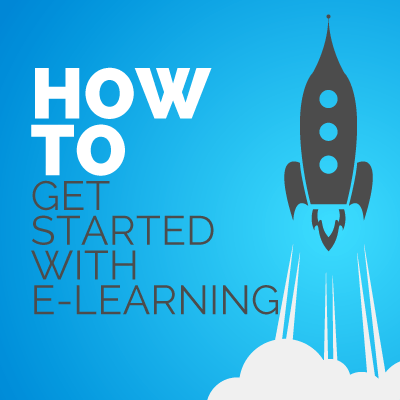







![Top 20 eLearning Statistics For 2019 You Need To Know [Infographic]](https://cdn.elearningindustry.com/wp-content/uploads/2019/08/top-20-elearning-statistics-2019-need-know.png)
