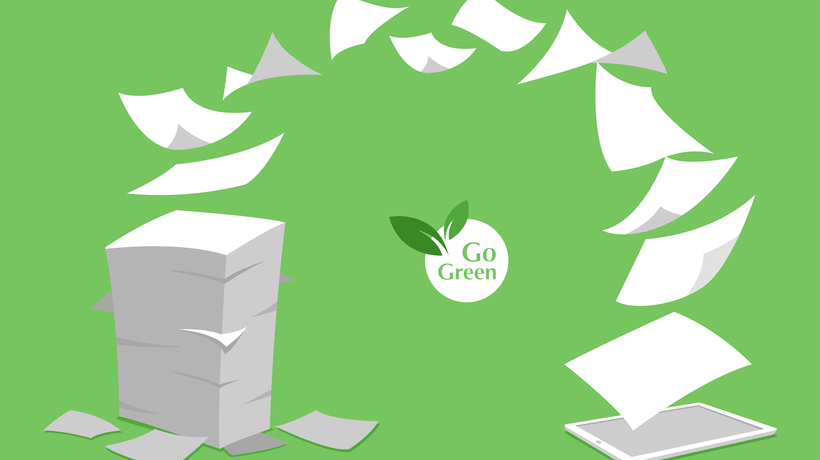How I use my blog to create a Paperless Classroom
- Classroom Management My blog saponar.blogspot.com is an online hub. It is mainly an information portal that I use to provide content (flipped classroom style). This is where I post educational resources such as multimedia, online quizzes, assignments, and directions for completing educational tasks. I also use my blog to showcase student work, by posting photos and videos of students, so that parents get an idea of how their children are studying with me.
- Organization of notes with Dropbox Dropbox is an amazing tool for teachers. It is completely free and it works with any operating system or electronic device. In addition, it allows me to avoid the enormous paper stack that used to pile on my desk. It is a really effective tool which I use to post and share lessons with my students, to send them large attachments, to create online-shared folders, and to store homework assignments, handouts and articles. At the same time, students can electronically drop-off their homework.
- Lesson and Curriculum Planning I publish all my digital lessons on my blog, so that students can download the material on their devices.
- Warm ups I usually start a lesson by showing students a video that I have previously embedded in my blog. As a consequence, this sparks a conversation that involves most students and stimulates brainstorming.
- Communication, Collaboration and Creation I communicate with my students by email or by posting on my classroom’s blog. At the same time, students use Facebook to communicate with each other, and Google Drive for their collaborative learning activities. While working in small groups, students create artifacts like mind maps, narrated slideshows, multimedia lessons etc., which are presented to the class and later are organized in and digital portfolios are published on my blog. As students realize that their efforts will be published, they are typically more motivated to produce better writing.
- Demonstration Student created content is published and shared, extending the learning beyond classroom. Creating and manipulating media has proved to make lasting connections to content and has engaged students effectively. My students easily create videos using web tools like PowToon or Wideo. When students deliver their own multimedia presentations, using their tablets, smartphones or the smartboard, there is instant teacher/peer feedback and assessment is highly transparent.
- Assessment To check what students have learned, I embed quizzes or multiple-choice tests in my blog. These are easy options to ask students basic questions for formative assessment and instant feedback. As far as summative assessment is concerned, I let students demonstrate their deeper understanding of content by delivering presentations created using Prezi.
- Engaging Revision of Activities My students use ExamTime to create mind maps or quizzes and to review what they have learned in a funny way. Their creations are also published on the blog.
Need more information on how and why to use Blogs in your teaching? You are more than welcome to check:
Blogs and Education: What is the big deal?
How To Use Blogs In the Classroom
Originally published on March 25, 2014