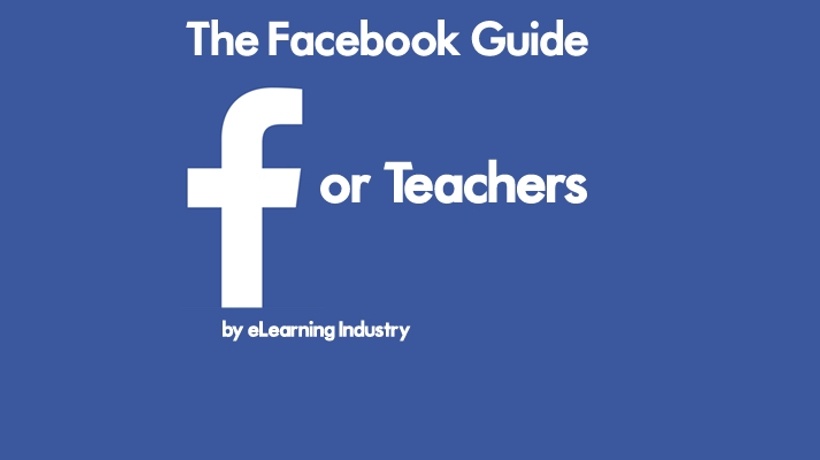Facebook For Teachers
The incredibly successful social media site, Facebook, has a billion users so it’s a fair guess to say that most of your students have a Facebook profile. In fact, they probably spend more time on Facebook than they do studying or completing homework assignments.
Face it, most students from kindergarten up through university would rather socialize than study so why not meet them on their own ground by using Facebook as an interactive learning tool? Bring learning to an area students enjoy using by including Facebook as part of your class culture. Not only will you engage students, but you’ll also teach them how to responsibly use social media.
What is Facebook?
Facebook is the world’s largest social networking site. It was created in 2004 by Mark Zuckerberg and was initially designed for college students. Today, the popularity of the site has made it accessible to anyone 13 years or older who has Internet access.
After creating a personal profile, users can connect with “friends” from their hometown and from all over the world. Besides posting status updates and photos, friends can interact via online chat and private email. You can make your profile either public or private, accept or deny friends, and make friend requests.
As a teacher, the question then becomes, how do I properly use Facebook in the classroom? With the invention of the Internet and its everyday accessibility, the traditional classroom of four walls has been torn down. Students can reach educational and learning goals faster and more efficiently than ever before with the rich amount of knowledge literally at their fingertips. Today, students can connect with people all over the globe and virtual classrooms are becoming increasingly common.
But the Internet can sometimes feel like a sticky maze that requires some skill and common sense to navigate. As a teacher, conducting yourself in the most professional manner at all times, including your personal life comes with the territory. Teachers are considered pillars of society and communities hold high expectations for teacher/student interactions. Therefore, it’s best to practice caution when including Facebook as part of your classroom culture.
Best Practices For Teachers Using Facebook
The golden Facebook rule for teachers is if you have a personal Facebook page, then keep it personal. Having students as Facebook friends could lead to potential problems that are easily avoidable. Because the focus of Facebook is a one-on-one personal atmosphere, mixing students in your personal life through Facebook is considered by most to be unprofessional. Here are some tips for best practices when utilizing Facebook in the classroom.
- Follow Your School’s Facebook Policies
Chances are your school has a written guideline for using Facebook and other social media sites in the classroom. This is where you should begin your research for including Facebook in lesson plans. Your school’s guide should let you know how you can and can not use Facebook as a learning tool. - Create a Professional Classroom Page
The most professional way to create a public online classroom community is by creating a Facebook page. This page will be completely separate from your personal page and will require a different email. It is recommend you use your school email. You can post related class content on the page and students can post comments as well. As the administrator, you can edit comments on posts, photos, and other content. A "Facebook Cover Photo" worth a thousand words". The following Free Facebook Covers Photos for Teachers are based on famous inspiration learning quotes and you can use them at your Classroom Facebook page. Depending on your school’s policies, you can allocate administrative roles such as “Content Creator” or “Moderator” to students. As anyone can like the page and access it’s online content be sure to keep it professional and class related. Please see the following brief screencast “The Basics of a Facebook Page for Educators” that looks at the features and uses of a Facebook page in an academic setting and contrasting it with the features of a Facebook group. - Create a Facebook Class Group
Your class needs a more intimate place to meet on Facebook if you truly want to make the most of this powerful networking tool. Here, students can connect through virtual chat and ongoing online discussion topics. They can also access course related material such as videos, articles, and PDF files. It is recommended you keep the group “closed” to protect privacy and encourage deeper connections. Watch this YouTube video to learn more about how to do this: “Setting Up a Facebook Group for Your Class”. - Set Boundaries
Make your expectations clear to students who are participating in your classroom Facebook pages and groups. Create a “contract” that each student must sign and that includes such behavior agreements as no put-downs or foul language.
Once you are aware of your school’s Facebook policies and are ready to start using Facebook in the classroom, you’ll need some ideas to help get you started.
5 Tips To Use Facebook In Your Lesson Plans
Teachers have a lot of competition today with most students having such distractions as video games, television, and the Internet. In order to engage them, kids require richer, more interactive ways to learn. The days of “talk and chalk” are dead. For a truly student-centered classroom, provide your students with fun, media rich ways to grasp concepts and share ideas, to help one another study, and to post their latest written masterpiece.
After creating a professional Facebook account, it’s time to engage students by using this popular social network to access learning content and make learning connections. Here are 5 fun ways to reach learners by using Facebook.
- Create Fictitious Facebook Pages
Learning about important historical figures from Aristotle to George Washington needn’t be the usual “report” style lesson plan. Make learning about yesterday’s and today’s noteworthy figures interactive and fun by having students set up a Fictitious Facebook page about that person. Have them include pictures, famous quotes, biographical information, and even status updates. Create a rubric that measures their understanding of the content. For writing students, use fictitious Facebook pages to develop deeper characters. Create a profile for both your protagonist and your antagonist, allowing them to interact with posts and comments. - Conduct Research through Surveys
For students of the Social Sciences or Journalism, using the Facebook Questions feature allows them to conduct research through surveys and opinion polls by following the scientific method or as a journalist. Whether they’re gathering data to test a hypothesis or to write an article or marketing copy, using Facebook is a new and fun way to do research. - Facebook Fact or Fiction?
Remember that game telephone? A group of people sit in a circle with one person whispering something like “My friend Zack likes to eat green apples on Sunday” to the person next to them and by the time it is whispered through the entire circle and returned to the originator – it has changed into “Zack grows apples on Saturn”. Rumors and gossip can easily get out of hand on Facebook. Use this as a teachable moment for critical thinking lessons. Using the Facebook group that was uniquely created for your class, play some Facebook telephone. Purposely create news related rumors along with news related facts and encourage your students to do some investigative research to determine the truth behind the news. Teach them how to differentiate between credible and non-credible sources. - Facebook for Writers
Another creative way to use Facebook as a learning tool is to create a Facebook group for writers. This can be utilized for writing classes, journalism classes, literature classes, and any subject that requires writing. The page can be a safe place for writers to post their work and receive peer review comments. - Study Groups
There really is no limit as to how many groups can be born from a single classroom. Study groups consisting of two or more students are a great way to get students to study. Each group can be assigned a leader whose responsibility is to monitor the site and keep it focused on study related topics. Make the site completely student centered by encouraging students to ask each other questions and to provide extra help and support for those students who may need it.
These are just a few of the ways you can use Facebook in the classroom. As you become more familiar with its functions, you and your students will come up with new, interesting and fun ways to continually incorporate Facebook pages and Facebook groups into your learning and overall classroom culture. If you are interested to further explore the uses of Facebook for social learning I highly encourage you to join the Facebook for e-Learning open group. Also, you are more than welcome to share your tips on how do you use Facebook in the classroom.
In our age of fast-paced technology, it is important to properly include social media sites like Facebook in a meaningful, professional, and engaging way that reaches every learner and encourages inclusion and participation.