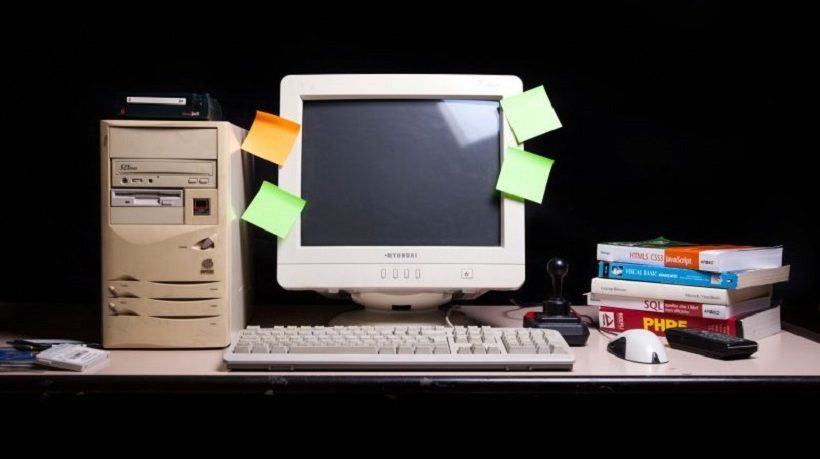Why branching eLearning scenarios?
Branching elearning scenarios are a great way to let learners practise skills in realistic situations. By asking them to choose how they’ll respond to tough scenarios, they can test out different approaches in a low-risk setting.
- Make it look good
Scenario based eLearning is all about telling a story. And rather than do that will words, look for ways that visuals can convey the context, characters and feel of the scenario. When Cathy Moore partnered with Kinection to create a program for the US Military user respondents cited preference for video in the scenario, something that went beyond the budget, so instead, Cathy and Kinection worked on a style of illustration that was borrowed from the graphic novel, making it relatively simple to put a comic book style gloss on photographic imagery. - Make it conversational
In Cathy Moore/Kinection example, debates are used as a means by which the challenges are posed and contextualised. These are scripted as dialogue between characters. What’s more, audio is used to give authenticity to the voices of the characters. In Epic Group’s training for the BBC, each challenge is presented by different characters speaking to their manager about issues in everyday workplace situations. - Make it real
Give the training relevance: consider what the real world contexts are for the specific topics and issues being addressed in the course, because training is about real situations. Concentrate on situations where people can make mistakes. Thought provoking situational contexts with good use of characters, engaging video and consequences style branching are some of the elements which help drive home interviewing best practices in Epic's Lost IPO program. - Make it challenging
The root of all branching eLearning scenarios is the challenge posed to the learner. By providing learners with decision making contexts, and a range of choices, you are giving them the chance to practise knowledge and skills in a safe environment. The branching is what makes the decision making critical – depending on the choices you make in the scenario, the outcome or at least the path through the course is altered and adapted. In Elucidat’s Fraud Prevention demo course, simple branching scenarios provide a framework for presenting the learner with a challenge and consequences-style feedback to help raise awareness of how the two characters can unwittingly become victims of fraud. - Make it interactive
Feedback Good learning design works with branching logic that will always engineer a point at which the learner gets on track and reaches a successful resolution. This is generally done with feedback loops, providing feedback to a challenge with inbuilt support to help the learner improve with a second attempt or with remedial practice. Broken Co-worker uses interactive video very effectively to provide feedback.
Summary
Does your branching eLearning scenario meet these criteria? Great stuff! If not, don’t worry! This is a checklist for an ideal eLearning scenario rather than a list of minimum criteria. Check that your eLearning tools allow you to build your scenario according to these criteria. Be especially aware of whether you can edit and/or change the content of your scenarios, because fixed content is dead content.
Using cloud based eLearning tools allows you and your team to easily update scenarios and build them out rapidly.
Have you got examples of great branching scenario eLearning which you can share with the community. We’d love to hear from you.