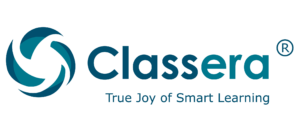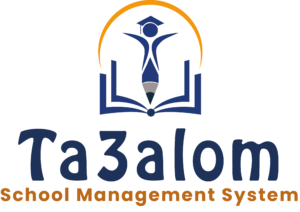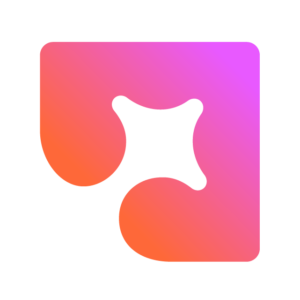What Are Learning Management Systems (LMSs) With Desktop Deployment?
Many organizations prefer desktop-based LMS platforms for training programs that require offline learning, data privacy, or customized deployments. Unlike cloud LMS, which depends on internet access, a desktop LMS allows learners to access courses, complete assignments, and track progress without an active internet connection.
Desktop LMS platforms are ideal for organizations that need secure, local storage of training materials, customized learning environments, and complete ownership of their educational data.
Key Features Of LMSs With Desktop Deployment
The following features help businesses, schools, and government agencies train employees and students efficiently, even in offline environments:
- Offline access: Learners can complete courses without an internet connection.
- Secure local storage: Keeps learning materials and progress data on private servers.
- Customizable user interface: Adaptable dashboards and branding options for organizations.
- Scalability and multi-user support: Supports multiple learners and administrators.
- Reporting and progress tracking: Generates learning reports for performance analysis.
How Desktop LMSs Benefit Businesses, Educators, And Learners
A Learning Management System with desktop deployment is perfect for organizations that need secure, offline training solutions with complete data control. A desktop-based LMS ensures consistent learning experiences in workplaces, schools, and training centers.
Employees and students can continue learning without worrying about internet connectivity, making it useful for industries with remote or field-based workforces. For businesses, it offers a secure and controlled learning environment. It also helps to reduce errors relating to data privacy and security.
Testing a free demo or trial can help organizations determine if a desktop LMS is the right fit for their needs.