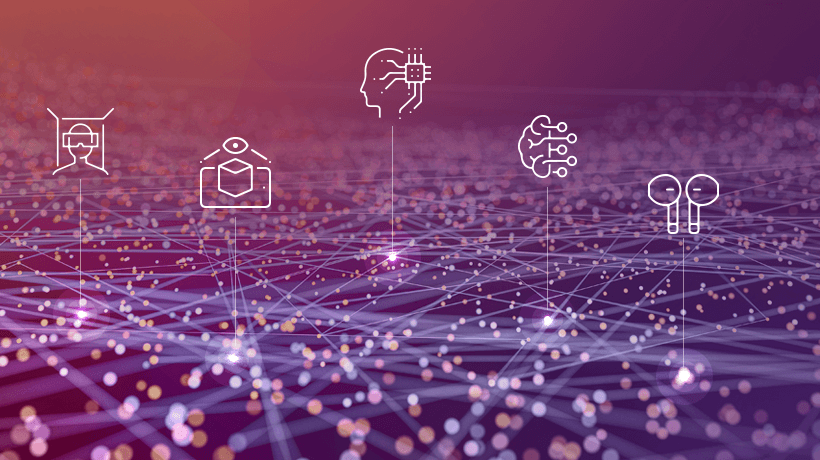The Future Of Authoring Tools
Not long ago, creating digital learning content took hours. People spent time using complicated software to design slides, add animations, and create several versions just to make a small change. These authoring tools were often difficult to use, required advanced skills, and didn't allow much creativity or teamwork. Today, things are different. With new trends in authoring tools appearing all the time, we now have cloud-based platforms, easy drag-and-drop tools, AI assistants, and tools that let teams work together in real time from anywhere.
Why does this matter? Because learner expectations are quickly changing. People have shorter attention spans, remote work is more common, and employees want learning that is as engaging as the apps they use daily. At the same time, organizations need to train employees faster, show results, and stay competitive as technology keeps changing. Therefore, for L&D professionals, Instructional Designers, and content creators, keeping up with these trends in authoring tools is crucial. The tools and methods that worked a few years ago may not be enough today. If we ignore new technologies like AI, Extended Reality (XR), and more, we risk making content that feels outdated and is ignored by learners.
The good news is that each new trend brings opportunities. Below, we'll look at the future of authoring tools together and how trends like XR, AI automation, blockchain, and collaborative design are changing the game. Whether you are creating your first course or updating your learning strategy, understanding what's coming will help you make better choices, save time, and create learning experiences that people enjoy.
5+1 Trends In Authoring Tools You Don't Want To Miss
1. Extended Reality
Extended Reality changes the way we learn by allowing us to experience learning, rather than just reading or watching it. XR includes Augmented Reality (AR), Virtual Reality (VR), and Mixed Reality (MR). First, let's expand a little on what each entails. AR adds digital elements to the real world. For example, apps that help you see how furniture would look in your room use this technology. VR, on the other hand, fully immerses you in a digital world. By simply wearing a headset, you can find yourself in a virtual lab, factory, or historical site. Lastly, MR combines both AR and VR, resulting in digital objects that interact with the real world in real time.
One of XR's biggest strengths is its ability to simulate real-world scenarios, like pilots training in VR flight simulators before flying real planes. These experiences feel real, making learning more impactful and memorable. This way, learners can make mistakes and learn from them without causing harm or embarrassment, and actively engage in the learning process, which enhances memory and understanding.
2. Blockchain For Security
Keeping track of learning achievements, certificates, and qualifications can be confusing. People often lose certificates, employers have a hard time verifying them, and learners may have skills that aren't officially recognized. This is where the blockchain can help. A blockchain is a secure digital record-keeping system, where every entry is verified, permanent, and cannot be changed. So, can it help with learning and credentials? Yes, since the blockchain can securely store learning records. Once someone's certificate is on the blockchain, it can't be changed, faked, or removed. It stays there permanently, and anyone they allow can check its validity instantly.
The benefits for both organizations and learners are undeniable. When using the blockchain, employers can easily confirm whether a certificate is real, which helps build trust and saves time. Then, even if learners lose their data, switch jobs, or move to a new country, there's no need to worry. Their credentials are on the blockchain, and they can access them at any time, from anywhere. Not to mention that learners own their credentials. They don't have to wait for a school or platform to give them their certificate. They can store and share it as they choose, like a digital portfolio that stays with them forever.
3. AI-Powered Authoring
In the past, creating a course required a lot of writing, designing, and manual work. Now, AI-powered authoring tools make this process quicker and easier. AI-powered authoring means you have a digital co-creator. These tools use AI to help you plan, write, design, and translate content. Instead of starting from scratch, AI can suggest learning goals, draft paragraphs, and convert outlines into complete course modules. It's like having an endlessly patient brainstorming partner.
AI also brings automation, which can handle repetitive tasks, like turning text into voice-over or translating your course into different languages, all in one place. Another key benefit is personalization. AI can customize the learning experience for each person. For instance, if a learner struggles with a topic, AI can change the learning path and provide extra help or short lessons. On the contrary, if someone is progressing quickly, the system can offer advanced challenges. Overall, AI saves time, cuts costs, and increases engagement, as organizations can create more content quickly without losing quality, and learners get a more personal, interactive, and helpful experience.
4. Integration With LXPs
Learning Experience Platforms (LXPs) are modern learning platforms that prioritize the learner's experience. Instead of providing a standard course, like LMSs, an LXP curates content from various sources, like videos, podcasts, blogs, and courses, and delivers it in a customized feed. So, what happens when authoring tools connect directly to LXPs? It means course creators can design, update, and track material directly in these platforms without extra steps. With LXP integration, courses are recommended based on the learner's role, interests, skills, or past behavior.
This leads to faster content updates, as you can revise a slide, video, or quiz in your authoring tool, and it will sync across the LXP immediately. The integration also provides powerful data and insights. LXPs collect valuable data, like what people watch, skip, search for, or share. This data helps creators understand which lessons engage learners and which might need updates.
5. Cloud-Based Authoring
Creating eLearning content used to be a solo task, with designers managing files on their computers and waiting for feedback. Now, cloud-based tools allow teams to work together. This trend in authoring tools allows for real-time collaboration since team members can work together from anywhere, reducing delays and confusion about different file versions. It's easier for creators to manage their workflow, too. They can assign tasks, set deadlines, and leave comments directly on content, keeping everything organized. Lastly, now everyone can review content faster.
Cloud-based tools save time, reduce stress, and improve the content creation experience. They provide speed, flexibility, accessibility, better teamwork, and cost savings, allowing you to focus on creating great learning experiences.
6. Voice-Based Authoring
Voice-enabled authoring helps content creators design learning experiences using voice commands or for voice platforms. This means that Instructional Designers can create interactive lessons, like Alexa Skills or Google Actions, without needing advanced programming skills. Many modern tools let authors dictate content, generate quiz questions verbally, or add voice instructions directly into their courses. This is especially useful for voice-based learning. Voice-based learning allows people to use voice assistants like Alexa, Google Assistant, or Siri to access lessons, practice skills, and take quizzes. Instead of clicking through slides or videos, they simply listen and respond with their voice.
This trend is becoming more and more popular as it's convenient, inclusive, and effective. It gives learners the opportunity to learn while multitasking, which is great for busy professionals. Most importantly, it helps people with visual impairments, dyslexia, or motor difficulties, providing access to education. Voice learning and authoring are already being used in language learning apps, compliance and safety reminders for employees, healthcare training, and more.
Conclusion
Authoring tools are becoming more engaging, smart, fast, and personalized, helping us create learning experiences that feel real and tailored to each learner. To keep up, designers must follow the new trends and practice continuous learning themselves. The best approach is to start experimenting. Try new platforms, test ideas, and explore possibilities, because those who adapt now will be better prepared for the future of L&D.