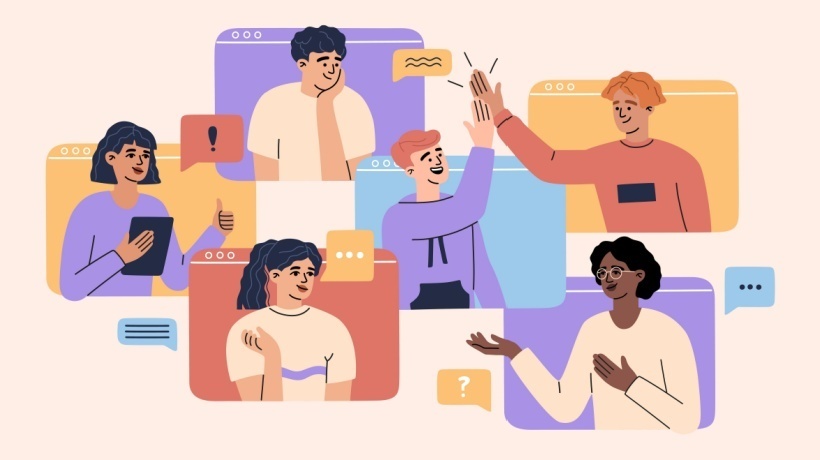Enhancing Remote And Hybrid Employee Onboarding
Enhancing onboarding experiences for remote and hybrid employees is crucial for fostering engagement, productivity, and connection from the very beginning. Remote work has gained popularity in India in 2024, with 12.7% of full-time employees working from home exclusively and 28.2% adopting a hybrid work model.
Strategies For Employee Onboarding In Distributed Teams
Here are some strategies to make the onboarding process smoother and more effective for distributed teams:
1. Create A Comprehensive Onboarding Plan
Develop a structured onboarding road map that includes clear timelines, goals, and resources. This can include:
- A step-by-step agenda for the first few weeks.
- A welcome package with company values, culture, and team expectations.
- A mix of self-paced learning materials (videos, documents) and live sessions.
2. Leverage Technology For Engagement
Use digital tools to simulate the in-office experience for remote employees. Key tools may include:
- Video conferencing
For face-to-face interaction with teammates and managers. - Task management systems
To assign and track onboarding activities. - Collaboration platforms
Use these for casual communication.
3. Assign A Mentor Or Buddy
Pair new hires with an experienced employee (buddy system) to offer guidance and answer questions. A mentor can:
- Provide personal support to help the new hire settle in.
- Help them navigate the team dynamics and company processes.
- Be the go-to person for any concerns, reducing feelings of isolation.
4. Foster Human Connections Early
Schedule virtual meet-and-greet sessions or informal coffee chats with team members, both within their department and across the company. Social integration should be a priority.
- Organize virtual team-building activities or online games.
- Encourage informal one-on-one meetings to build personal relationships.
5. Offer Consistent Feedback And Check-Ins
Regular feedback and check-ins are essential, especially in a remote setting where visibility is lower.
- Schedule frequent one-on-one meetings with the manager during the first few weeks.
- Provide constructive feedback to help the new employee improve quickly.
- Use surveys to gather feedback on the onboarding process itself.
6. Provide Access To Resources And Tools
Ensure new employees have access to the necessary tools and resources for their roles:
- Provide clear instructions on using the company's tech stack.
- Ensure IT is ready to assist with any technical onboarding issues.
- Create an online resource hub or Learning Management System (LMS) with onboarding materials.
7. Cultural Immersion
Introduce company culture through virtual events or prerecorded sessions, such as:
- Virtual town halls where leadership shares company goals.
- Culture-specific workshops, including diversity and inclusion training.
- Showcasing success stories from within the organization to inspire new hires.
8. Tailor Onboarding To Remote/Hybrid Needs
Recognize that remote and hybrid employees may have different challenges than in-office workers.
- Offer flexible work hours to accommodate time zones and personal commitments.
- Provide guidelines on balancing remote work expectations with team collaboration.
- Create a remote-specific handbook to address the nuances of working from home.
9. Ensure A Smooth IT Setup
Before the first day, make sure all equipment is delivered and set up remotely, including:
- Laptops, software, and necessary hardware.
- Access to all company systems and platforms.
- Clear communication with IT support for troubleshooting.
10. Encourage Continuous Learning
Onboarding shouldn't stop after the first week or month. Encourage long-term growth through:
- Offering learning paths or courses on key tools or skills.
- Setting career goals and development plans in the first few months.
- Encouraging participation in webinars or industry conferences.
11. Celebrate Milestones
Acknowledge achievements and early wins to make remote employees feel valued.
- Celebrate the completion of onboarding with a virtual event or recognition.
- Highlight contributions in team meetings.
- Provide personalized shout-outs from team leaders.
12. Automate Onboarding Workflows
No-code platforms allow HR teams to automate repetitive tasks in the onboarding process, such as:
- Automatically sending welcome emails and setting up meeting schedules.
- Triggering access to relevant documentation and company resources.
- Notifying the IT department to set up the new employee's software accounts and devices.
13. Create Custom Onboarding Portals
With no-code tools, you can quickly build personalized onboarding portals tailored to remote employees. These portals can include:
- A dashboard with all onboarding tasks in one place, making it easier for new hires to follow along.
- Self-paced learning modules or training sessions integrated into the portal.
- Access to team directories, important documents, and communication tools.
14. Easily Integrate With Collaboration Tools
Low-code/no-code platforms can integrate seamlessly with collaboration tools, ensuring:
- New employees are automatically added to relevant team channels.
- Task management systems are updated with their onboarding progress.
- Notifications are triggered in real time for any updates or next steps.
15. Dynamic Forms And Surveys
No-code platforms can help you create and manage dynamic forms to:
- Collect feedback from employees on their onboarding experience.
- Allow new hires to submit required documents electronically.
- Automatically route forms to the right departments, reducing manual handling.
16. Centralized Knowledge Hubs
Low-code platforms enable you to create knowledge hubs where remote employees can:
- Access learning materials, tutorials, and company policies.
- Browse FAQs, reducing the need for constant back-and-forth emails.
- Request support or raise tickets, making troubleshooting easier.
17. Track And Analyze Onboarding Data
With low-code analytics tools, you can track key metrics related to onboarding, such as:
- Time taken for a new employee to complete different stages of onboarding.
- Employee satisfaction and engagement levels via integrated surveys.
- Bottlenecks in the process that may need to be addressed.
18. Continuous Improvement Through Custom Workflows
No-code platforms allow you to quickly update and improve onboarding workflows based on employee feedback. This means you can:
- Adapt processes to accommodate changes in company structure or tools.
- Easily scale the onboarding system as your team grows.
- Introduce new features like mentorship programs or automated follow-up tasks.
By following these strategies, organizations can make remote and hybrid employees feel welcomed, integrated, and supported from day one, ensuring a smoother transition and a more productive work experience.
Conclusion
Enhancing onboarding experiences for remote and hybrid employees is essential to ensure smooth transitions, boost engagement, and foster a strong connection to the company. By integrating no-code/low-code technology into this process, businesses can automate workflows, personalize onboarding journeys, and streamline communication, all while minimizing the need for complex IT interventions. This modern approach not only improves efficiency but also creates a more welcoming, inclusive, and effective onboarding environment, setting new hires up for long-term success in a rapidly evolving work landscape.