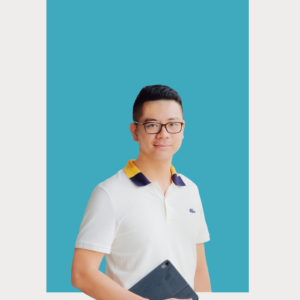Why Training Videos Still Matter
In an era dominated by AI, immersive tech, and ever-decreasing attention spans, it's tempting to dismiss training videos as yesterday's solution. But that would be a mistake. Video is still one of the most effective ways to teach new skills, deliver consistent messaging, and reach a distributed workforce. People are wired to learn through stories and observation. Watching a process unfold, seeing body language, hearing tone—these nonverbal cues are hard to replicate in text-based formats.
In fact, video brings a unique power: it can humanize content. It's not just about information transfer; it's about creating a learning experience.
The real challenge isn't whether to use video, but how to use it in a way that's learner-centric, purpose-driven, and designed for action.
Best Practices For Creating Effective Training Videos
Creating effective training videos is as much art as science. It's not about flashy animations or expensive equipment but about clarity, relevance, and intentionality.
Begin With The Learner In Mind
Before scripting a single word, ask:
- Who is the learner?
- What do they need to know?
- What do they need to do after watching?
Use personas and job scenarios to ground your content in real-world relevance. A compliance video for a new retail hire will look very different from a troubleshooting guide for field engineers.
Apply Mayer's Multimedia Principles
Mayer's work is foundational in instructional video design. Here are a few you must embed:
- Coherence. Cut the clutter. No unnecessary graphics, music, or jokes.
- Contiguity. Place text near the relevant part of the graphic or video.
- Modality. Use narration instead of onscreen text where possible.
- Signaling. Use cues such as arrows or highlights to direct attention.
- Personalization. A conversational tone increases engagement and retention.
These principles reduce cognitive overload and help the learner focus on what matters most.
Structure Your Content Into Logical Modules
Attention spans are short—respect them. Use 3–5-minute chunks, each focused on one learning objective. Open with a question or problem, walk through the solution, and end with a quick recap or prompt. Think Netflix instead of an encyclopedia.
Visual Storytelling Trumps Talking Heads
A camera on someone reading from a teleprompter is not engaging. Use:
- Motion graphics to visualize data.
- Scenarios and dialogue to model behaviors.
- Screen recordings for systems training.
- Real footage to show work environments.
And always, always invest in good audio. Poor sound kills good content.
Call To Action: What Now?
Every training video should end with a clear action: apply it in the field, take a short quiz, reflect on a prompt, or start the next module. Learning doesn't stop at the end of the play button.
Making It Personal: The Role Of AI And Interactivity
The most effective learning feels like a conversation, not a broadcast. Thanks to AI and interactive technologies, training videos can now deliver just that.
AI: The Engine Behind Personalization
AI can transform static content into tailored experiences:
- Recommend videos based on role, skill gap, or past performance.
- Serve up adaptive content, e.g., skipping basics for experienced users.
- Analyze learner behavior to flag struggling learners early.
- Predict future training needs based on job data or quiz patterns.
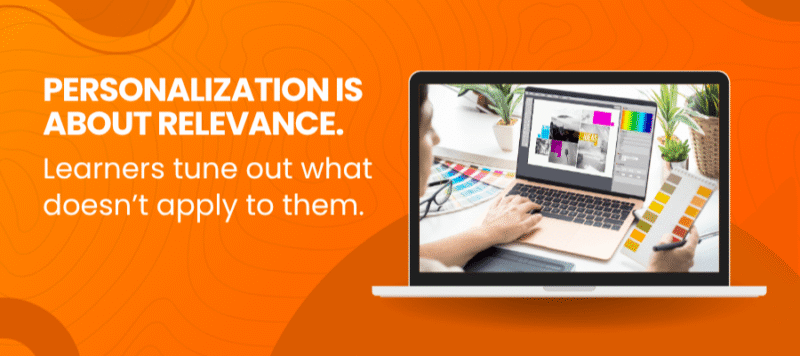
Image by CommLab India
Interactivity: From Watching To Doing
Interactive video keeps the learner mentally and physically engaged:
- Branching scenarios simulate decision-making.
- Embedded quizzes test knowledge and build confidence.
- Click-to-reveal hotspots add depth without clutter.
- Role-play videos with choice-based outcomes allow for safe practice.
Interactive video is no longer an expensive luxury. Tools such as Vyond, Adobe Captivate, and Camtasia make it accessible for most L&D teams. And when interactivity meets AI, the result is a learning experience that adapts in real time: learning that learns.
Measuring What Matters: Engagement, Retention, And Performance
Creating good videos is only half the equation. You must know if they work.
Traditional L&D metrics such as completion rates and smile sheets aren't enough. Today's measurement needs to reflect behavioral impact and business outcomes.
Engagement Metrics
- Percentage of video watched (completion vs. drop-off)
- Rewatch rate (indicates difficult or high-value sections)
- Clicks on interactive elements (hotspots, quizzes)
- Comments and feedback (qualitative insight)
Retention And Application
- Pre- and post-assessments that mirror job tasks
- Short quizzes embedded within the video itself
- Spaced repetition (send follow-up challenges a week later)
- Observation by managers (has behavior changed?)
Performance Metrics
Tie training outcomes to real-world KPIs:
- Reduced error rates
- Faster onboarding
- Higher sales or service scores
- Fewer support tickets
Use the 70:20:10 model as your anchor:
- Videos can cover the 10% formal learning.
- Interactive features support 20% learning through others.
- Real-life assignments triggered by video support the 70%.
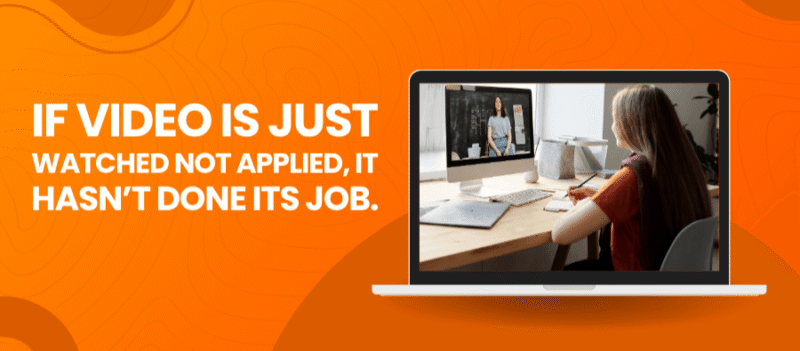
Image by CommLab India
Common Challenges And How To Overcome Them
Cost Concerns
Many L&D teams hesitate due to the perceived cost of video production. But modern tools and smart workflows have changed the game.
Solution:
- Use screen recordings and stock footage for internal trainings.
- Repurpose long videos into microlearning nuggets.
- Automate voiceovers with AI, then switch to human voice once validated.
- Start with one pilot video and reuse templates to scale.
A two-minute video that solves a real problem is better than a ten-minute cinematic dud.
Short Attention Spans
Learners are busy, distracted, and overwhelmed. Even five minutes can feel too long if the content isn't tight.
Solution:
- Use storytelling to emotionally hook them in.
- Chunk videos to cover one learning point.
- Ask rhetorical questions or create a mystery to solve.
- Deliver videos "just in time" at the point of need (via LMS or QR code on the job floor).
You don't compete with other training. You compete with email, Slack, and fatigue.
Localization At Scale
Translating a video into multiple languages without losing nuance, pacing, or cultural context is tough.
Solution:
- Avoid embedding text into visuals.
- Use neutral characters and metaphors.
- Partner with tools such as Smartcat for multilingual workflows.
- Choose voiceovers or subtitles based on cultural preferences (e.g., voiceover for Middle East, subs for Nordic regions).
Start with your top two or three language markets and build from there.
Final Thoughts
Training videos aren't just content, they're leverage. They allow L&D teams to multiply their reach, maintain consistency, and deliver just-in-time learning at the pace of business. But only if we treat them as experiences instead of checkboxes.
When you align your videos with real business goals, respect the learner's time, and use tools that personalize and engage, you transform passive viewing into active change. In the end, the best training video is the one that helps someone do their job better today.