How To Distribute Your Responsive eLearning Course To A Worldwide Audience Through Gomo
While the creation of a program which is exciting and engaging stands at the forefront of your ambitions for your course, it’s easy to overlook ensuring that it is effectively distributed. Imagine having the versatility to log in to your authoring tool through a browser, build a course which looks great on any device and then provide it to learners on a direct link, intranet, social media platform, app, website or LMS via a single click, making the whole process a breeze.
It’s vital to consider how your learners access their programs. Allowing them to do so efficiently and at their convenience, no matter how they connect, which devices they use, and what platforms they work with best, makes all the difference to the success of your eLearning. With gomo, you can also update your courses so that the latest versions are visible to the world immediately, alongside offline delivery and simple, effective tracking of the results.
This diagram shows the journey from content authoring (left) to distributing eLearning content (right) using gomo:
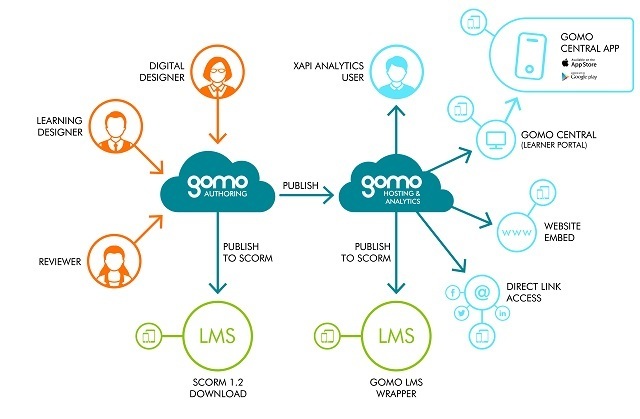
Let’s have an analytical look to the key ways in which your eLearning audience can receive your programs.
5 Key Ways Your Audiences Can Receive Your eLearning
1. A Cloud Learning Portal
With a tool such as gomo central, which uses the most powerful servers in the world through Amazon Web Services, you can be confident that your content will be delivered rapidly to your learners, regardless of where they are in the world. Cloud-based working gives you and your learners opportunities to work in ways which might previously have been restricted by location, and you can provide access to a central course to anyone with an internet connection, accessing personalized content in real time.
2. The Gomo Central App
A well-designed app can transform the way your course is distributed, giving you the potential to target the devices learners are using, wherever they are in the world. It’s perfect when learners need to access material and work offline, perhaps because they’re in a nontraditional learning environment or traveling. Reports have shown that mobile users spend 80% of their time in apps, and the convenience of making your course easily accessible on their home screen, ready to access at any time, will work wonders for their engagement. When learners consume content offline, you can still track the types of content they engage with, the devices they use and many more details with an app like gomo central, which makes full use of Experience API analytics.
3. An Existing Learning Management System
If you’re most comfortable using your current LMS, the best authoring tools should offer you what’s known as a wrapper, which is a layer of code allowing your courses to be embedded into your existing system within seconds. You don’t need to make huge changes to your existing LMS or have in-depth technical skills: By applying the tiny wrapper file, tools such as gomo allow you to make content edits which instantly appear within your current system. Although your existing LMS system will contain tracking options, gomo automatically includes xAPI analytics – enhanced tracking options which give you far richer data than your LMS can provide. This is a cost-effective and seamless way to improve your existing system, and you won’t need to repackage and republish content each time you want to make changes to your courses.
4. Direct Link Access
With direct link access, you can get your content out to the world in no time. Send a link or QR code via email, Facebook, Twitter, LinkedIn, or any other method to give students direct access to your gomo content. Even though your users are anonymous, your courses will still benefit from full Experience API (xAPI or Tin- Can) tracking, showing the device breakdown and much more.
5. Embedded On A Website
Using a code to embed content directly onto your website is a simple way of presenting your course, and visitors to your site will immediately see the new version of your content when it is updated.
If you want to know more about responsive eLearning courses, download the free eBook Fluid & Future-Proof: How To Create And Distribute A Responsive eLearning Course.
Related Articles:
- 4 Reasons Why Responsive Design Is The Future Of eLearning
- 5 Tips To Create A Multi-Platform-Friendly Responsive eLearning Course
- 5 Tell-Tale Signs That Your Learners Are Ready For A Responsive eLearning Course
- 5 Features Of A Responsive Design eLearning Authoring Tool









