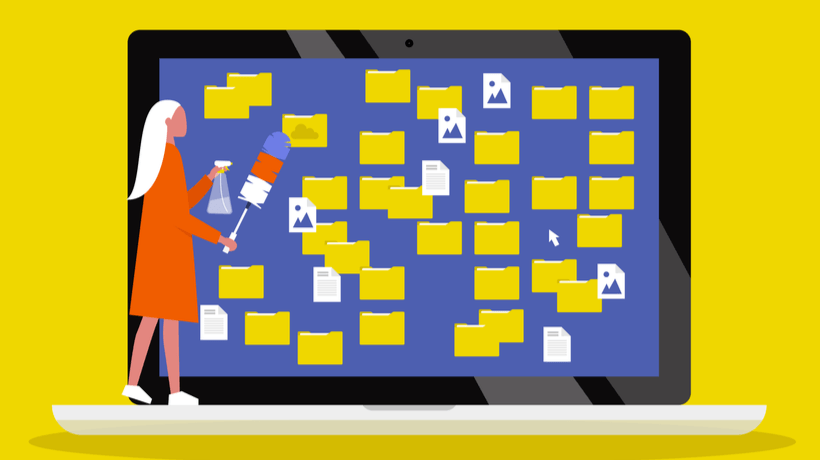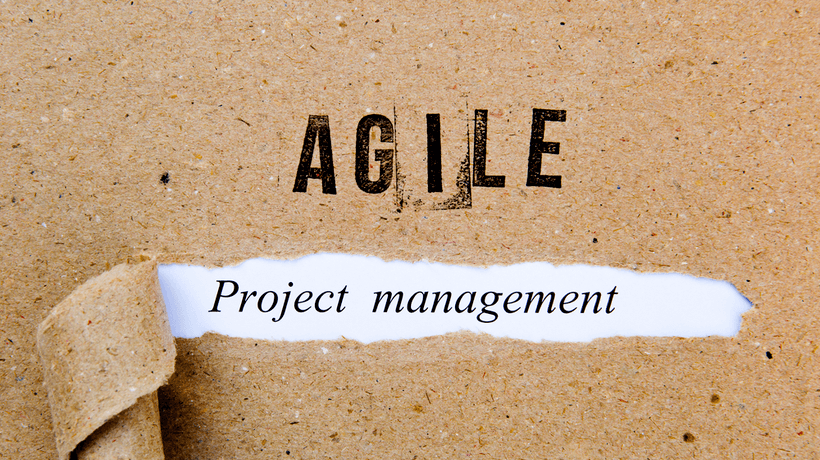How To Cut The Clutter And Balance eLearning Course Design
When developing content for online training, most eLearning professionals concentrate on delivering great content that will improve skills and workplace performance. This is definitely a step in the right direction, but great content alone won’t achieve the desired outcomes. With their busy schedules and demanding job obligations, employees usually have a short attention span. This means that they can easily lose their interest and concentration if your online training content isn’t well packaged. That’s where balance comes in. Balance allows you to create an outstanding online training experience that will leave your corporate learners yearning for more. Here are 6 things that eLearning professionals need to do to balance eLearning course design.
6 Tips To Strike An eLearning Design Balance
1. Start With A Fully Transparent Introduction
The title and intro of your online training may seem insignificant, but they provide clarity and cohesion. This is the first thing that corporate learners come across in your online training course. Other than capturing the attention of your corporate learners, this crucial component helps to differentiate your online training course from others, which is crucial for eLearning developers who take the eCommerce route. Ideally, the title should spur excitement. It should tell the benefits that employees stand to gain by enrolling in your online training program. Make an emotional connection with corporate learners by posing a thought-provoking question that gets them curious. Lastly, be fully transparent about what it offers them and how they can use the information in the real world instead of overpromising. One of the best ways to cut the clutter in your intro is to include a brief bullet list or infographic. Offer instructions on how corporate learners should proceed and who the online training course is intended for so that there aren’t any surprises.
2. Incorporate Progress Maps Or Bars
Corporate learners expect to know how they are performing and what they still need to achieve. Progress maps or bars give corporate learners a detailed overview of the course content and activities so that they can see how far they’ve come. This helps to enhance their motivation and keep them focused on the destination. In fact, progress maps can make your online training program appear like a journey instead of a chore. It also helps to balance eLearning course design by bringing all the elements together in one centralized location rather than scattering links to various activities or modules throughout the online training course.
3. Develop A Style Guide
The visual design of your online training course is another thing that you must consider to balance eLearning course design. We are visual creatures, and you need to appeal to that common trait if you want to get corporate learners interested in your online training program. eLearning professionals can do this by using different graphic elements to improve the aesthetic appeal such as videos, charts, and pictures. You must also ensure that the User Interface is intuitive and easy to navigate. In fact, it’s wise to create a style guide that your entire L&D team can use during the eLearning course design project. This specifies the font type, color scheme, and general theme of the online training course so that everything aligns with the learning objectives and brand image.
4. Turn Text Into Interactive Online Training Tools
Nothing says clutter like a page full of text that causes cognitive overload. Not to mention, diminishes the overall aesthetics of your eLearning course design. However, you can boost the engagement factor by transforming text blocks into interactive online training tools such as simulations, infographics, branching scenarios, and serious games. For example, your current eLearning course design includes a page-long explanation of how to complete the sales process. Your employees aren’t able to absorb all the takeaways because there’s just too much to remember. But a simulation allows them to experience the task firsthand and explore each step of the process at their own pace.
5. Mix Up Your Delivery Formats
Different corporate learners expect something different from your online training course. This is primarily based on their background, experience level, and preferences. For this reason, you need to mix up your delivery formats and offer a broad range of online training activities and resources to balance eLearning course design. Audio learners may prefer podcasts, while visual learners need a demo video to improve knowledge retention. Not only does this balance eLearning course design, but it also gives you the power to cut the clutter by breaking the eLearning course design into distinct categories. For example, a personalized course catalog solely for tactile learners who want to supplement their online training.
6. Get Corporate Learner Input
Corporate learners are your most valuable source of feedback. After all, they’re the ones participating in the online training course and experiencing the clutter firsthand. Conduct surveys and polls to gather their input and identify pain points in your eLearning course design. This also allows you to gauge their personal preferences so that you can strike a balance. For instance, you discover that most of your corporate learners are using a mobile device to access the online training course. Therefore, you may want to think about switching to a responsive design LMS that allows you to deploy multiplatform-friendly content. Balance isn’t just about the type of content you provide, but how corporate learners can access it. Everyone should have the same opportunity to consume the information without having to worry about navigation issues.
Conclusion
Clutter comes in a variety of forms, from lengthy text blocks to image overload. However, you can help balance eLearning course design by applying these 6 simple tips. Keep in mind that clutter leads to eLearning chaos, which hinders emotional connection. As such, it’s crucial to clean up the mess in order to create the ideal eLearning conditions.