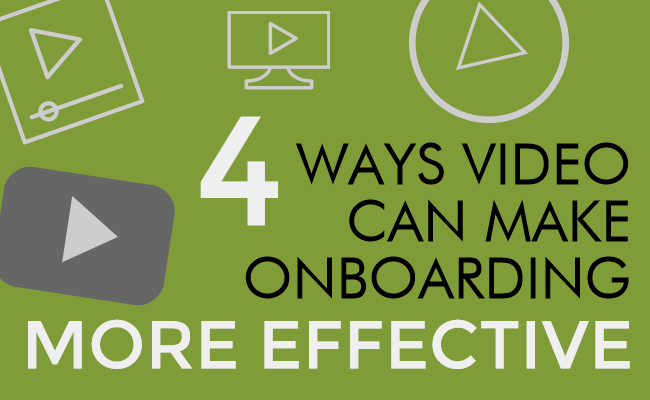Learn How To Create Effective And Engaging eLearning Videos
If created with due care, eLearning videos can be one of the most effective tools available to anyone involved in the education of others in any number of applicable fields. Learners can often view these videos in an environment they find comfortable and at their own pace. The videos can be paused or scrolled backward, forward, and repeated as many times as necessary. eLearning videos can declutter and simplify education to a point where it becomes both accessible and understandable to everyone.
Creating eLearning videos that are effective and powerful, however, is not that simple. For maximum impact, the content needs to deliver the highest possible value. The video must be captivating and well-edited. The voice of the voice actor doing the narration needs to fit well with the subject matter.
Let’s take a closer look at how you can create effective and engaging eLearning videos.
1. Keep The eLearning Video Concise
A study from the Columbia University School of Continuing Education revealed that the average viewing time of viewers for eLearning videos related to courses and programs was 4 minutes. It’s not easy to maintain concentration on a 30-minute-long video teaching the fundamentals of physics or algorithms in natural language processing!
Learners lose interest quickly. They find lengthy videos tedious—if not downright boring. Rather than producing one lengthy video, split it up into multiple shorter videos. This gives learners a better sense of progress and allows them to stay confident and in touch with the subject matter.
2. Provide Long-Term Value To Your Learners
It’s a good idea to create eLearning videos that are useful even several years later. When including content in the script, ensure that it’ll remain relevant. This will ensure longer-term viewership. A good way to go about this is by including solid and well-established scientific theories, as well as evergreen examples, rather than focusing on time-based market trends or current events.
3. Ensure Superior Audio Quality
Too low or too high a volume, background noise, excessive noise/hiss, lack of clarity, or even a dull and monotonous voice can be terribly distracting. Learners must find eLearning videos interesting and engaging, if not captivating —which is why choosing the right voice actor to narrate the material is so crucial.
Superb voice acting can help you create engaging eLearning videos that offer not just value but also excitement. A seasoned, professional voice actor has top-notch recording equipment at his or her disposal to ensure excellent voice quality. Furthermore, voice acting techniques related to pitch, delivery, tone, accent, and more help create a video that draws in and holds the attention of the learner. Impactful eLearning, more often than not, is storytelling defined!
4. Make Sure To Edit The Videos
Just like bad editing can destroy a movie, it can destroy your eLearning video. As far as possible, your editing must be as seamless as you can make it. Avoid jumps that jar and distract. If the narration needs to be edited, do your best to ensure the edits are inaudible. The slicker the audiovisual presentation, the more likely it is to stick.
5. Include Visual Cues
An ongoing series of simple content slides or the voice of the voice actor reading out the subject matter on them is likely to be insufferably boring. Many educational topics can be hard to grasp and even more so if the learners aren’t given any visual cues as accompaniment. You don’t necessarily need animated graphics; simple drawings and photos can be very effective. But do break the inevitability of monotony inherent in onscreen text and narration. Regular cutaways to complementary visual cues should be enough to do the trick.
Remember to include subtitles if the onscreen material calls for it. For learners with hearing challenges or who are on the go and cannot listen to the soundtrack of videos in a crowded subway or on a noisy train commute, subtitles will work wonders. Learners can still easily go through the subject matter without having to rely on headphones or earphones.
6. Add Active Elements
Since no real-time conversations are happening between you and your learners, you need to add some active elements to keep them engaged and interested. This can include surveys, polls, assignments, and/or quizzes.
You can utilize surveys and polls as a feedback mechanism where you ask them how they’ve been finding the videos and what they would like changed. This also makes the learners feel included. Including quizzes and assignments can help learners validate their progress.
7. Encourage Discussion With Open-Ended Questions
You need to stimulate the mind of your learners and encourage them to share the different perspectives they have on the topic under discussion. It could be anything from a different approach to coding for a sorting algorithm, or a different interpretation of Descartes’ philosophy!
It’s always wise to ask open-ended questions in the eLearning video or to post them in the discussions section. Learners from all across the world can then engage in constructive discussions and share their thoughts on the subject matter. This also allows learners to grasp the concepts being focused on via critical thinking. There’s no better way to learn.
In the final analysis, eLearning videos may well be the future of education across numerous fields of endeavor. By following these simple tips, you can make your eLearning videos not only informative or educational but memorable!