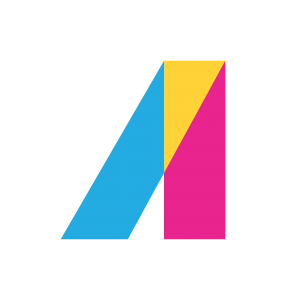How To Convert Legacy eLearning Into Modern, Mobile-Friendly Learning
So, how to convert legacy eLearning?
Today’s learners want creative eLearning content on multiple devices. Towards Maturity research says that 66% of learners use online learning to help them in their job, and up to 40% are learning on their way into the job market.
Sponsored content - article continues below
Trending Learning Management Systems (LMS)
Logicearth Learning Services figures confirm that learners are becoming more digital savvy:
- 67% use mobile devices to access learning.
- 63% use two or more devices a day.
- 42% start a task on one device and complete it on another.
And it’s not just learners that want modern learning. Google’s Chrome has recently announced it will block Flash from it’s browser by the end of 2016. This will have a significantly impact on the learner experience if your learners are using this browser.
Related: Flash: Is It Time We Mourn Its Demise In eLearning?
Let’s take a look at our five-step guide on how to convert legacy eLearning into modern, mobile-friendly learning.
Step 1: Stock Check

Review your legacy elearning and separate it into some buckets. Here are some questions you need to ask yourself:
- Is it still relevant?
- Does the design need a refresh?
- Does the content need to be updated (for example, for new legislation)?
- Do you have all the assets—video, audio, and slides? (This is particularly important for Flash courses.)
Step 2: Select A Tool
You want production to be fast and easy. Use a tool with inbuilt design features that will modernize your courses simply and make multi-device eLearning automatic. If you don’t have designers or developers, consider collaborative tools like Elucidat. These tools allow non-technical subject experts to author and edit content easily - perfect for content that is likely to change and need updating.
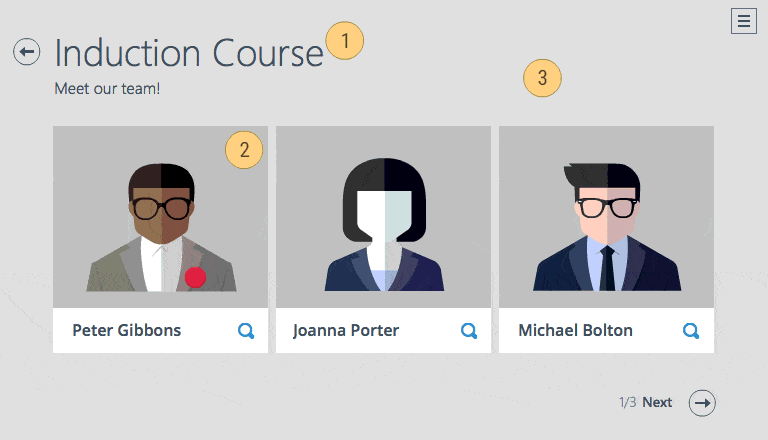
Step 3. Design Upgrades
While it’s perfectly feasible to import content into a multi-device tool like Elucidat, if the design isn’t up to scratch, it could misfire.
Here are some design considerations when you want to convert legacy eLearning:
- Create smaller, bite-sized learning modules.
- Turn it into needs-based performance support.
- Add gamification techniques and rewards.
- Encourage social learning by building in polls.
- Use branching scenarios to make it challenging and immersive.
- Mix it with a blended learning solution.
Elucidat has all of these features built in as standard, ready for your team to use.
Related: 9 live demo courses that show you what’s possible with Elucidat’s authoring tool
Step 4: Test Run
Test a section of your legacy eLearning in the new tool. You could do this while in free trial mode. Weigh up the production time and effort, and assess how the output is received by stakeholders, especially learners.
Step 5: Does Your Learning Management System (LMS) Stack Up?
If your current Learning Management System can’t operate across devices, you might need an upgrade or an alternative platform to house your eLearning content.
With xAPI-enabled authoring tools like Elucidat, you don’t have to house the content in an LMS to track it. With its simple authoring and Rapid Release™ feature, Elucidat can help you turn legacy content into multi-device learning fast.
Related: Read our guide on how to select an LMS
Final Thoughts
Not sure how long it will take you to convert legacy eLearning? Elucidat’s ready-to-go themes and interactions -including badges, polls, and branching- will significantly speed up the time it takes to convert your learning. In fact, Tesco and Connect Group PLC found that it saved them 50% in eLearning production time and costs.
Next step: Convert your legacy eLearning with a free Elucidat 14-day trial
Other Useful Resources For Converting Legacy eLearning
- Google’s Swiffy is a simple Flash to HTML5 converter that helps make SWF files available to a larger audience.
- How To Convert Legacy Courses Into HTML5 The Right Way
- 8 Tips To Convert Flash To HTML5 That Will Help Your Business