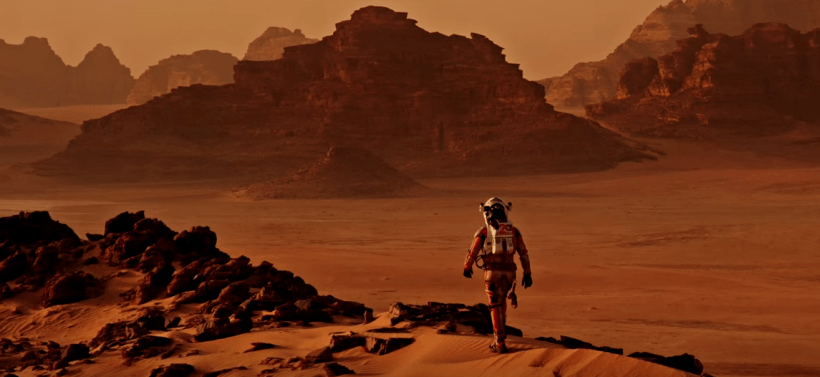How eLearning Professionals Can Direct Learners’ Attention
One of the most common challenges that eLearning professionals must face on a regular basis is cognitive overload. You want to offer your learners all of the information they need to know, while at the same time, you don't want to overwhelm them in such a way that they forget half of the content before the eLearning course is completed. There is a common ground that must be reached, but how? One of the most effective ways to achieve this is by guiding your learners’ attention.
5 Tips To Direct Your Learners’ Attention
- Reveal the information gradually.
We've all come across eLearning courses that offer invaluable information, but present it in the most ineffective way. Often, this comes in the form of what I like to a call a “data deluge”. The eLearning professional will share all of the information with the learners at once, leaving them overwhelmed and overloaded with content. This is often done in the hopes that learners who are busy and have limited time to devote to the eLearning course or the online training can obtain the information quickly and conveniently. However, the problem that arises with this particular approach is that, even if you have exceptionally well written content, your learners simply aren’t going to absorb or retain what they need to know. Instead, it's best to draw their focus to the key points and avoid overload by revealing the information slowly but surely. Devote an entire slide or page to one key concept before moving forward, or give them the opportunity to point and click the screen when they are ready for another piece of information to appear. - Give learners a general overview beforehand.
While you should never overload the learners with all of the information up front, it is wise to offer them a brief overview beforehand. This can serve as a sort of road map as they move through the eLearning course, allowing them to ensure that they are staying on track and giving them an idea of what is to come. You can also make this overview interactive, by using for example mind maps, so that the learners can click on any specific topic they want to further explore. By doing this, your learners can review previously learned sections or skip ahead if they want to get a glimpse at a future section. Creating a general overview gives you the opportunity to guide learners through your eLearning course; so that they can stay focused and not become overwhelmed by an abundance of information at once. Be sure to make each section “bite sized”, whenever possible, so that learners can digest the content effectively before moving onto the next chapter or module. - Use visual design to attract learners’ attention.
The graphic design elements you use throughout the eLearning course have a direct impact upon your learners’ attention. For example, if you want your learners to focus on a particular piece of information, using bold fonts and placing the specific piece of information within a box will force the learners’ eyes to naturally shift to that section of the screen. Also, bear in mind that the human brain typically places greater importance upon items at the top of the screen. Use visual design to direct learners by pairing core content with compelling images and graphics, using eye catching colors to highlight vital information, or placing a border around content that the learners need to acquire. You can also use characters or avatars to offer tips or additional insight into a topic, as this will emphasize key concepts in a relatable and engaging way. - Remember that clutter leads to chaos.
A key aspect of guiding learners effectively is minimizing the amount of clutter you have on each page. It's perfectly acceptable to have white space left on the screen. In fact, it's highly recommended. Incorporating an abundance of images and graphics, especially those that aren't really relevant, will only lead to chaotic and crowded modules. Not only will this take away from the overall aesthetic appeal of the eLearning course, but it will also distract the learners. This means that they won't be focused on what's truly important, which is the subject matter itself. Try to keep both content and graphics to a minimum on each page. Only include what's absolutely necessary, so that you can effectively showcase the concepts and ideas that the learners need to absorb and retain. - Add multimedia elements within the eLearning course.
If you’re dealing with a subject matter that is more complex and lengthy, you may want to consider adding multimedia to your eLearning course, such as videos, or animations. This gives you the ability to appeal to a wide range of learning needs, given that you can provide auditory and visual delivery of the content. When incorporating videos, and podcasts into your eLearning course, you give your learners control over the eLearning experience. Allow them to adjust the volume, pause, move forward, or go back and review the multimedia as many times as needed. This gives them the opportunity to move along at their own pace, so that they can fully acquire the information without feeling rushed or bored. Avoid automatic animations or videos, because these often cater to “common” learners, rather than the individual needs of your entire learning audience.
By guiding learners’ attention, you gain the ability to make the most of their overall eLearning experience and you help them achieve their learning objectives. Keep in mind, that if the overall eLearning experience is valuable to your learners, then the knowledge retention rate is higher, which is the ultimate goal.
Are you looking for ways to get your audience hooked from the very beginning of your eLearning course? In the article Tips To Create an Attention-Grabbing eLearning Course Introduction I share 7 tips to create an attention-grabbing eLearning course introduction.
Other than directing and grabbing learners’ attention, there are other eLearning challenges that you need to overcome, when designing your eLearning deliverables. In the article Most Common eLearning Challenges And How To Overcome Them you will find the top 5 eLearning challenges that have the power to hinder the overall eLearning experience and how to overcome them.