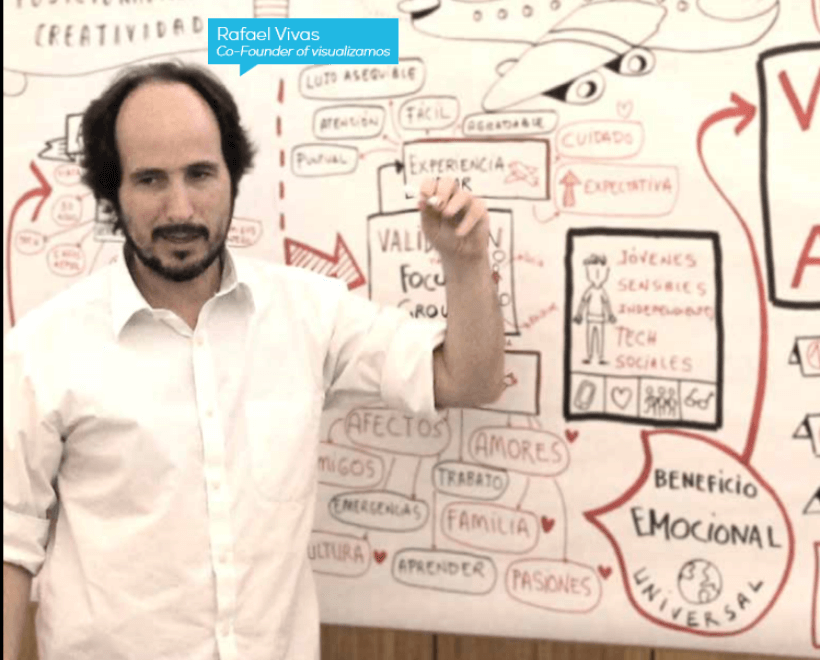How To Use Visual Thinking In eLearning
Visual thinking refers to a learning approach that links complex ideas or concepts to visual elements, such as images, word maps, or infographics. Visual thinking can be used by eLearning professionals to create meaningful eLearning content, as well as by online learners to visually represent their ideas and thoughts during the eLearning process.
Top 3 Visual Thinking Benefits In eLearning
- Simplifies complex concepts.
One of the most significant benefits of visual thinking in eLearning is that it can simplify more complicated or involved processes and ideas. Rather than trying to explain the relationship between two concepts, for example, you can create a chart that compares and contrasts them for the learner. Thus, your audience can immediately receive the key pieces of information in a visual format, which allows their brains to process the knowledge more quickly and effectively. - Encourages online learners to organize key ideas.
Visual thinking in eLearning gives online learners the ability to organize their thoughts and ideas, without having to store every bit of knowledge within their minds. They can create a visual representation of the information they are acquiring, which can then use as a reference and study tool later on. It also allows them to collect their thoughts and opinions about a specific topic, so that they can delve into every aspect of the subject matter. - Boosts knowledge retention.
When information is presented in visual form, learners are much more likely to absorb and retain it for real world use. This is primarily due to the fact that their brains are able to see the connection between new concepts and previously learned knowledge. They can also more effectively comprehend the link between related concepts, as well as every sub-topic that is associated with the idea. For example, they can map out all of the traits of a species or every step of a work-related task.
Top 5 Tips To Use Visual Thinking In eLearning
- Include infographics that convey core ideas.
Infographics have been a popular tool in the marketing industry for quite some time, but in recent years they have become valuable learning aids. Infographics offer a visual representation of statistics, trends, steps in a process, or interrelated concepts. Instead of simply explaining an idea in a lengthy paragraph, infographics break the subject down into easily digestible visual components that are both educational and entertaining. You can combine text, images, graphics, and even colors to evoke certain moods to create an interactive and memorable infographic for your eLearning course. - Encourage learners to create idea maps for each lesson.
At the end of each lesson, ask your learners to create an idea or word map that summarizes the key concepts. Let them get creative and use whatever media, images, or representations they prefer. For example, they can use photos to symbolize every step of a process or comic characters to portray different traits or characteristics. The goal is to give them the chance to recap and review the information so that they can not only expand their understanding, but commit the key takeaways to their long-term memory. If they are able to put it into their own words , or visuals in this case, they are more likely to recall the information in real world situations. - Ask learners to create idea-based sketches.
Sketching is another perfect example of visual learning, as it allows learners to create engaging and entertaining visual depictions of the core ideas. For example, ask them to watch an eLearning video featuring the subject matter then design a sketch that summarizes the overall message. You can make this even more interactive by encouraging your learners to make their own videos that explore the subject matter, then having them peer review all of the completed presentations. The learner who made the eLearning video can get the valuable feedback they need, while the other learners can deepen the comprehension by designing a summative sketch. - Explore the subject matter through digital storytelling.
Digital stories are comprised solely of electronic media, such as online music, graphic art, and animation. For more advanced learners, you can develop digital storytelling activities that enable them to delve into the subject matter in a creative and visually compelling manner. Just make sure that you give them a clear idea of what’s expected and what topics they should cover, so that you are certain everyone is on the same page. Also, provide them with a list of the all the sites they can use to create their virtual masterpieces. - Highlight important dates by using an interactive timeline.
A timeline is yet another example of a visual learning tool that can greatly benefit your audience. Rather than just listing the important dates, make a clickable timeline that features all of the significant moments throughout history. The learners can then click on the individual events to get more information, or just study the timeline to take a quick glance at the topic.
Well written eLearning content is essential, but you have the power to transform your eLearning course into an interactive and memorable experience by taking a visual thinking approach. Use these 5 tips to integrate visual thinking activities into your next eLearning course.
Is it possible to create great visual design when you are not a designer? Read the article 10 Tips To Improve Your Visual Design Skills For Non-Designers to discover 10 simple tips to improve your visual design skills and ensure that, despite your lack of knowledge or experience, you can create your own high quality visual design eLearning environment.