How To Ensure Effective Accessible Learning
In the field of corporate training, accessibility plays a very important role. In addition to guaranteeing equal development opportunities, adopting accessible eLearning solutions promotes talent retention, improves the company's brand image and reputation, and increases its competitiveness in the market.
Despite this, only 20% of online programs currently available are accessible. The reason? Above all, the complexity of applying the different accessibility criteria. Without a solid understanding of accessibility guidelines or the technical knowledge to put them into practice, it can be difficult to know where to start. This leads many companies to discard the production of accessible content altogether or, if they do choose to pursue accessibility, they often make mistakes that mean their content is not 100% accessible.
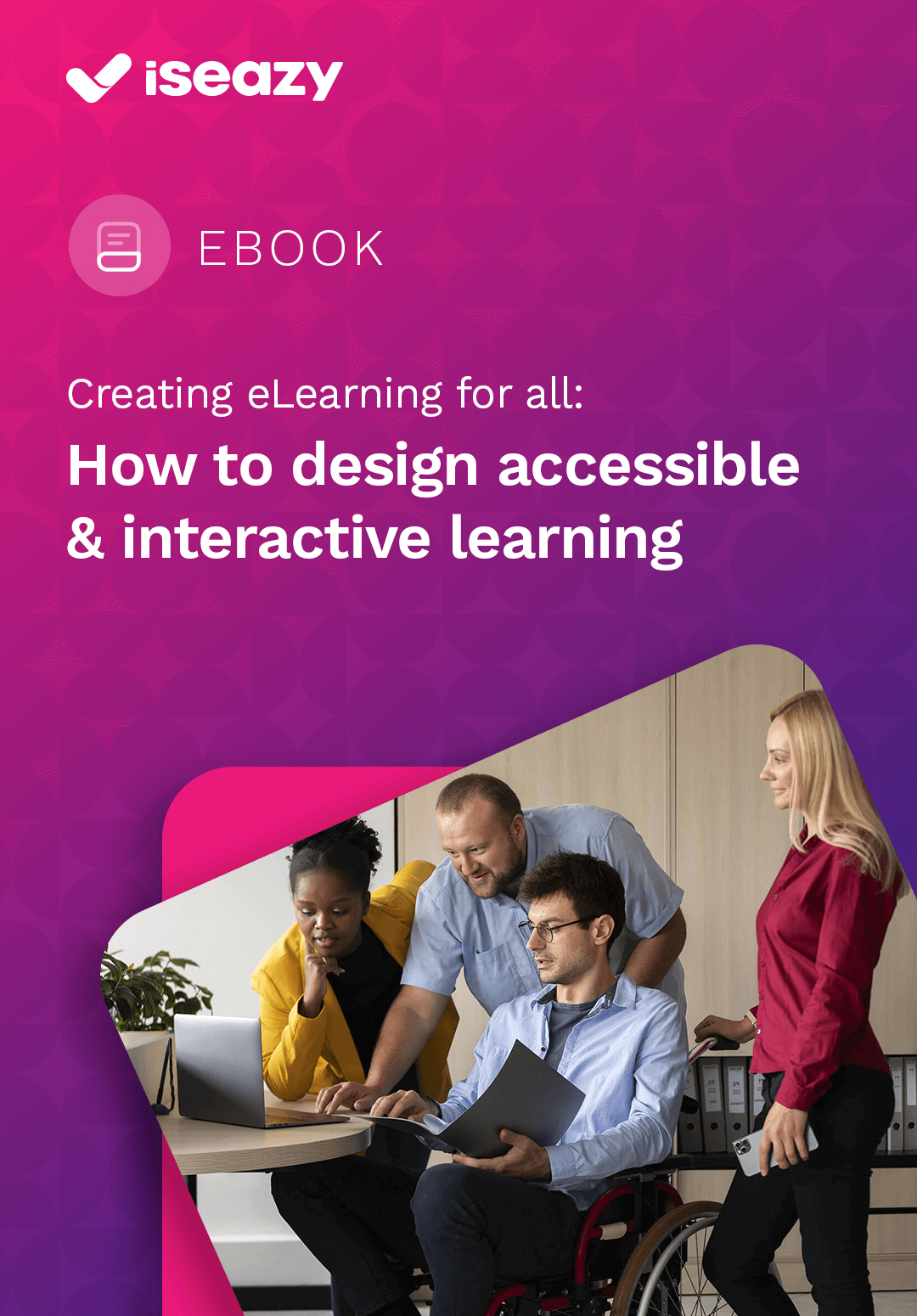
5 Common Accessible Learning Mistakes
Mistake 1: Not Taking Into Account That There Are Many Types Of Disabilities
One of the most frequent accessible eLearning mistakes when creating courses is not taking into account the specific accessibility standards required according to disability type.
In the case of a hearing impairment, for example, you should not use content which only relies on audio or video without incorporating subtitles. Another example would be not taking into account people who need to use assistive technologies, such as screen readers or keyboard navigation.
Mistake 2: Low Contrast And Misuse Of Color
The contrast between the color of the background and the color of the text must be sufficient to guarantee legibility for people with vision problems. It must also take into account unfavorable conditions such as high light levels and screens with little inbuilt contrast or brightness.
This criterion is often compromised in favor of style. For example, companies tend to prioritize the use of corporate colors which do not stand out against the background color. In addition, we often use the colors red and green to indicate different statuses or to signify success or failure in an exercise. This, however, should not be the only means of doing so, and ideally multiple communication formats should be incorporated. For example, in order to indicate that a mistake has been made in an exercise, you should provide an explanatory message, use the color red, and even include a symbol. You might think that the text is enough, but the color will help to reinforce the meaning and attract attention.
In the representation of data with graphs, color is also often used to differentiate variables and magnitudes, which may result in some students being unable to access or process the information. For this reason, you must make sure that the information is also presented in the form of text.
Mistake 3: Nonexistent Or Incorrect Information Structure And Hierarchy
Another of the most frequent accessible learning mistakes lies in not properly structuring and prioritizing the information within your content.
The use of header tags such as <h1>, <h2>, etc., is very useful and makes the content much more accessible for those students who use assistive technology such as a screen reader. In addition, it ensures that the content is easy to navigate by allowing the learner to "jump" from one heading to another. This also permits users to locate the information they need faster.
Mistake 4: Images And Multimedia Elements Without Alternative Text
The use of images is critical in eLearning. They can serve as metaphors or even convey concepts that are difficult to explain with words alone. This resource, when properly used, not only makes content more visually appealing but can also amplify the reach of the message. But what should we do when it comes to accessible courses? In this case, we should include images, but not forget to accompany them with a text alternative that describes what the image represents.
It is very common, for example, to see infographics in courses that do not include a written summary of a graph. This is a fatal flaw that prevents students using screen readers from accessing the information.
Mistake 5: Misuse Of Focus
When designing accessible learning experiences, we sometimes forget that, just like students who use a mouse, students who use the keyboard to navigate content need to be able to tell where they are as they move through a course. Otherwise, they will not be able to identify the elements with which they are interacting.
A focus indicator is a visual indicator that highlights the element currently being focused on. This indicator is commonly presented as an outline around the element. If a course does not allow the use of focus, the content will not be considered accessible according to the Web Content Accessibility Guidelines (WCAG).
In addition to keeping the focus visible, we should also remember, when creating accessible eLearning content, to ensure that it can be managed correctly. That is, to make sure that the student can navigate through the content efficiently, accessing all the available elements and being able to change the focus from one to another following a logical order.
The Benefits Of Designing Accessible Learning Experiences With The Right Authoring Tool
We have looked at just a few of the most common accessible learning mistakes. The ideal way to prevent these is to rely on the right technology and eLearning tools. For this purpose, new authoring tools that facilitate the production of courses and allow the creation of accessible eLearning content in just a few steps are growing in popularity.
These new software solutions automate most of the processes involved in creating accessible content, such as color, contrast, and font adaptation; automatic focus management; the conversion of interactive elements into an accessible version; and the transformation of the user experience to make it enjoyable for all students. In addition, some of these solutions also offer assistance to the editor, through tips that will guide them towards creating accessible content with ease. In this way, they will be able to comply with the latest accessibility standards and regulation with minimal effort.
Download the eBook Creating eLearning For All: How To Design Accessible And Interactive Learning today to discover how to design accessible learning experiences that are engaging, personalized, and memorable for every member of your team. You can also join the webinar to overcome the most common accessible eLearning obstacles.







![Creating eLearning For All: How To Design Accessible And Interactive Learning [eBook Launch]](https://cdn.elearningindustry.com/wp-content/uploads/2023/06/How-To-Design-Accessible-Learning-Experiences-For-All.jpg)

